- Home
- After Effects
- Discussions
- Re: Shape layer size option missing.
- Re: Shape layer size option missing.
Copy link to clipboard
Copied
the size of a square that I created is lost
what is the problem
 1 Correct answer
1 Correct answer
when you see a path parameter, it means the shape was made to be parametric. if there is a path, it was made as a bezier path shape. you can choose which one you want in the tools menu when the shape tool is active. make sure the bezier path check box is unchecked if you wish to create a parametric shape:

Copy link to clipboard
Copied
show us a screenshot. the size option is only available for parametric shapes, if you created a parametric shape you should see it.
Copy link to clipboard
Copied
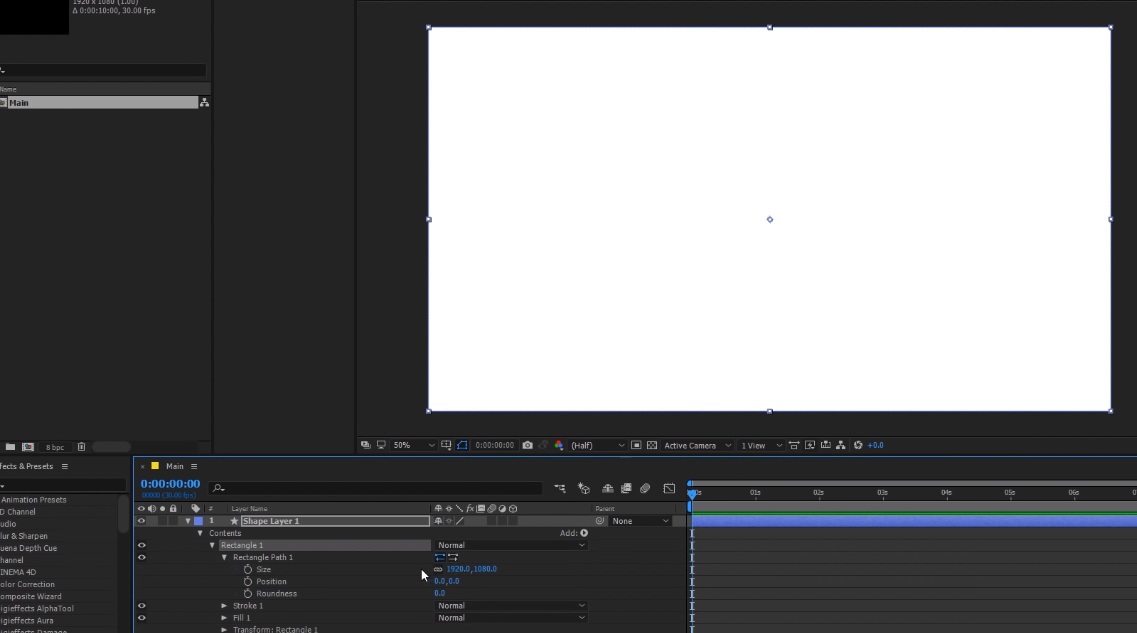

Copy link to clipboard
Copied
when you see a path parameter, it means the shape was made to be parametric. if there is a path, it was made as a bezier path shape. you can choose which one you want in the tools menu when the shape tool is active. make sure the bezier path check box is unchecked if you wish to create a parametric shape:

Copy link to clipboard
Copied
really thank you so much ![]()
![]()
![]()
![]()
Get ready! An upgraded Adobe Community experience is coming in January.
Learn more