- Home
- After Effects
- Discussions
- Re: Simple tracking and smoothing tracking data
- Re: Simple tracking and smoothing tracking data
Simple tracking and smoothing tracking data
Copy link to clipboard
Copied
I have a drone shot where the center drifts a little here and there. I have an obvious track point, but surrounded by water so warp stabilise is out. When I track I get pixel jitter - the gross track is pretty good, but the jittering makes it useless.
I'm an AE noob, but I was doing tracking in discreet logic effect 20 years ago and it was more robust than AE. Is there a simple way to do this?
Copy link to clipboard
Copied
Without seeing your footage nobody can advise and then there's also the same as with your other post - no system info, no technical details. What appears as an "obvious track point" may not at all qualify as it in a technical sense or require different procedures.
Mylenium
Copy link to clipboard
Copied
It's also important to realize that After Effects does not have a point tracker, AE tracks areas of detail and for most footage, especially footage from prosumer or consumer cameras, the tracking area is too small. If you don't have about 1000 pixels that basically contain a pretty stable set of detail AE's tracker can't do its job. As Mulenium said, we have to see the footage to give you any real meaningful advice on how to fix your tracking problem.
You also mentioned Warp Stabilize, but that's a completely different animal and will not give you the same kind of results. If you have some areas of detail, like water, in a shot that needs to be warp stabilized you pre-compose the footage moving all attributes, then create a mask in the pre-comp that hides the water, then warp stabilize the pre-comp and not the original footage. After it is warp stabilized you turn off the mask in the pre-comp and render a Digital Intermediate. I've used that technique many times, but here again, we have to see the footage to know whether or not that would be a good approach.
Copy link to clipboard
Copied
so I just stumbled on the smooth expression. Could this not be used to smooth the jitter I described?
I cant understand why system info is relevant? Anyhoo, its a windows 10 PC with i7 5820K, 64gb ram, gtx1080ti and footage on ssd.
this is a typical frame I'm trying to stabilise. All I'm trying to do is keep the floater in the centre of the frame, so that I can comp it into a wider shot. I'll have other hudles to jump once I've done this but this is the first step. I've been tracking a super contrasty verision of the shot (below)
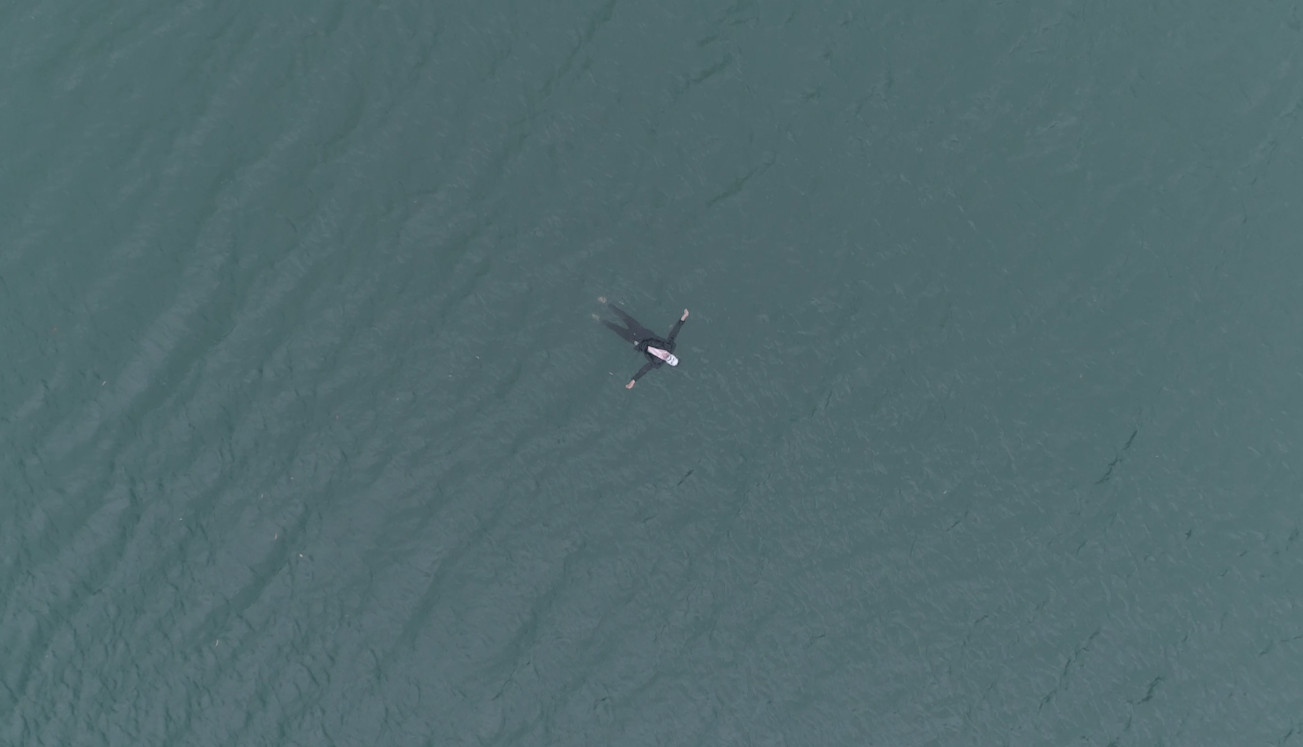
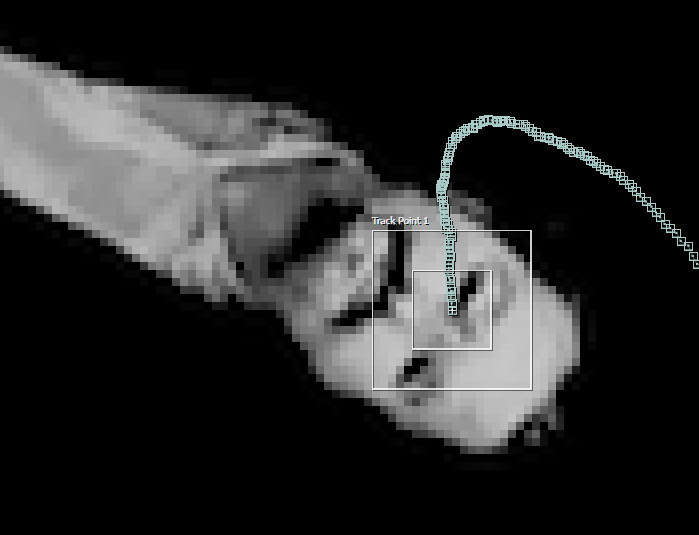
Copy link to clipboard
Copied
So I tracked with stabilise motion, moved the track data to a null object, set the parent of the video I want to stabilse to the null object.
I notice the track data is on the anchor point. WHen I apply the smooth expression to the achor point it doesn't seem to do anything, whether I apply it to the null object anchor point or the vid.
If I smooth(.3,5) the jitters remain. If I smooth(2,5), theres too much motion
Copy link to clipboard
Copied
Remember what I said about the detail you are trying to track is probably too small. The footage may be on an SSD but there is a huge difference between Raw footage from a Red or Lossless from a Sony F7 and what looks to be drone footage. That, what I assume to be compressed footage from a drone is going to require a lot more pixels to track and keep stable. The default feature search size is 20 X 20. If that gives you a confidence of 90% then increasing the feature size to include twice that much detail that is basically not moving is going to increase the confidence factor by close to 10%. It's simple math.
I checked your screenshot and the big one appears to be scaled down quite a bit. Comparing it with the closeup showing the tracking I get hardly any detail in the face. If all the detail I had to work with was in your wide screenshot I'd set up tracking like this:
I threw a wiggle expression into the still, pre-composed, and then motion tracked the nested comp. Before Tracking:

After Tracking:

I got a confidence of 99.8% even though I had the guy wiggling all over the place. When I applied Stabilize the shot was rock solid.
I would at least track the whole face. Tracking will take a little longer but it's worth it. I hardly ever motion track with a feature size smaller than about 40 X 40. I would probably include at least the entire head unless it is moving around. The larger the feature you track the more accuracy you are going to get.
As for the expression not working I'd have to see the expression you used and the way you set up the comp.
Also, I hardly ever apply stabilize to a null, I apply it to the footage. It's a lot easier to put motion back in the shot later if you do it that way. All you have to do is add a null, add an expression to the null that ties the null's position to the stabilized layer's anchor point and then make the null the parent. You can even stabilize the position, scale, and rotation and use a little more complicated expression for scale and add a - sign to the rotation property to give you more options. If you want to put a little camera motion back in the composite let me know and I'll share an animation preset I use all the time to do this kind of work.
Copy link to clipboard
Copied
Hi rick, yeah the shot pulls back, so if the track area is large the middle and end of the shot are a mess, and I cant seem to stop a track halfway through for some reason. I ended up tracking the head, In fact I used the eye track and the head track and this expression which I found elsewhere:
x = (thisComp.layer("Null 1").transform.anchorPoint[0]+thisComp.layer("Null 2").anchorPoint[0])/2;
y = (thisComp.layer("Null 1").anchorPoint[1]+thisComp.layer("Null 2").anchorPoint[1])/2;
[x, y]
which helped a bit, but the footage still had jitter in parts.
Copy link to clipboard
Copied
Hey rick could it be a framerate thing? I usually interpret slow mo footage in premiere. And the footage usually gets into AE by from premiere, but its possible that I sent some 25 fps interpreted footage from a 59fps timeline. I wish there was a way to set up AE to treat all footage as 25fps. Its caught me out before when it decided a jpeg sequence was 30fps.
Copy link to clipboard
Copied
If your drone shot pulls back then track in reverse and see if that helps. I would select about as much as I have selected at a minimum. When the track starts including too much area stop the track and adjust the feature size and make sure that the attach point does not move. You should not have any problems stopping the tracking by simply clicking on the track backward button. If you get lost in the timeline press U to reveal the keyframes and use the J and K keys to move to the next keyframe.
Your expression is not going to really smooth things out. To do so you need a time factor built in. I can't write it by hand but all you are doing is cutting the movement in half. If my in my head calculations are correct when the feature moves 40 pixels between frames it will now only move 20. This does not help with the jitters. To smooth things out you need to write a recursive expression that looks forward and backward maybe 10 or 20 frames and averages the change in position. The expression will be slow to render, but like I said, it is too complex to write without having AE open to test the math.
Find more inspiration, events, and resources on the new Adobe Community
Explore Now