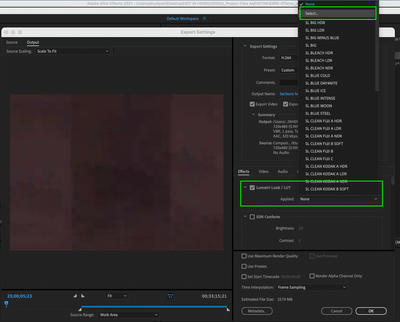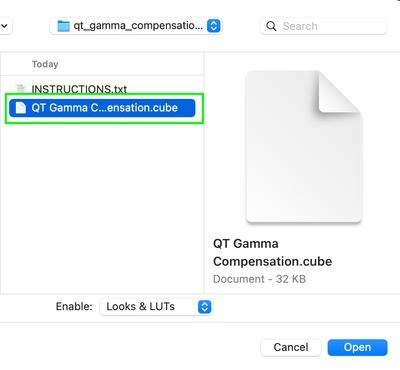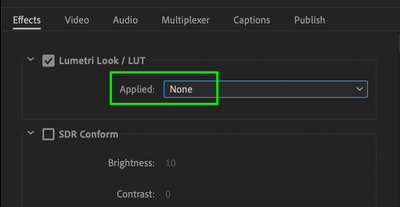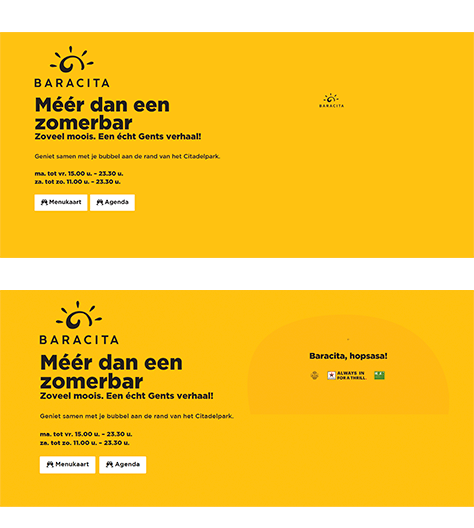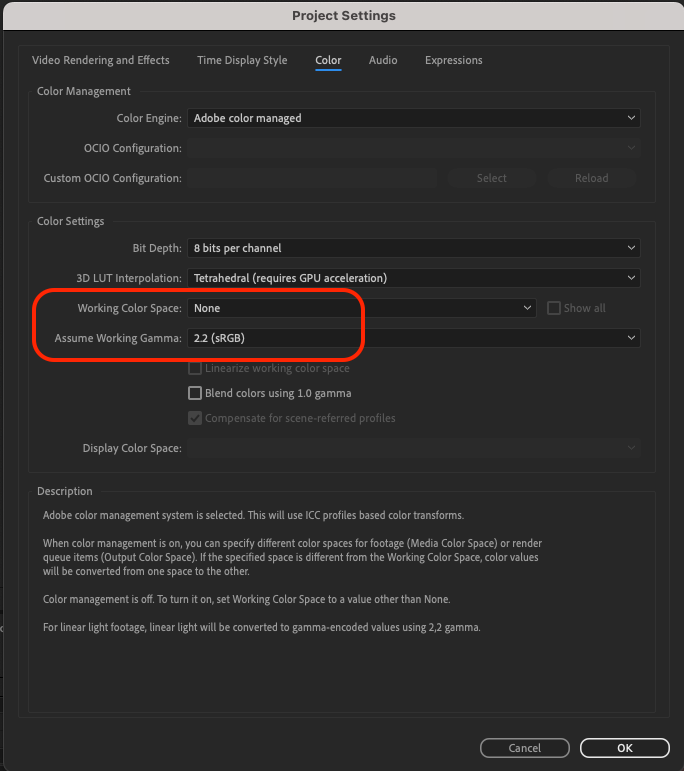- Home
- After Effects
- Discussions
- Re: Slight color desaturation problem on export
- Re: Slight color desaturation problem on export
Copy link to clipboard
Copied
Hey,
Hoping that I can get some help with a problem in AE when exporting. I'm experiencing quite a large colour shift on export, in that my exported file tends to loose some of their saturation and brightness. Everything appears to be a little washed out.
I'm experiencing this problem regardless of what colour space I choose for the project setting or within the export setting. I was initially trying to export as a H.264 file, and thinking it was this, have exported it as a lossless file and then convert in quicktime. This still gives the same issue though.
Also occurs if I turn off colour management on export completely.
Would appreciate any assistance anyone can provide - it's driving me mad!
Cheers,
Paul
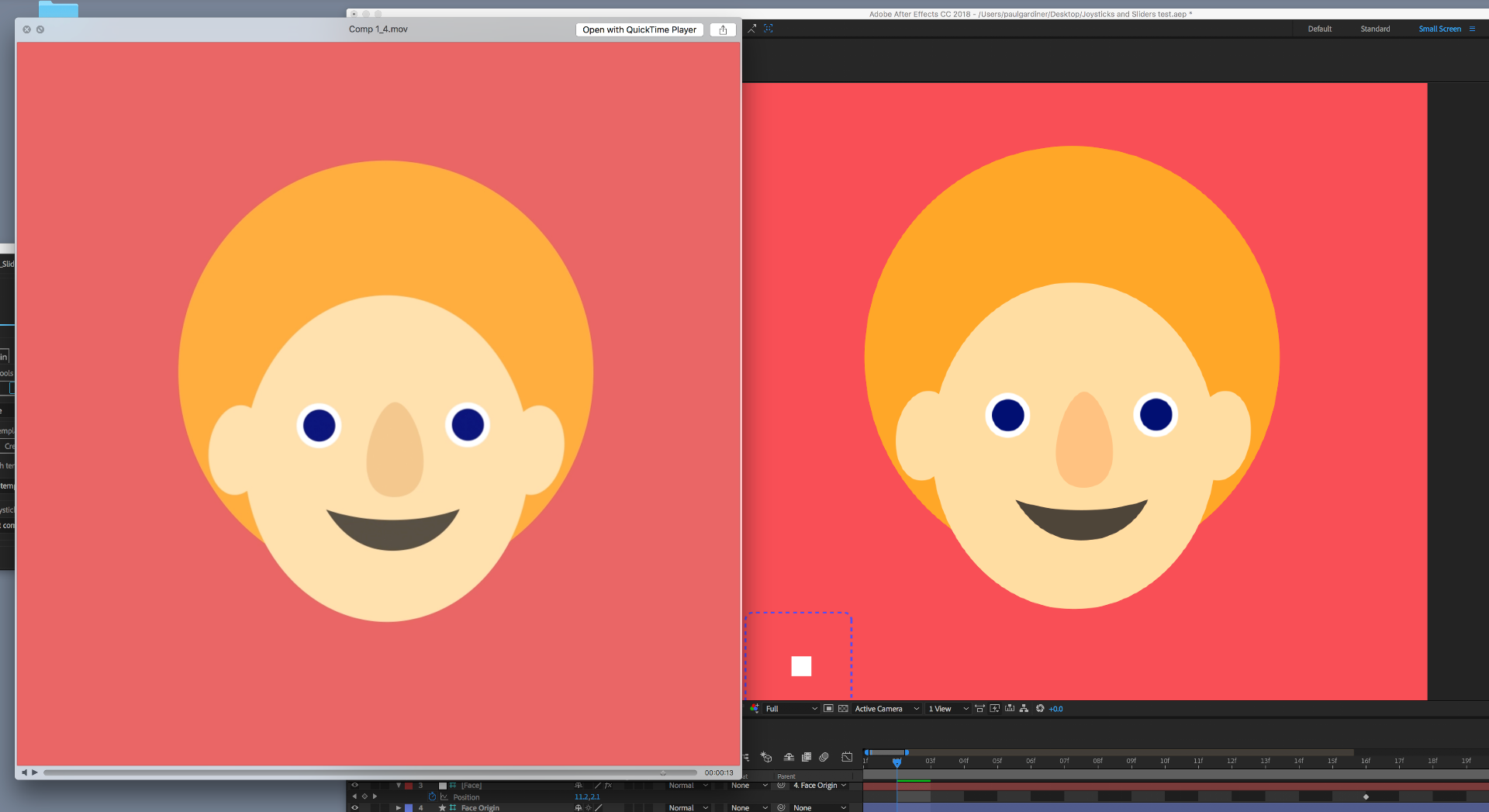
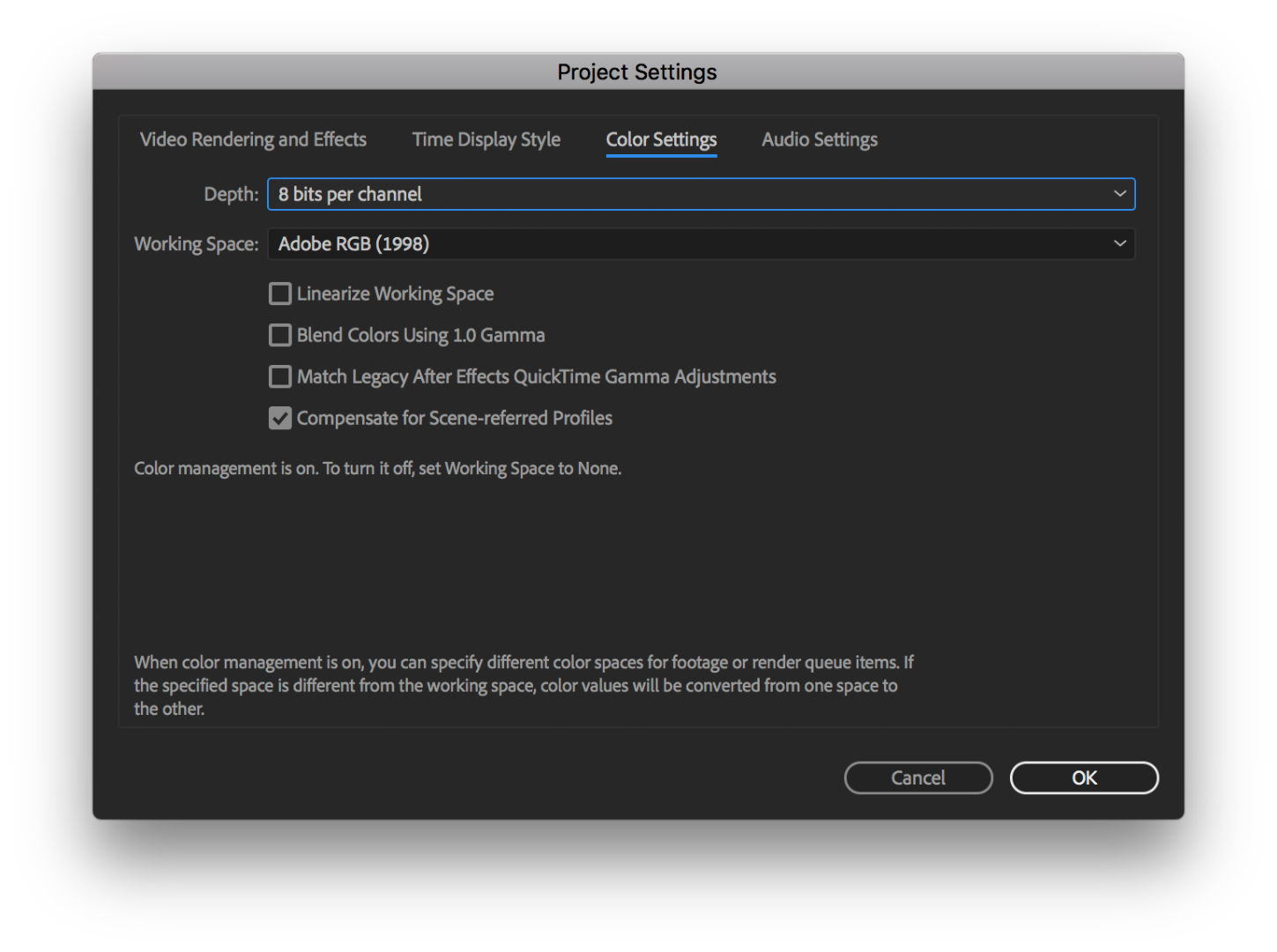
 1 Correct answer
1 Correct answer
Hi Mylenium,
After further investigation and another thread it would appear it's an issue with Quicktime. It appears the correct saturation level when played back through VLC.
Not sure where this leads me though - whether I can update Quicktime in some way?
Cheers for the response though.
Copy link to clipboard
Copied
No simple answers here. You have to read up on
a) color management in teh generic sense
b) how for a) it is actualyl necessary to calibrate your monitor
c) how AE's working space colro options actualyl work and
d) how specific CoDecs/ file formats may further impair color rendition due to limiting gamut, undersampling chroma components or whacking out Gamma.
that said, the obvious answer to your initial issue is that you mistweaked your monitor and colors will always be off in a color profile aware environment (AE) vs. the uncalibrated rest (outside AE), so start there.
Mylenium
Copy link to clipboard
Copied
Hi Mylenium,
After further investigation and another thread it would appear it's an issue with Quicktime. It appears the correct saturation level when played back through VLC.
Not sure where this leads me though - whether I can update Quicktime in some way?
Cheers for the response though.
Copy link to clipboard
Copied
The same video file will look different when played in different media players. It's just a fact of life.
Copy link to clipboard
Copied
On further reading, think it could be something to do with gamma settings within Quicktime? Seems to be a lot of talk around this subject with similar issues to those I'm experiencing.
It is normal to see such a shift though? VLC (on the left) is exactly as it is in my AE file, where as the QT playback is not representative of the original.
Any thoughts? Apologies - relatively new to AE.

Copy link to clipboard
Copied
Solved it...
There is an option in AE to resolve Quicktime Gamma adjustments, which seemed to have been the issue. Clicking this seems to resolve the issue.
On render, final output is now a lot closer the original asset - see screen grab below. Very slight shift, but no where near as bad as before.
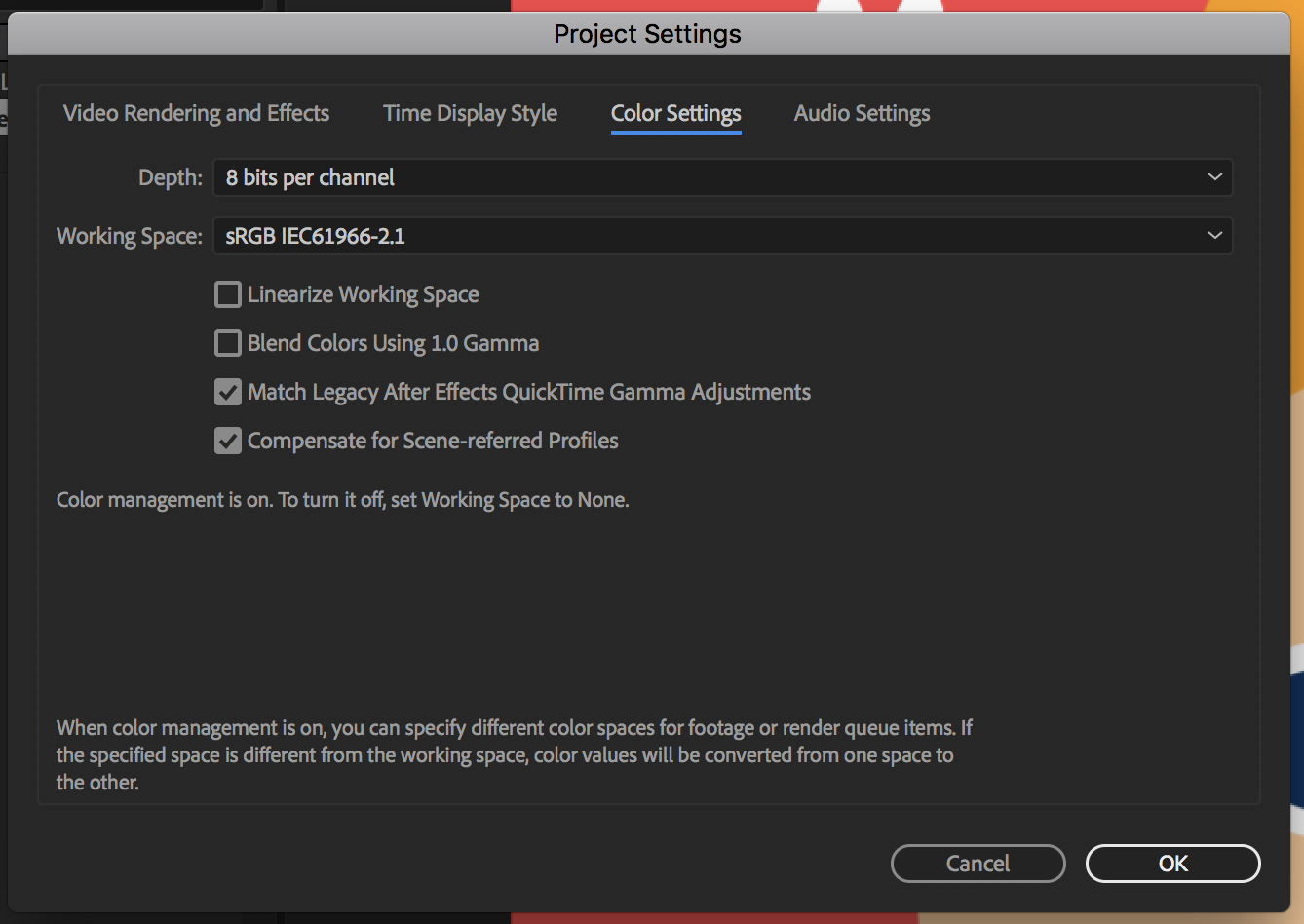

Copy link to clipboard
Copied
The best solution for this problem! Thanks!!
Copy link to clipboard
Copied
Figured out a solution based on this issue as it was addressed by Adobe in Premiere:
- Download the QT Gamma Compensation LUT at this link: http://go.whoismatt.com/washedoutcolorlut/
- This LUT download was originally provided by Adobe to solve this issue in Premiere, but the original link to download it is broken, so this link is more useful.. despite the required email subscription
- For more context on the issue and proof of OG LUT dl link, here's is Adobe's article addressing the topic in reference to Premiere exports: https://forums.adobe.com/docs/DOC-9952
- Export your comp through AME with the LUT applied in the "Effects" tab in the export settings.
- If the LUT dropdown still says "None" after you've chosen the QT Gamma Compensation.cube LUT, don't worry - it's still applied, it's just a weird bug :lady_beetle:
- (Optional) Save as a preset for future work
- Export 👍
Copy link to clipboard
Copied
thank you!!!!
Copy link to clipboard
Copied
THIS COMMENT RIGHT HERE IS AN ABSOLUTE LIFE SAVER!
Copy link to clipboard
Copied
This solved it! Thanks.
Copy link to clipboard
Copied
Yes!
After 17 color settings in AE (switching different settings in Project Working Space and Output Module)
And comparing these 17 clips in FCPX with the original color image I learned that the setting REC709, which is called HDTV (Rec709), got the best matching result. Yet I still noticed a mismatch in a few colors...very slightly in blues and very noticable in black/greys.
Then I tested out above method via AME with the LUT loaded and it absolutely matches the colors now between AE and FCPX.
Tnx and spread the news!
Copy link to clipboard
Copied
Esta es la solución más acertada, descargar el LUT.
Gracias
Copy link to clipboard
Copied
Hello,
your message give me hope. I work with AE and AME and I have the same issue with desaturate colors. I've downloaded the QT Gamma Compensation LUT but I don't understand how to activate it in AE or AME, without using PPro 😕 Could you please explain how you get it?
Copy link to clipboard
Copied
Yes! Since you have the LUT downloaded, you're already halfway there.
Add your AE/etc project to the Media Encoder Queue, and click the "Preset" section ("Match Source - High Bitrate" or whatever your last preset was) to bring up the settings...
Go to the "Effects" tab and find the "Lumetri Look/LUT" section
Click on the "Applied" drop-down and choose "Select..." to open up your file explorer
Navigate to the LUT you downloaded (you can put this file anywhere you want for safekeeping) and click on it, then click "Open"
And your LUT will be loaded! For some reason, the dropdown box will still say "None", but that's okay. It seems to be a bug, but the LUT is still there, and it still works.
Hit OK, then press play on your render queue in AME, and your colors should be normal!
Copy link to clipboard
Copied
Thank you Lise for this detailed answer. Unfortunately the problem seems to be my old version of AME that don't display the LUT option in the Effects tab 😞
The good news is that I don't have to search anymore!
Copy link to clipboard
Copied
So, I'm trying to intigrate a video into a WP website. The video's colors were showing to bright, compared to the background color of the website. When changing the color space to sRGB, the colors were still to bright.
After trying the LUT solution suggested below, My problem was fixed. On MacOS that is.
When displaying the same website with the embeded video on any browser on Windows, the video now appears to dark.
I am out of ideas. Did anyone experience such behavior with the LUT applied on the output?
Copy link to clipboard
Copied
Hi, I found an easier way to fix, just by configuring the Color Profiles in Project Settings:
Copy link to clipboard
Copied
thanks a lot man
Find more inspiration, events, and resources on the new Adobe Community
Explore Now