- Home
- After Effects
- Discussions
- Re: Slow audio playback in After Effects preview, ...
- Re: Slow audio playback in After Effects preview, ...
Slow audio playback in After Effects preview, can anyone help?
Copy link to clipboard
Copied
Hi,
I am a relative After Effects novice only needing to touch it on perhaps one or two occasions a year. I've previously produced videos and been able to edit and sync sound very easily in After Effects, that was probably a year ago, I've probably updated the app a few times since and now when I import a .wav file the preview of the sound is extremely slow and I'm unable to sync with the video? The video, however, plays perfectly at the correct pace.
I've googled this quite a bit and tried all the advice that I've found i.e - amending the frame rate, restarting my Mac, assigning more RAM, previewing at the lowest resolution, fast draft previews etc etc but none of this has had any effect.
Any ideas would be most grateful as After Effects is unusable for me at the moment.
Many thanks in advnace
Copy link to clipboard
Copied
Hi!
I assume that the WAV plays back correctly in a media player software (VLC or something like this)?!
Is the WAV longer then is should be after you imported it into AE?
What version of MacOS and AE do you have? Also computer specs, please.
*Martin
Copy link to clipboard
Copied
Hi,
thanks for getting back to me,
yes the file sounds fine in quicktime, the WAV isn’t longer than it should be no.
I’m running OS High Sierra 10.13.2 with a 1TB hard drive and 20GB RAM. My After Effects version is CC 2019.
Thanks
Luke
P.S - I just tried the file on another mac in the office (one that's got a lot less spec) and it worked perfectly. I've checked that Mac's settings against my own and they are the same and I've even uninstalled the application and reinstalled and restarted my Mac all to no avail!
Edit by moderator: remove personal (company) information
Copy link to clipboard
Copied
Everything is saying to make the frame rates the same in the preview and the comp settings, and they are but the audio still isnt working unless i make the frame rate in teh preview higher but then the actual video speeds up a lot , but when both the frame rates are the same it just slows down again. I have a Macbook air 2019.
Copy link to clipboard
Copied
Try to cache your preview before playback
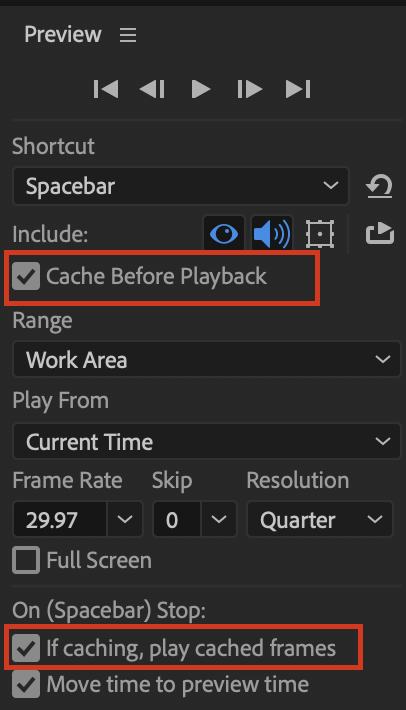
Copy link to clipboard
Copied
Thanks for the advice, I’ve just tried that but it hasn’t made any difference unfortunately.
Copy link to clipboard
Copied
Can you share your project with the WAV? This might speed up the trouble-shooting.
Thanks!
Copy link to clipboard
Copied
This happened to me as well! Just found that changing the frame rate to 30 made my audio work.
Copy link to clipboard
Copied
Changing the frame rate to 30 is the only thing that worked for me! Thank you JonEph17!
Copy link to clipboard
Copied
press numpad 0
Copy link to clipboard
Copied
thank you so much sir, you really helped me a lot with this..... oh my god finally I can hear the audio in a normal mode
Copy link to clipboard
Copied
thanks a lot. this worked. my "move time to preview time" was unchecked. when I checked it, it instantly fixed the laggy audio
Copy link to clipboard
Copied
Yar How to set audio lag in after effect 2019 with 4gb laptop ram plz someone help me 😭
Copy link to clipboard
Copied
Could you provide more details about what is happening? Your computer doesn't meet the minimum system requirements for After Effects, so you'll face performance issues.
Thanks,
Nishu
Find more inspiration, events, and resources on the new Adobe Community
Explore Now


