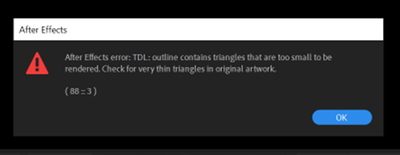- Home
- After Effects
- Discussions
- Re: Small Triangles stopping me from rendering
- Re: Small Triangles stopping me from rendering
Small Triangles stopping me from rendering
Copy link to clipboard
Copied
I keep getting this error when trying to do a 3d render of this Coat of Arms...
Can somebody please explain and let me know of a fix or workaround because this error is holding me back on a project I was asked to complete a few weeks back.
Thank you
Copy link to clipboard
Copied
Also, what I am working with is not text but an image of a Coat-of-Arms for a country.
Copy link to clipboard
Copied
Without seeing your artwork and having system info at hand nobody can tell you much, but typically it means what it says - your geometry is not clean which could be anything from simply too many tiny paths to said paths being open or having duplicate anchor points to invalid self-intersections. With that in mind I'm pretty sure the answer is not pushing a button or tweaking a setting but rather investing the time to clean up your artwork. Anyway, more info is required for a definitive assessment of the situation.
Mylenium
Copy link to clipboard
Copied
And your Coat of Arms is made with Shape Layers? with Masks on solids? with Illustrator? Show with screenshots to have a better overview and you should offer a little more information that you consider important.
Byron.
Copy link to clipboard
Copied
Get ready! An upgraded Adobe Community experience is coming in January.
Learn more