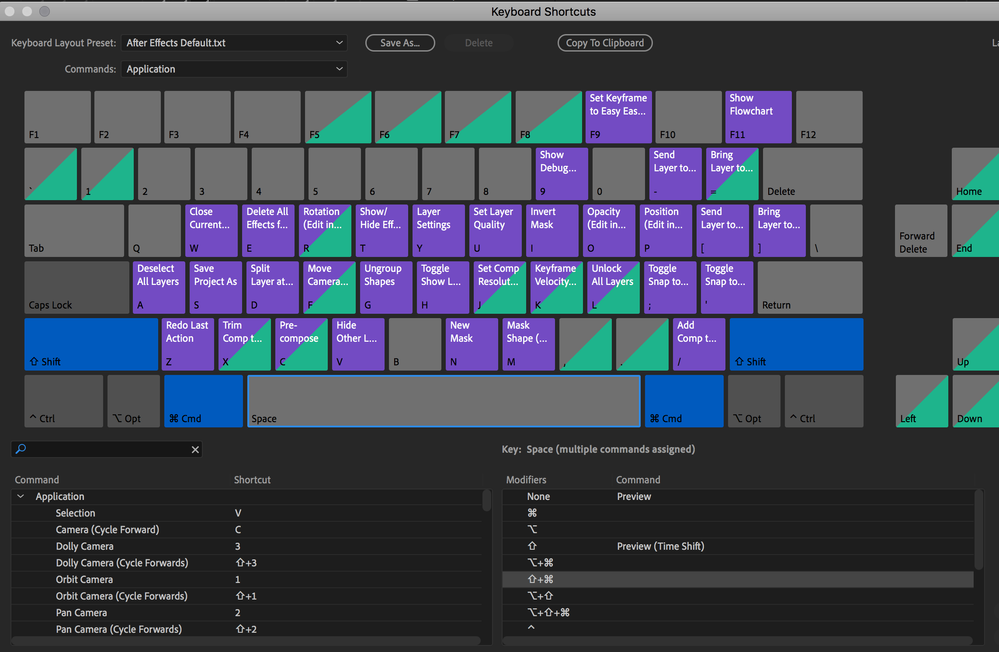Spacebar switches to handtool
Copy link to clipboard
Copied
when i press spacebar on after effects it switches to the hand tool instead of playing back the compostition.
Copy link to clipboard
Copied
It's actually perfectly normal since the space bar is double-loaded with the pan tool as well when holding it down, not just playback. The only real question then becomes why it doesn't play any preview on a short tap at all as you seem to indicate, which is something we can't answer until you provide much more specific info like system info, actual comp and preview settings and so on.
Mylenium
Copy link to clipboard
Copied
Hey, i havent changed my preview settings from the default at all and im currently running after effects cc 2020. Hope that info helps solve my problem, if you need any more info let me know, thanks.
Copy link to clipboard
Copied
Tap the Spacebar once, quickly and release to playback the footage.
Tap and hold the Spacebar down to toggle to the hand tool
Copy link to clipboard
Copied
That's the problem when I tap the spacebar it just switches to the hand tool even though I'm not holding it down
Copy link to clipboard
Copied
Can you go to Edit > Keyboard Shortcuts and check if this is what you see when you click on the Spacebar in the Keyboard Shortcuts window?
If its not this, Could you have a sticky Spacebar? Have you spilt anything on your keyboard?
Copy link to clipboard
Copied
Thats exactly what i see when i go to keyboard shortcut. I know its a software issue because when i open after effects it allows me to use the spacebar for around a minute and then it stops working.
Copy link to clipboard
Copied
Weird, it must be a bug. Please report it here;
Copy link to clipboard
Copied
I have the exact same issue. Space bar even when tapped lightly switches to handtool instead of playing my comp.
Copy link to clipboard
Copied
I've been struggling tremendously with the same problem as you.
Pressing the spacebar does not play the preview, it switches to the hand tool, and pressing the spacebar twice will go back to the playbar.
Are you using a Bluetooth headset?
Or are you using Bluetooth earphones?
I've definitely confirmed that Bluetooth audio and After Effects are conflicting with each other.
This happened when the audio was not properly captured,
At first, it was a preview, but after leaving the seat for a while, the phenomenon was repeated.
It was the same even after rebooting the computer and clearing the accumulated cache.
In the end, I went back to wired earphones,
In the computer (window10) settings, you need to make sure that it is set to Sound and Audio > Sound Card, not Bluetooth Headset or Earphone.
I used an existing Bluetooth headset and used After Effects without any problems, but at some point I started having this problem.
I wasted a week and lost a lot.
It's a bug that even Adobe doesn't know about.
From what I saw, they didn't seem capable of solving it.
Same goes for reinstalling Windows. I've only reinstalled After Effects 5 times and downgraded countless times, but I had the same problem.
If you are in the same situation as me, I think it will help you to solve it.
As I am Korean, I am not good at English, so I got help from a translator.
Please forgive me if my words are poor.
Copy link to clipboard
Copied
Yes, this is correct. Check if your audio device is properly plugged in and your audio preference is correct. Edit> Preferences> Audio Hardware. Select MME or ASIO to see where your audio device is located and Select that device in Default Output. Then you should be good to go. This issue also occurs in Premiere Pro as I have encountered it multiple times.
Have a great day.
5/6/2022
Copy link to clipboard
Copied
unreal. great information, this helped. Thanks!
Copy link to clipboard
Copied
That's so crazy thanks fro the tip cause it fixed the issues I had
Copy link to clipboard
Copied
This is the only solution that worked for me. Just switching between MME and ASIO solved this problem. This comment must be pinned on top.
Copy link to clipboard
Copied
Still having the same issue on after effect 2024 and have tried the solutions given and still have the problem is there any you way to fix it?
Find more inspiration, events, and resources on the new Adobe Community
Explore Now