- Home
- After Effects
- Discussions
- Re: speed of typewriter effect without a cursor vi...
- Re: speed of typewriter effect without a cursor vi...
Copy link to clipboard
Copied
I have a simple animation - using typewriter effect.
Seems there is no option to set speed of typing the letters.
So I tried using Type-on_Text_Preset.ffx, but now I have a cursor at the end of text..
Is there a way to set the speed without the cursor visible on the scene?
 1 Correct answer
1 Correct answer
Copy link to clipboard
Copied
If you want to control the opacity of your letters, you must add an opacity animator to your text layer. Set the Opacity for this animator to 0, and create a couple of Keyframes for the Start parameter inside the Range Selector from 0 to 100 in the time you want the characters to appear. If you want to avoid the interpolation, enter into the Advanced category of the Range Selector and set the Smoothness parameter to 0.
Copy link to clipboard
Copied
Use Typewriter.ffx, this has no cursor.
 15.18.31.png)
Byron.
Copy link to clipboard
Copied
Go back to the typewriter animation preset and just adjust the keyframes to set speed of typing. Add keyframes in between for fine-tuning.
*Martin
Copy link to clipboard
Copied
Copy link to clipboard
Copied
When you apply an animation preset to any layer the very first thing you should do is press the U key twice. This will show you everything that the preset is doing to the layer so you can understand how to make changes. If you had done that you would have clearly seen the two keyframes applied to the range selector.
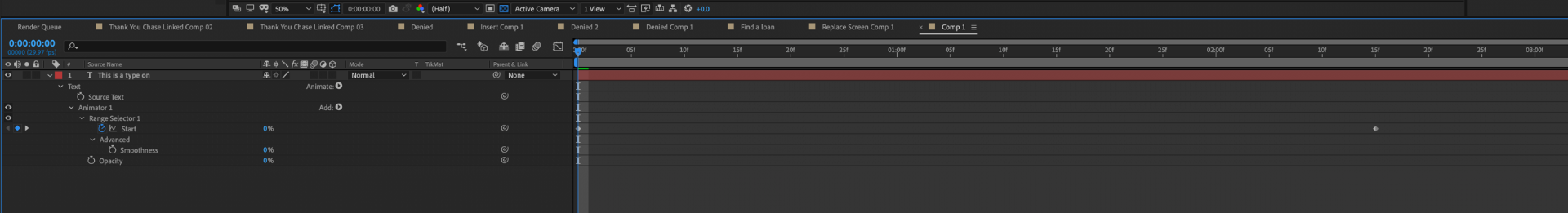
Copy link to clipboard
Copied
I developed a powerful type-on preset that does simple type-on effects as well as encrypting and decrypting text. You can download it here - broadcastGEMs - TypeOnGEMs
Use the Completion Percentage property to control the speed of the typing effect. There is a small bug where nothing will happen if the first keyframe for said property is placed at time = 0. As per the examples provided in the AEP, the first keyframe has been placed at frame #1. There are 15 examples comps showcasing the different effects you can achieve with typeOnGEMs.
Find more inspiration, events, and resources on the new Adobe Community
Explore Now
 15.18.31.png)
 15.32.02.png)

