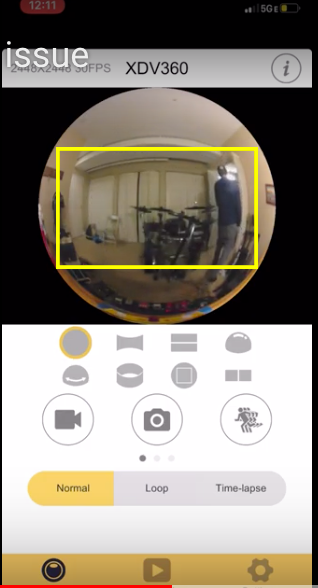- Home
- After Effects
- Discussions
- No very wrong. Don't assume. I expected complica...
- No very wrong. Don't assume. I expected complica...
sphere video to video proportions I see in another app
Copy link to clipboard
Copied
Hi all. I bought this 360 cam off of Amazon (not sure if it is actually 360... one camera.. but when I shoot with it, put the memory card in my mac, then watch, the videos come out in a spherical shape. What's the proper way to make this a 16:9 video? I've watched a tutorial on how to do it before but can't find it.... This is the camera and what I am doing is point the lens At myself. So the little screen is pointing up. I'm pretty sure I am making it a 180 cam... which is what I want. Any help would be awesome. I've done some searching but don't even know what shape this is called or anything. That would help!
Thanks. Camera: (it kind of sucks... I wanted an actual 360 cam... my fault there. But the languages are either polish or spanish. I speak neither.
https://www.amazon.com/gp/product/B076B49FDF/ref=ppx_yo_dt_b_asin_title_o08_s01?ie=UTF8&psc=1
Copy link to clipboard
Copied
any help? the only info I can find is how to use an immersive video effect "plane to sphere." It seems so easy. When I do sphere to plane, I must not be setting it up right because my result stinks...
I could just not record in this app that comes with this camera and record the screen when turned sideways and full screen... but does that mess with quality in any way I wouldn't want to?
Copy link to clipboard
Copied
I hate to be harsh, but what did you expect for 45 bucks?
Copy link to clipboard
Copied
No very wrong. Don't assume. I expected complications. But it can do the job so from you I expected an answer. You did mean to be harsh and it doesn't make me feel smaller than you, it shows me you can't help but blab.
Copy link to clipboard
Copied
In all my years of using AE and searching for help in forums, I've never failed to see this Dave guy stirring up drama and being rude. For like 15 years. It's so old. Don't listen to him, he can't help himself.
Copy link to clipboard
Copied
I've been reading your posts long enough, something has to be said...
It's been my experience that anyone who calls themselves "Legend" is only a legend in their feeble, "I need valadation" mind. The only thing that's "legendary" is your condescention
I'm sure we all wish we here half as good as you THINK you are.
Copy link to clipboard
Copied
I'm not sure what you are aiming for.
The VR effects of AE are meant for actual equirectangular or cubic 360 videos.
You have an extreme fish-eye lens video and you can try to apply some disort / lens correction effects to unwarp it.
Check out GoPro effects for AE, Reframe might come in handy in your case - but GoPro is generally a good starting point when it comes to fisheye videos.
*Martin
Copy link to clipboard
Copied
Thanks @Dave_LaRonde
Let me divert attention from finding my solution to answering your belittling, assume I am knowledgeless 'answer.' (which is supposed to help me fix a problem, not feed your ego).
Let me be more specific so that I can show you I know what I am talking about and listen to your crickets when you understand but are too salty to help. I expected I might have to do a little more work to format it correctly. I understand that sometimes these cameras have firmware that only actually presents what you want to see while on the device. But in my post, this is for your question that doesn't help me do anything but consider buying a better camera that I can't afford. So you are welcome but no longer welcomed.
Onto those worthwhile like @martinr84659894.
Sorry for not being clear enough. The video above shows the app that comes with my camera. It shows all of these presets for how the video will format. The sphere is what it seems to export no matter what. Its not technically a 360 camera I don't think amazon page for camera. There is only one camera for one.
So I set it up like this.

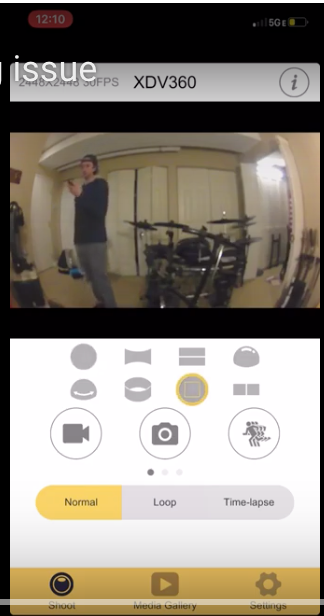
I can click record and. it will record to the device and open in the sphere format. Or, I can switch to the desired view that shows the space I need. It seems like the width is being stretched to a wide-framed perspective and that the only editing left is properly almost morphing the edges remaining or pull them in some correct way to their corners. I've seen it done. I just can't find it. But the result should look like this second viewing option. No matter if I record this to my device or the SDcard, it exports as a sphere. The menu in the app is limited to Spanish and polish.
For the record, Dave, I did expect complications like this. But this is about what I want to achieve, regardless of what I expected. If you know I can't do anything or don't know what to do, say it can't be done or keep mum. Forums are about giving and receiving useful information... not establishing superiority. Skip rocks. Passively telling me I that you're just trying to be a jerk. Hope you really do like that fart smell you're frolicking in. Keep them to yourself though. TIA. Or redeem with research.
It's just so frustrating because AE has a effect called sphere to flatten. Seems like it would be the one but it yields a worthless videoformat or I don't know how to use it. All tutorials suggest a need to go from flat to sphere! I might have even used the go pro plugin last time (to achieve this Discouraging Dave). So Looking forward to trying that.
LOL. So wait a sec. Is it simply this? looks like it.
Copy link to clipboard
Copied
If you just want to crop from the middle section of the sphere, drag it into a 16:9 comp and scale it in a way, the whole comp is covered with the video. You can apply some disort effects to make it less spherical.
As said, vr sphere to plane effect is for 360 videos, but you have just a fish eye video, or 180° if you are lucky. The example images on the amazon page are showing actual 360° footage, and compared with your actual footage, I think the camera is a scam.
*Martin
Copy link to clipboard
Copied
You have a 180 degree fisheye image. For a lot of uses you want an equirectangular image. If you Google those terms you'll find some stuff I've no doubt. You might be able to find some free software to convert one to the other, or not. EDIT: Take a look in the Effects > Immersive Video section.
You'll find you need good quality, high resolution footage for any of this 3D environment stuff because your '16:9 view' will just be a very small portion of the 'inside of a sphere' on which your original image is projected.