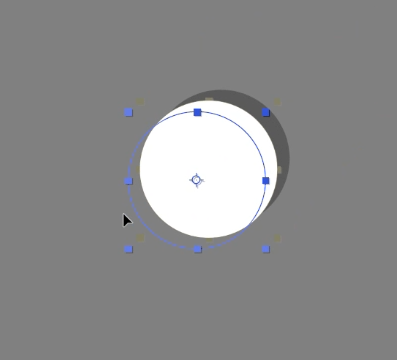- Home
- After Effects
- Discussions
- Re: Strange ghosting / residual image in Compositi...
- Re: Strange ghosting / residual image in Compositi...
Copy link to clipboard
Copied
I'm having this problem where while scrolling around the timeline, or moving elements, I can see a sort of imprint of the previous frame - when movement stops, it disappears. See the attached screen recording.
Interestingly, something similar happens in Photoshop, but only when zooming/panning around the canvas.
I'm on a laptop with an RTX 3070 Laptop GPU. I've tried reinstalling the drivers from scratch and resetting the colour profile, but it didn't help.
 1 Correct answer
1 Correct answer
Alright I managed to fix this (hopefully for good) by setting "Monitor Technology" to "Fixed Refresh" in the Nvidia Control Panel.
Copy link to clipboard
Copied
Copy link to clipboard
Copied
Keep at it. Clearly this is still a configuration issue with your graphics card. You may need to delve into the advanced settings of the NVidia panel and play around with the detailed settings. Unfortunately there's really no simple way to fix this from within the Adobe apps. You have to experiment.
Mylenium
Copy link to clipboard
Copied
Alright I managed to fix this (hopefully for good) by setting "Monitor Technology" to "Fixed Refresh" in the Nvidia Control Panel.
Copy link to clipboard
Copied
Hi nuvicom07935152,
Thanks for taking the time to update the thread.
Feel free to reach out if there are any other questions.
Thanks,
Nishu
Copy link to clipboard
Copied
I'm having a similar issue, but it's worse.
I'm seeing a residual image left over from my last project.
I have a brand new project and an empty Composition but the image is still there. So much so that it shows up in the export.
The Comp it's showing me also had its own issues.
I was scaling up an icon and then using Opacity to remove that icon, but the image stayed. So I simply cut the layer off, but the image stayed. Then I went to export, and again the image stayed.
Not sure what to do, all my cache has been removed. I don't know how this image survived from one Project to another, or why it's showing up in the export.
Thank you
Find more inspiration, events, and resources on the new Adobe Community
Explore Now