- Home
- After Effects
- Discussions
- Re: Strange Problem with 3D Camera Tracker's screw...
- Re: Strange Problem with 3D Camera Tracker's screw...
Strange Problem with 3D Camera Tracker's screwed up Bullseye, Create Text or Solid and Camera
Copy link to clipboard
Copied
After I create a 3D Camera Tracker Solve I get no bullseyes target, but I can see all the tracker points. When I right click to create the "Create Text and Camera" I also get nothing no Text or Text field. I've been following several tutorials to the "T" and I still get nothing. What's strange is this was working fine last month when I was using the Creative Cloud trail free for 30 days.
On further trail and error I noticed something very, very weird. I noticed after I made the "Text and Camera" there was a red pixel blinking within the triangulation of the 3 points. I zoomed in all the way to 1600% into the red blinking pixel and noticed it was the Text field's Cursor. When I inspect the Text layer's "Scale" it stated that the Text is already sized at 3000. WTF? Even zoomed in at 1600% it's only the size of my pinky finger nail. If I enter a ridiculous Size amount such as 1,000,000 I can finally see it on the screen and to top it off the 3D orientation is totally off from the plane chosen from the triangulation of the 3 points. The orientation is also totally wrong in a different plane then the 3 tracking points. ![]()
Please help I can't follow any tutorials because something is terrible wrong. This is way beyond me. Everytime I watch any tutorials I'm stuck because of this. I'm going to attach some photos to better illustrate these problems.
Ps. I also noticed when zoomed in at 1600% I could finally see the Bullseye which made me realize the connection. so again like the Text Field issue if I max out the Target size to 10000% I can finally see the bullseye target. Even sized at 10000% the target displays only at approx. 2" This is totally wierd.
thanks for your time, betamax.
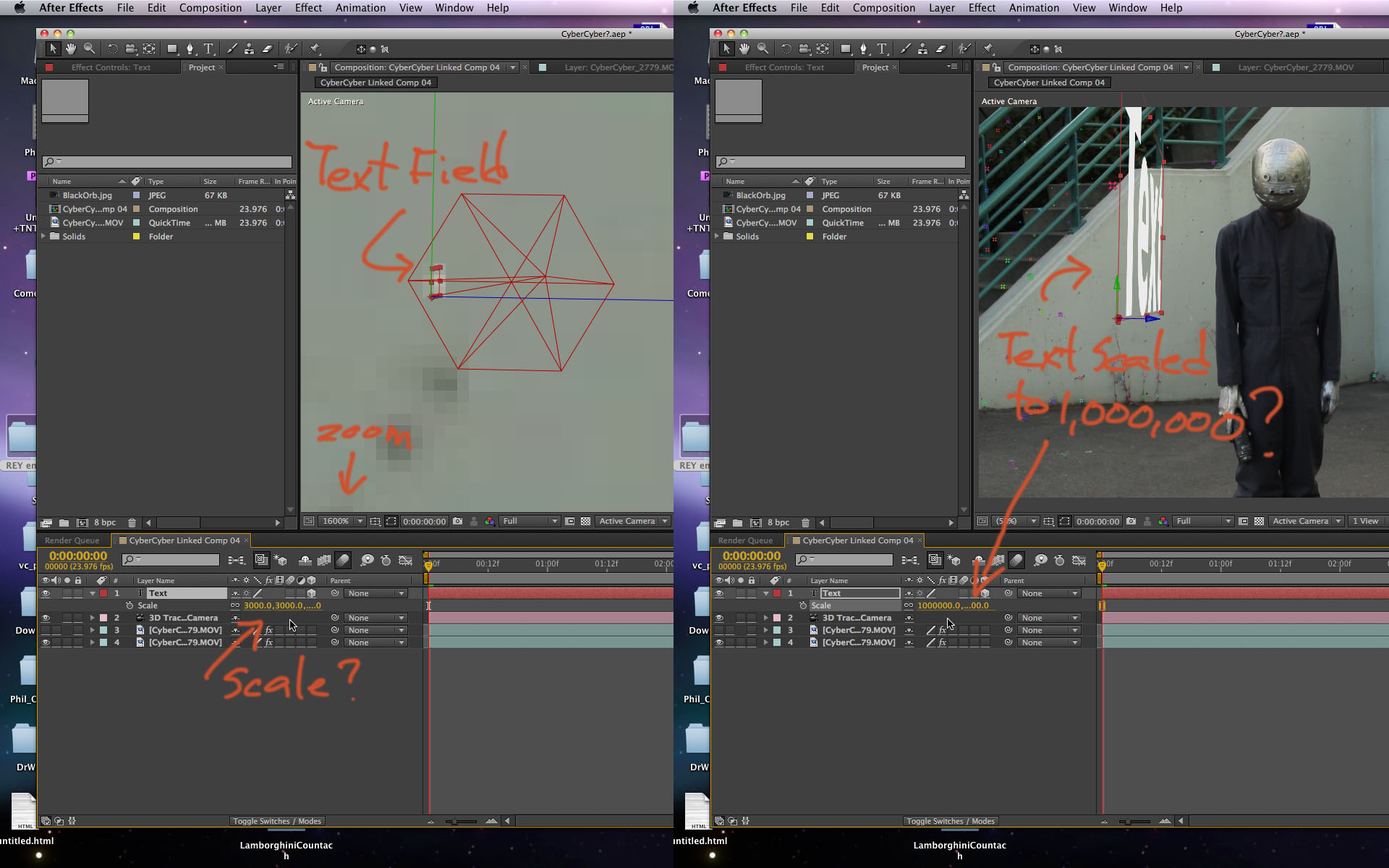
Copy link to clipboard
Copied
AHHH thank you. Such an easy mistake to make!! Was getting worried I needed a new graphics card, glad I skipped to the end of the forum first!
Copy link to clipboard
Copied
how do you do this? im having the same problems, there is no track points showing:/ can you reply asap im halfway through a edit:/
Copy link to clipboard
Copied
Select the Camera tracker in the ECW and then you should see the targets.
Carefully watch the short video I posted above.
Copy link to clipboard
Copied
is there a skype or facebook twitter or something i talk to you on so i can stream my computer screen to show you?
Copy link to clipboard
Copied
you are asking a lot...
Copy link to clipboard
Copied
Found this thread, but I'm still having some issues.
In my project I'm trying to use the 3D camera tracker on some footage. No matter what I do the target and the tracking points don't show up. The tracking points only appear when the "render tracking points" button is ticked on. I then tried my usual test footage that I always use to practice tracking and what not. Still no dice. BUT, when I opened a new project and tried my test footage everything was fine.
Any ideas what may be going on?
Thanks
Copy link to clipboard
Copied
Hi DStangeBoston. As jonash said before, make sure all your viewport layer controls are turned on. Click the options button on the top right of the composition window and click "view options..." Make sure it's all on.
Hopefully that will fix it for you. That's what happened to me when I had this problem, I was on a machine where someone had previously turned them all off. It's absolutely infuriating not being able to see the markers and not figure out how to turn them back on! It's not an obvious button, Adobe should put a notification up if there off and you're trying to use the camera tracker.
Copy link to clipboard
Copied
Thanks for the reply Harry. It's still not working. It must have something to with the project I'm working in or something.
You're right it is frustrating!! Lol
I went to the view options where you said and toggled the switch at the bottom of the comp window.
Any ideas?
Copy link to clipboard
Copied
Make sure you have the 3D camera tracker effect selected in the effect controls window. Then press Ctrl + Shift + H
This will bring up the layer controls AND the camera tracking points.
Copy link to clipboard
Copied
I need help! everytime i motion track ,it didnt work so i had to split the scenes and add 3d camera tracker to each seperate portion of it. So after i did , i right clicked the points and added the null object and so on. But when i went to change the size or whatever,it would loose its point and not move,as if it wasnt camera tracked at all. I cannot find anything to help me on this ![]()
Copy link to clipboard
Copied
I've been having this problem since upgrading to CC 2014, and the Viewport controls suggestion fixed it, thanks! With the Composition Pane selected, I went to the View Menu/View Options, then selected everything.
Thanks!
Copy link to clipboard
Copied
If the layer you are trying to track is a different resolution to the composition then it won't track. Change either your layer size or your composition size, so they both match and you should find that this camera tracker works!
Copy link to clipboard
Copied
i don't know you, but i want to hug you.
I was working on a file, and suddenly the targets disappeared.
Thank you for posting this. You just saved me hours or work!!!
Boomer
Copy link to clipboard
Copied
We just ran into this problem and our problem was that the comp window was NOT selected to view "Active Camera." It was "Top"... we changed back to Active Camera - reset the tracker so it tracked again and voila!
Copy link to clipboard
Copied
I just experienced the same thing and I had my comp view set to FRONT view...instead of ACTIVE CAMERA. Then I could see the markers and grab what I needed.
Copy link to clipboard
Copied
I have to say that Adobe's built-in camera tracker quality/abilities range from mediocre to terrible. When they actually gets a target correct it's a cause for celebration. Two get multiple targets correct is practically a miracle. And if it actually produces a solid that is placed correctly with the proper plane alignment it's time to call the press. We end up taking most of our camera tracking into other apps and then import the data into AE.
-
- 1
- 2
Find more inspiration, events, and resources on the new Adobe Community
Explore Now