- Home
- After Effects
- Discussions
- Re: Struggling to create a spotlight on a white/tr...
- Re: Struggling to create a spotlight on a white/tr...
Copy link to clipboard
Copied
Hi All,
I'm currently working on a project where I need to create two coloured spotlights on a white background. I have created the coloured spotlight but it turns the layer black. I have also tried creating a alpha channel but this the spotlight effect doesn't appear.
Does anyone know what I can create these coloured spotlights appear on a white background?
Thanks all!
 1 Correct answer
1 Correct answer
Are you trying to create a cone of light you can overlay onto another video? You can fake it with a shape layer:
- Create a linear gradient filled shape layer rectangle
- Change to the pen tool and change the tool mode to mask and create a cone-shaped mask on the shape layer
- Change to the feather tool and add some feather to the big end of the cone and drag down the feather on the tip
- Edit the start and end points of the gradient so that it starts and ends through the center of the cone
- Edit the gradient
Copy link to clipboard
Copied
How are you creating these spotlights? How white is this white background?
Copy link to clipboard
Copied
Hi mate,
Ive created the spotlight by clicking " layer - new - Light"
for the spotlight to show i have created a 3d scene. and the background is bright white.
Thanks,
Copy link to clipboard
Copied
Then you'll need to add a fill light to the scene. Also, you need to make sure your spotlights are pointing at the solid white layer.
That said, you might try using the CC Spotlight effect instead of messing with actual 3d lights. It might get you the look you want more easily.
Copy link to clipboard
Copied
Are you trying to create a cone of light you can overlay onto another video? You can fake it with a shape layer:
- Create a linear gradient filled shape layer rectangle
- Change to the pen tool and change the tool mode to mask and create a cone-shaped mask on the shape layer
- Change to the feather tool and add some feather to the big end of the cone and drag down the feather on the tip
- Edit the start and end points of the gradient so that it starts and ends through the center of the cone
- Edit the gradient and make sure you use the opacity settings at the top of the color bar
- Add a black solid below the fake spotlight and change the blend mode of the shape layer to ADD to fine tune the look
It should take about 5 minutes. Heres the final showing the gradient editor and the start and end points of the gradient:

Here is the project with the background turned off showing the mask feathering:
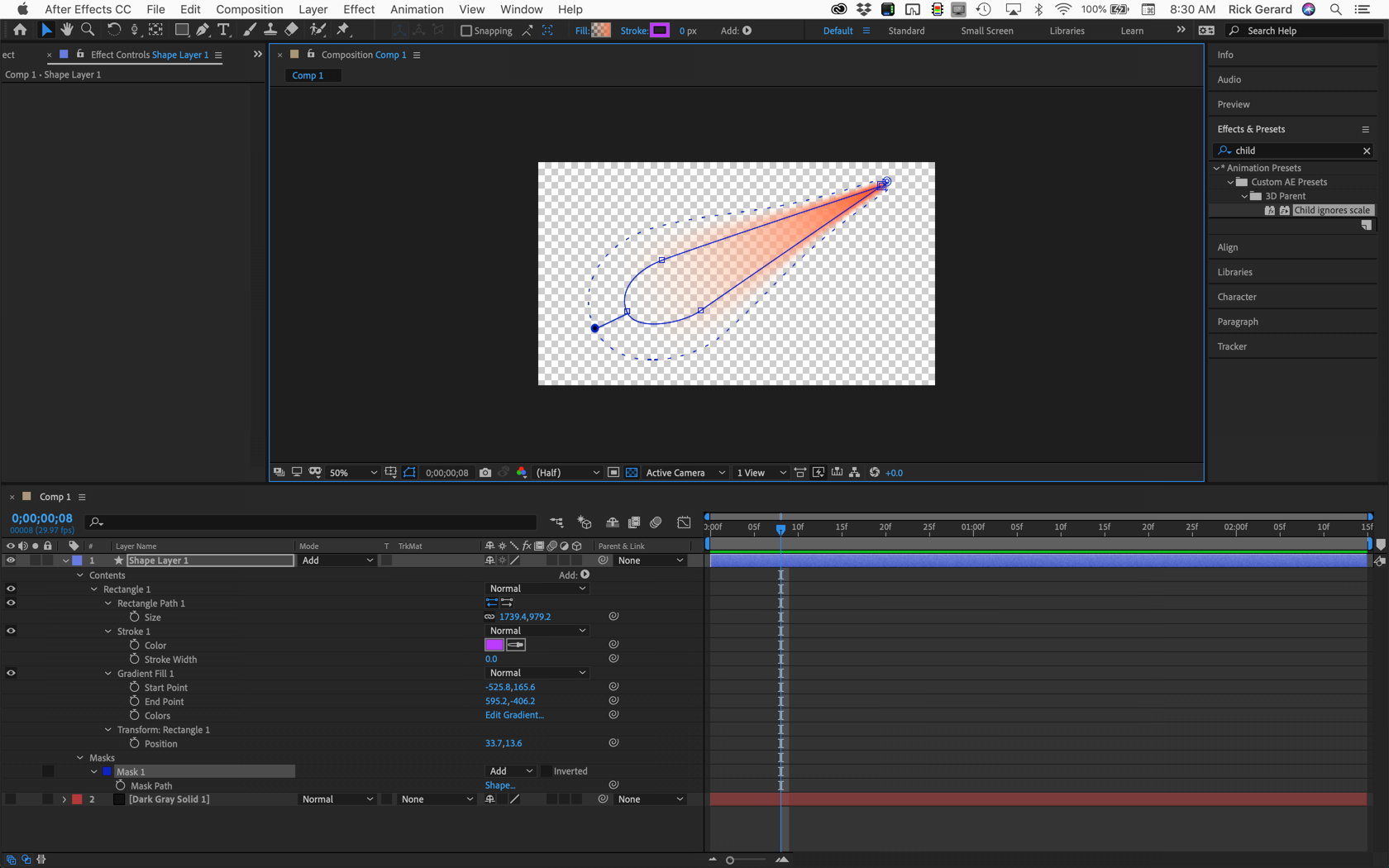
Or, spend the money on Trapcode Lux | Visible Volumetric Lights Plugin:

Here's a link to a tutorial: TC_lux_intro. Lux has been around for a very long time. A project would look like this:
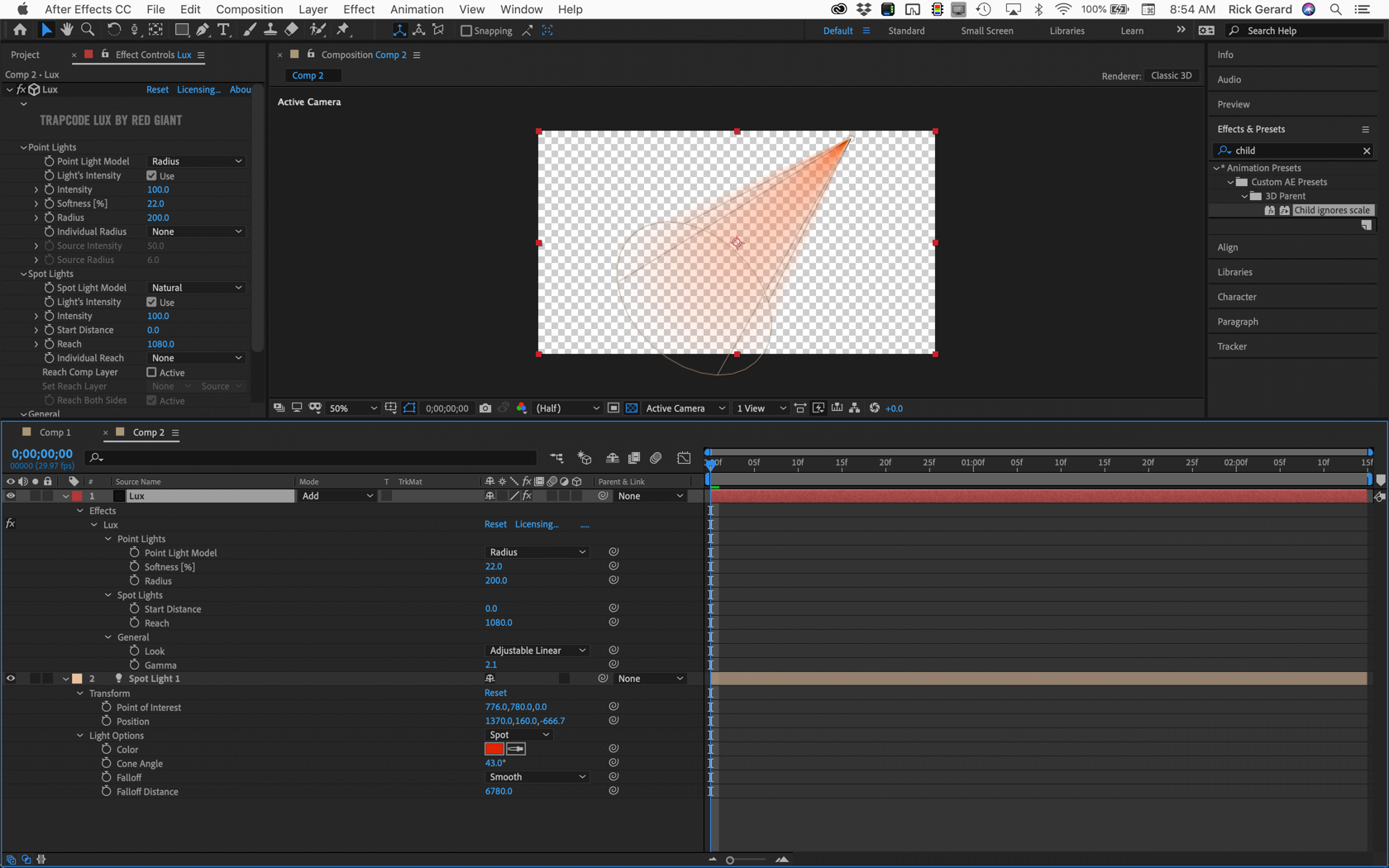
If you are using this comp in AE there is probably no point in trying to create a light on a transparent background. The only thing I can think of that would require this is adding a light effect to a comp that uses the C4D or Ray-traced rendering engines. There are better ways to add lights to scenes with extruded or bent layers.
If you want to use the fake spotlight in an NLE like Premiere Pro make sure you use the Lossless with Alpha preset to render the video. Both of these techniques will create a layer that simulates lighting effects. There are at least a dozen other ways I can think of to create the illusion of light in a scene. They all involve blend modes and blurs.
If that's not what you are trying to do we need a lot better explanation of your design goals and a screenshot of the attempt you have made with the modified properties of all the layers revealed. Select the layers, press uu, PrintScreen and paste to the forum.
Copy link to clipboard
Copied
Thank you both for the options,
I think i'll try the CC spotlight effect first as the effect I'm trying to achieve will need to be off the workable area.
Ideally, I wanted to create a spotlight alpha video and overlay onto another video. Will these method work?
Thanks!
Copy link to clipboard
Copied
The above methods are all good approaches - which one is right/easiest will be determined by exactly what you're doing and where you're doing it.
Another possible approach would be to just create a white light on a black background. You can render it without alpha (keeping your file size smaller) and then use the Add or Screen blending mode to composite it on top of your other clip. You can now recolor this spotlight clip using whatever color effect you're comfortable with, which gives you a lot more control for color tweaking than having it already baked into the clip.
Copy link to clipboard
Copied
Thank you all for the help!
I'll try these methods and see what the best outcome is.
Thanks again!
Find more inspiration, events, and resources on the new Adobe Community
Explore Now