Superluminal Stardust: Not Optimized for Multi-Frame Rendering: Warning
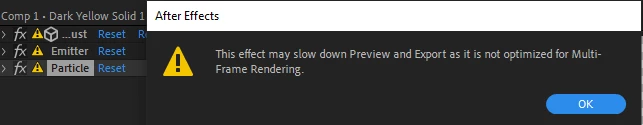
Is there a way to disable the warning icon that appears on effects not optimized for multi-frame rendering?
1) it's distracting
2) what if theres an "actual" problem that I won;t be warned about because the icon is ALWAYS there.
I feel like the only point of this is like a backhanded reminder that SOME AE effects now support multiframe rendering. It feels like more of an advertisement than a warning and it would be great if i could turn it off for the reasons I listed.
Thanks
