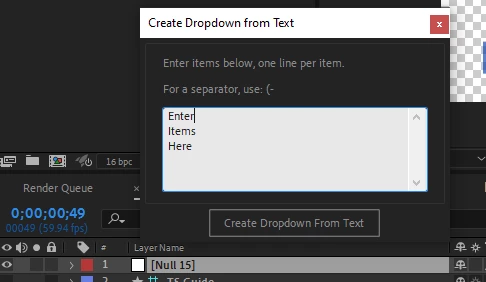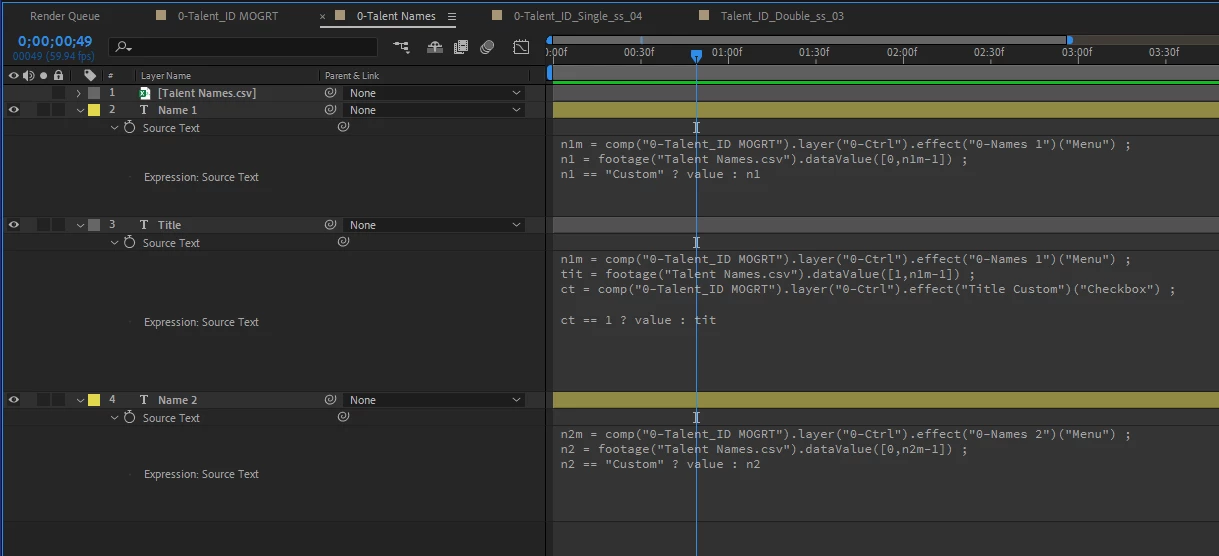Inspiring
June 21, 2024
Answered
Synced Dropdown Menu with Essential Properties for MOGRTs
- June 21, 2024
- 2 replies
- 1693 views
Calling MOGRTs experts! I'd like to share my solution to a goal I solved and would like your thoughts if there's a better version to addressing this.
1. CONTEXT
- I have a Talent Name AE template meant to be distributed to other teams where they can incorporate their own talent names and titles and then export into a MOGRT.
- Some names can have appended titles like Red Team or Blue Team.
- The Title Names are a different font.
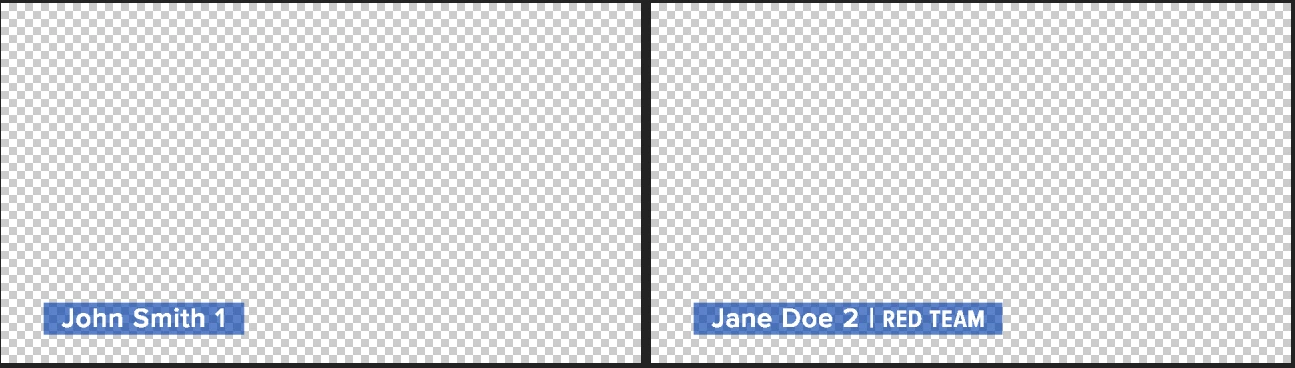
2. GOAL
- In AE, I was trying to find a solution to not have the designer have to go into Expression Code.
- I was able to achieve this using a combination of For Loops, If/Else Statements and Index references.
- The function involves a Title Menu on all the Name Layers in which the title can be preset to either None or any Title that the designer would set up.
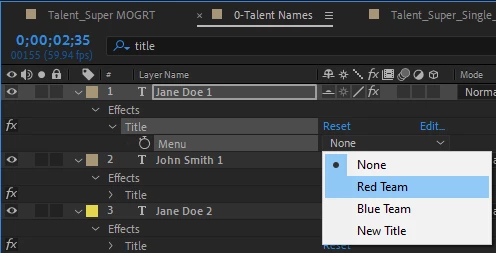
- The flaw with using the Dropdown Menu Control effect for the Title menu is once you rename or add a Title item, you'd have to individually update the menu in every single name layer since copy-pasting the updated menu across all name layers overrides each name's respective title preset.
- I want the optimized workflow when localizing the template to be as simple as just renaming existing names and title layers which dynamically update existing items, or duplicating existing names and title layers to add new items to the Menus.
3. SOLUTIONS
Attached are 2 builds I achieved the solution for but both have their own pros and cons.
- V1 uses the Layer Control Effect for the Title Menu.
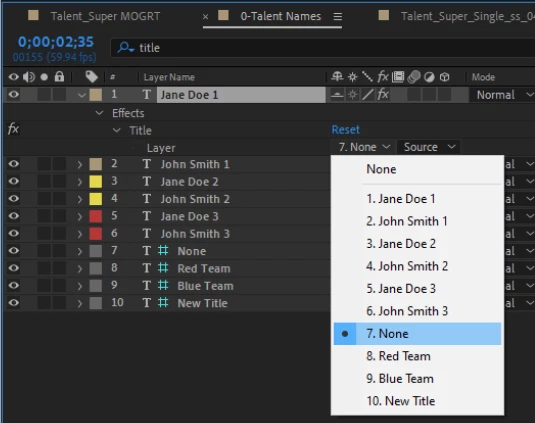
- Pros:
- Title Menu is synced & dynamically updates the when I rename or add new items.
- Set Titles are parented to the layer.
so even if you add new title layers between 8. Red Team & 9. Blue Team (let's say new item 9 is now [9. Orange Team] and Blue Team is now [10. Blue Team]), layers that had Blue Team titles preset will remain Blue Team, regardless if the title's layer index changes from a reordering.
- Cons:
- Layer Control populates its menu with every layer inside the comp that it's in.
- Layer Control isn't able to look at comps outside its own comp.
Since the effect needs to be in on the Name layers, the Layer Control Title Menu results in this messy interface which includes names, and the titles being all the way at the bottom. (The name layers reveal by opacity linked to the Names menu value == index, thus the titles can't be up top in the comp.)
- Pros:
- V2 uses the Essential Properties + Dropdown Menu Control
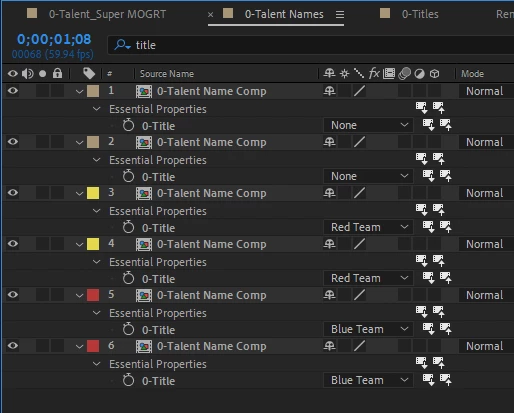
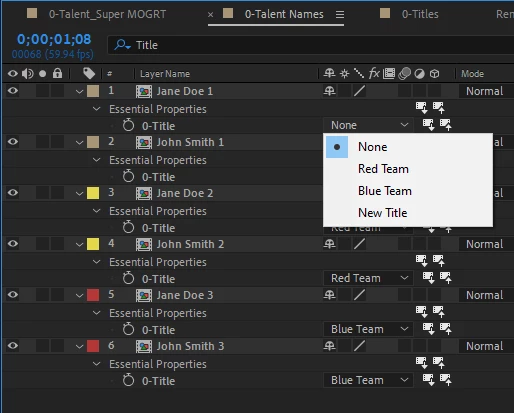
- Pros:
- Adopts the Dropdown Control Menu ability to enable a cleaner Title Menu interface.
- Name layers are only One precomp, linking the name text to Layer.name
- One precomp + Essential Properties Dropdown Menu = Menu Sync
The Title menu items can be renamed/added just once and updates apply accross all layers
- Cons:
- Dropdown Control Title Menu requires an associated precomp where menu items don't dynamically update to changes made within the Titles Comp.
So you have to update the Title Comp And the Title Menu. - Set Titles are Not parented to layer.
Unlike the pros of Layer Control, once a title layer's index changes, you'll have to re-set that title in the corresponding layers that had the title.
- Dropdown Control Title Menu requires an associated precomp where menu items don't dynamically update to changes made within the Titles Comp.
- Pros:
4. THE IDEAL
The following concepts would adopt the pros of both worlds if it was possible:
- 4a. Is there a way to add Layer Control Effect into Essential Properties?
It currently doesn't seem possible, but this would be the best solution for the title parenting and item sync. - 4b. Is there a way for Expression to read the item name in a Dropdown Menu Control?
This could solve for Dropdown Menu Control's dependence on a mirrored precomp.
5. Lastly, does anyone have any feedback on how you would have optimize this?
Any better workflows towards a dynamic Title Menu preset appended to a name layer?
I appreciate any discussion.
- Wally