- Home
- After Effects
- Discussions
- Re: Text is hidden in project panel, how do i reve...
- Re: Text is hidden in project panel, how do i reve...
Copy link to clipboard
Copied
So i must of hit some hotkey or button to hide all the text in my project panel. For example i created a test text, and searched for it and no results came up. Is there a setting to organize the project panel?
Also when i right click the text to reveal the text in project, the option is greyed out. 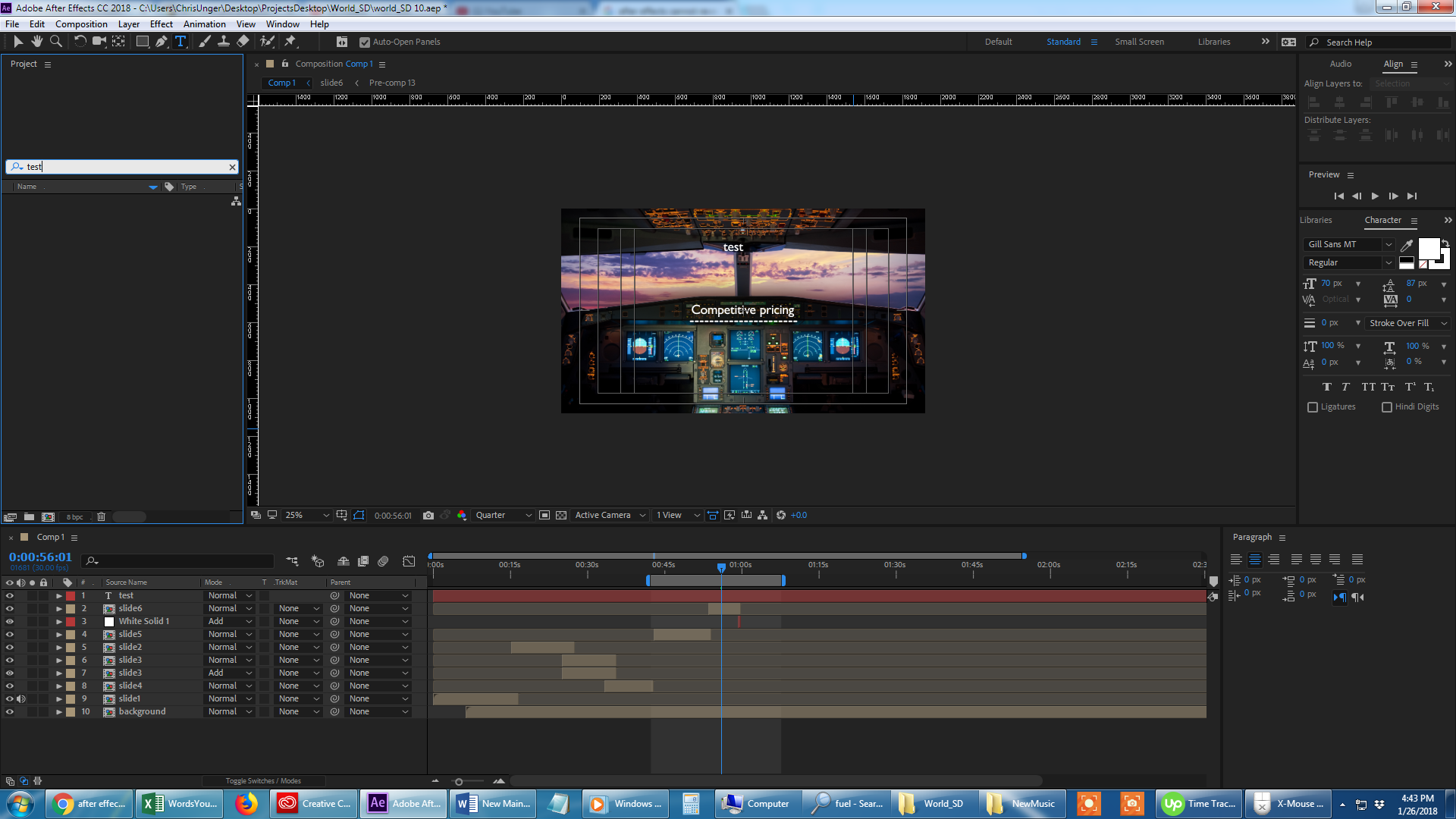
 1 Correct answer
1 Correct answer
Text and Shape Layers don't appear in the Project Panel. Only referenced footage, Compositions and Solid Layers created inside After Effects appear in Project Panel.
Copy link to clipboard
Copied
Text and Shape Layers don't appear in the Project Panel. Only referenced footage, Compositions and Solid Layers created inside After Effects appear in Project Panel.
Copy link to clipboard
Copied
Well then, i just wasted 20 minutes of my life trying to figure this out. Thanks, funny i never noticed that before.
Find more inspiration, events, and resources on the new Adobe Community
Explore Now