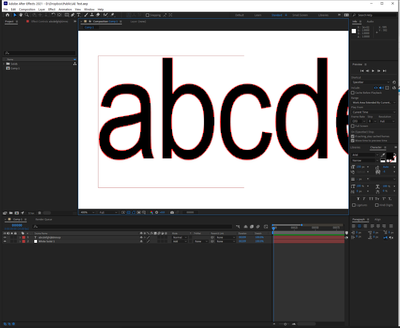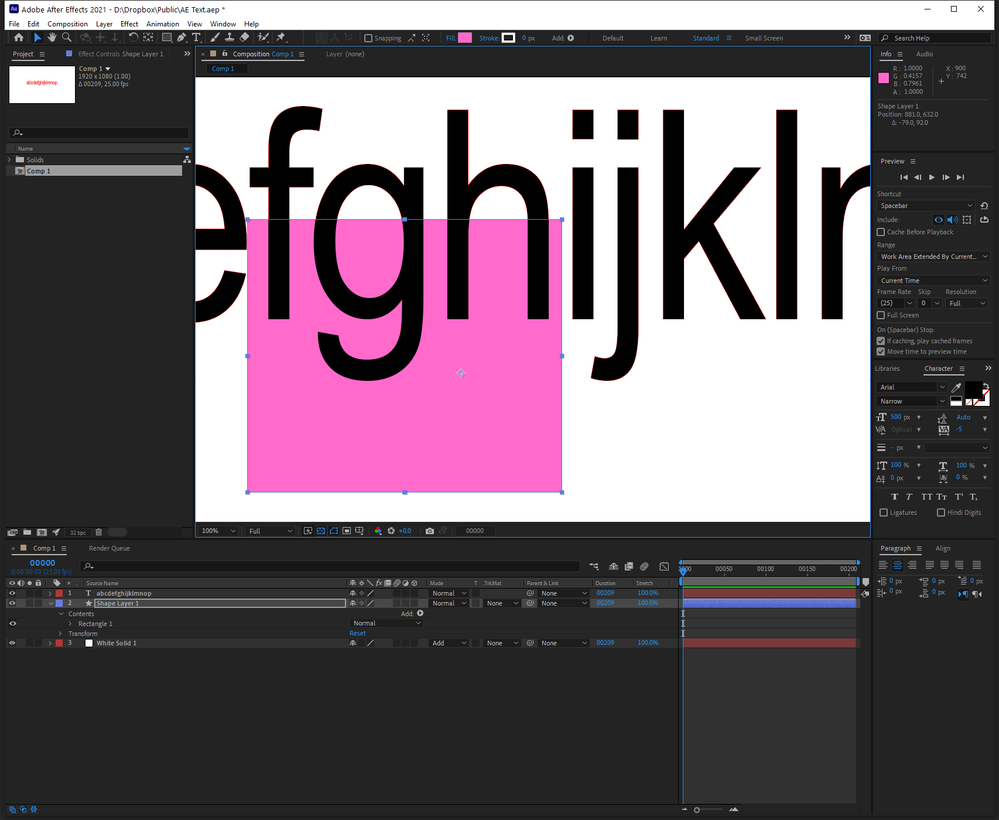- Home
- After Effects
- Discussions
- Text is suddenly pixelated when placed over a soli...
- Text is suddenly pixelated when placed over a soli...
Text is suddenly pixelated when placed over a solid
Copy link to clipboard
Copied
Recently, when I create a text layer above a solid layer, the text is very pixelated. If I hide or remove the solid layer underneath or replace it with a shape or bitmap image, the text displays fine. It is only an issue when I wish to have text on top of a solid. I have checked all quality settings, resolution, continuously rasterize etc. all is fine. AE is updated to the latest version, running on Windows 10. PC spec is more than sufficient, 3950X CPU, RTX 3090 GPU and 128GB RAM.
What is even more strange is if I give this exact file to someone else, and they open it. It shows the same issue. But if they replicate my file an send it back to me, when I open it, the text is fine.
Download link to file here if anyone wishes to open it up and take a look. https://www.dropbox.com/s/nho4ac8y96wdqlz/AE%20Text.aep?dl=0
Any ideas what might be the issue here? It has literally only started happening these past few days and has me stumped. Up until now it has been fine 😞 I can try reinstalling AE and see if that works but only as a last resort as I'd rather not loose all my plugins and preferences.
Thanks,
Copy link to clipboard
Copied
Start by checking the antialiasing options in the text palette s setting and menu. You may have disabled it or switched to a different quality. Outside that this could be mundane hardware acceleration issues where your hardware can't handle advanced blending and transparencies (driver updates may fix it), but a screenshot zoomed in 400% is really not that useful. It would be more relevant to have that same shot at 100% with and without the solid to see what's going on.
Mylenium
Copy link to clipboard
Copied
Here is a screenshot at 100%. I have increased font size to make it more visible. I have also added a shape layer partially over the text to further illustrate my issue that it is only when placed over a solid layer, do you see the red pixelated outline.
Hardware issues dont explain why the file is the same if someone else opens it. Have you by chance opened the file yourself? As you should encounter the same issue.
Copy link to clipboard
Copied
Interesting in that I overlooked that your solid is set to Add mode. That would further my theory about blending issues with hardware acceleration, especially in 32bpc mode. Of course these settings would stick even if your friend/ colleague opens the file. so from that POV everything is normal and I'm sure switching to 8bpc or 16 bpc will "fix" things. For everything else you likely have to dig into your settings, both in AE and on the system level. Chances are you are using a specific monitor profile or other advanced setting that causes a wrong on-screen display/ hardware-accelerated font rendering. Tweaking the project color management settings may improve matters notably...
Mylenium
Copy link to clipboard
Copied
Hmm OK, switching to 16 bpc does indeed fix it, thanks. But not ideal, since I often work in 32 bpc. I have never encountered this issue before, very strange.
Copy link to clipboard
Copied
What also makes this even stranger, is that text only seems to be effected when placed over a solid. If I place text over a shape, image graphic or even have no background at all, the text displays absolutly fine in 32 bpc.
That just makes no sense to me.
Copy link to clipboard
Copied
Likely some weird bug where the values get clamped internally and loose their 32bpc magic. there seem to be a number of issues on that front in the latest releases, so I wouldn't get too crazy about it as long as shape layers work and can be used as a workaround.
Mylenium
Copy link to clipboard
Copied
Yeah I can agree with that. I had hoped I wasn't the only one to be experiencing this, just to put my mind at ease. As I doubt it is anything to do with my system. More likely to be an AE version bug as you say.
Thanks,
Copy link to clipboard
Copied
I forgot to add, it renders out like that too, so it's not like I can just ignore it when working in a comp.