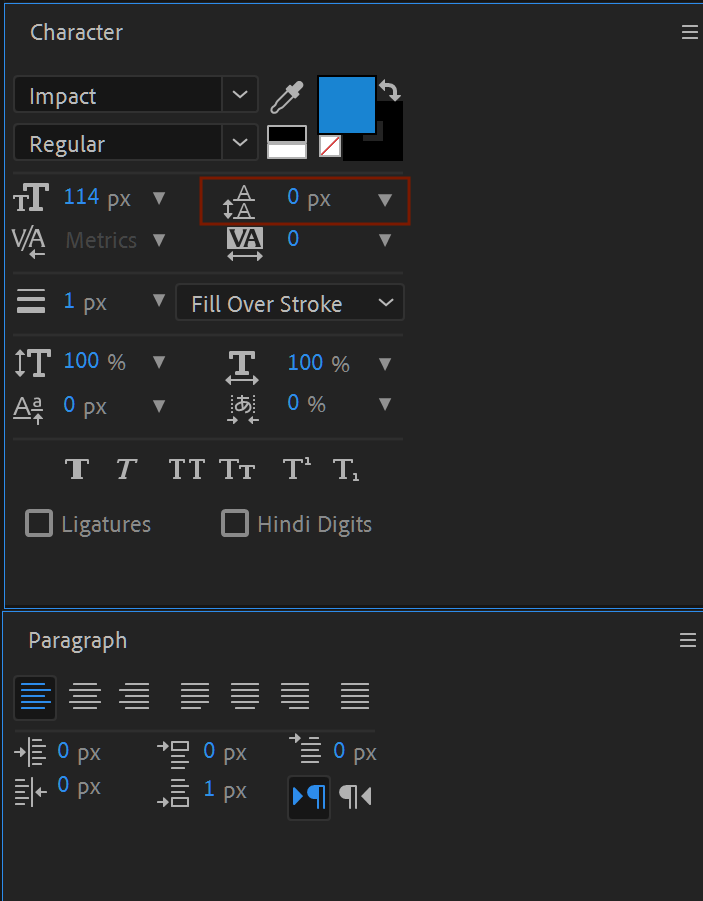- Home
- After Effects
- Discussions
- Re: Text Paragraph not working properly?
- Re: Text Paragraph not working properly?
Copy link to clipboard
Copied
I am using the lastest AE version. I tried making a text for a video as paragraph text and it doesn't work, I typed the first line and pressed enter, but the new text just gets mixed with the first text. I adjusted the text box and it still doesn't work properly. Any ideas? I am uploading a picture showing that it is already selected as paragraph text.
 1 Correct answer
1 Correct answer
Make sure the text layer selected, Then click on Reset Character.
Copy link to clipboard
Copied
Make sure that tracking in the character panel is set to "Auto"
Edit: I meant "Leading" not "Tracking"
Copy link to clipboard
Copied
Copy link to clipboard
Copied
My mistake it's "Leading" not tracking:
Copy link to clipboard
Copied
thanks for this i got so confused as to why was the text not changing the paragraph this fixed the issued :).
Copy link to clipboard
Copied
Make sure the text layer selected, Then click on Reset Character.