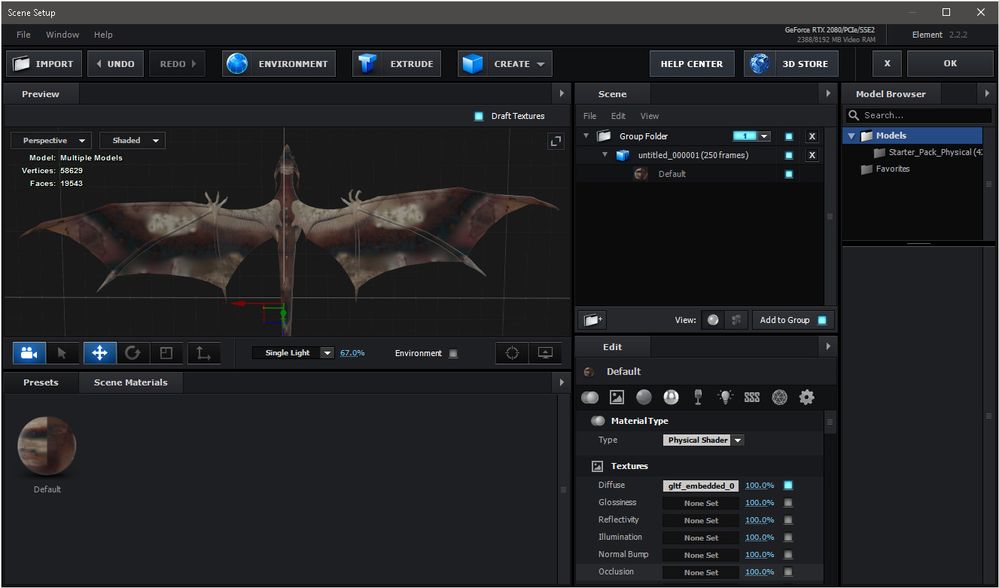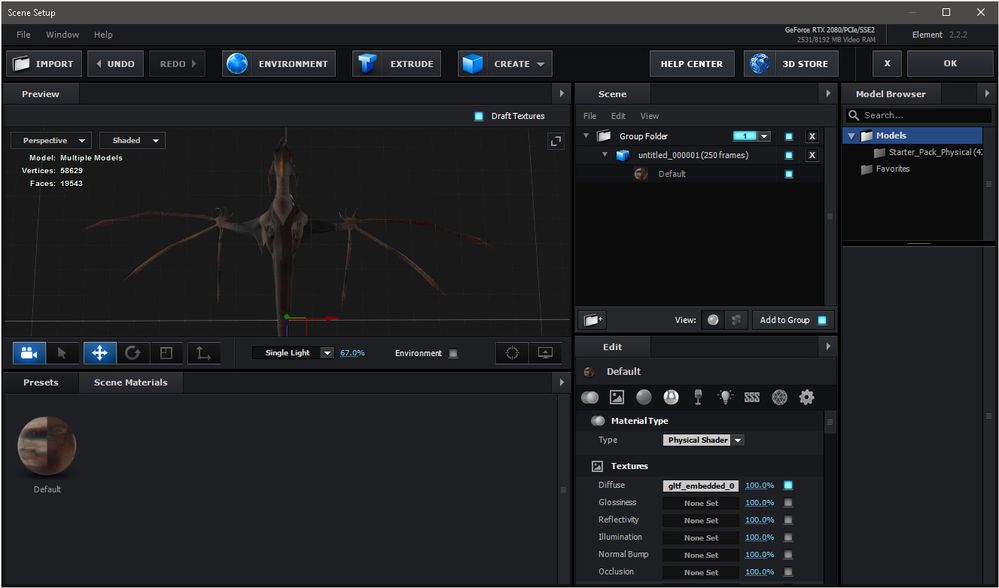- Home
- After Effects
- Discussions
- Texture issues while importing an OBJ model to Ele...
- Texture issues while importing an OBJ model to Ele...
Texture issues while importing an OBJ model to Element 3D in After Effects
Copy link to clipboard
Copied
Hi guys, my first post here.
The thing is that I have downloaded a free dragon 3D model (GLB file) from Sketchfab, opened correctly in Blender with its texture and modified its animation to achieve the flying loop I wanted.
Then, I exported the model as an OBJ with the “animation” box checked.
Once I import it into Element 3D, the texture is missing and when I try to manually link it’s messed up.
I tried to play with the UV Offset settings from UV Mapping, but it did not work at all.
Can anyone help me out?
And there is also another weird thing. When I look at the dragon from below, part of his wings became invisible. Why is that?
Dragon Sketchfab link: https://sketchfab.com/3d-models/animated-dragon-three-motion-loops-eca98cf6cd084c1596cecf716e110c29#...
I am looking forward to hearing from you.
Thank you in advance.
Copy link to clipboard
Copied
Set the material to zwo-sided to make it show up from all angles. the rest would depend on the actual UV map layout and what you have set it to in E3D, but without any screenshots of this nobody can tell you much. Chances are this stuff gets messed up in Blender somehow due to your import/ export procedures...
Mylenium
Find more inspiration, events, and resources on the new Adobe Community
Explore Now