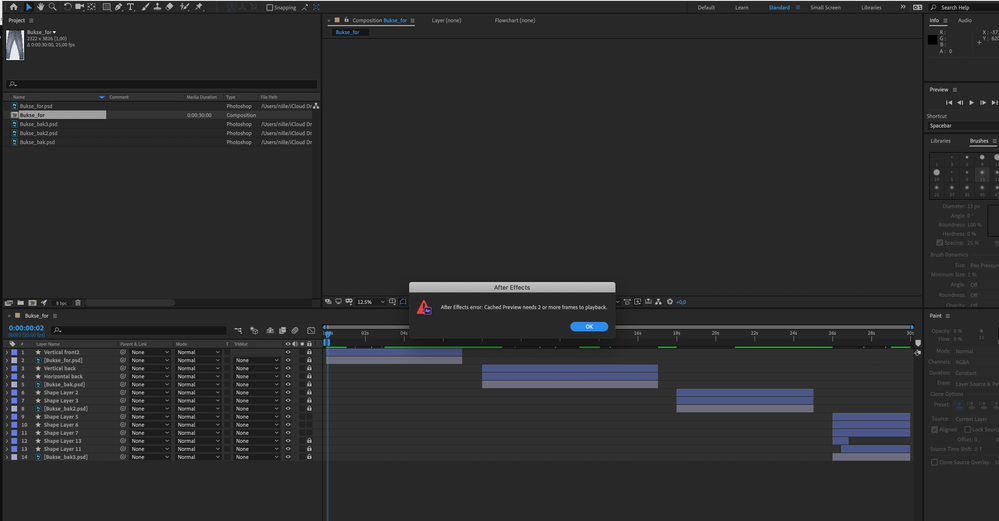Copy link to clipboard
Copied
I have made a trim path on a photo. It worked fine, but now when I open it again it do not show. Why?
I get a message saying:" Cached prewieu needs 2 or more frame to playback" , but what do I do wrong?
And when I try to encode in Media Encode the mp4 is 0 sec, but the comp is 30 sec.?
 1 Correct answer
1 Correct answer
It's because you have accidently set a minimum 'work area' - the thicker lighter gray bar at the top of the timeline.
To fix it:
1. Put your playhead at the start of the timeline - hit the B key on the keyboard.
2. Put your playhead at the end of the timeline - hit the N key on the keyboard.
B = shortcut for beginning of work area. N = shortcut for end of work area.
The reason you got a 0 second render from Media Encoder is that it defaults to rendering out the 'work area' (time) - and you h
...Copy link to clipboard
Copied
It's because you have accidently set a minimum 'work area' - the thicker lighter gray bar at the top of the timeline.
To fix it:
1. Put your playhead at the start of the timeline - hit the B key on the keyboard.
2. Put your playhead at the end of the timeline - hit the N key on the keyboard.
B = shortcut for beginning of work area. N = shortcut for end of work area.
The reason you got a 0 second render from Media Encoder is that it defaults to rendering out the 'work area' (time) - and you had a 0 second work area : )
Copy link to clipboard
Copied
OMG!! Thank you soo super much 😄