 Adobe Community
Adobe Community
- Home
- After Effects
- Discussions
- Re: The audio of video footage has half length of ...
- Re: The audio of video footage has half length of ...
The audio of video footage has half length of video length on only MacOS.
Copy link to clipboard
Copied
This problem happens only on macOS AE.
I used the video footage and oddly the audio has half length, so when i render the video, the audio and videos is not synchronized.
More strange thing is that when i import the same video with different name, the audio has correct length.
I already tried to clear all the caches and disable to use cache, but they didn't solve the problem.
I check this error on the windows AE, but there is no problem.
Please check the following video.
https://drive.google.com/open?id=14ZB4qdaxT3TW6wnkKSFafxhXEUfudskj
It shows erroneous action.
I checked this error with two versions.
15.1.2 and 16.0.1
Please help if you have any idea.
Thank you.
Copy link to clipboard
Copied
ginap63921136 wrote
More strange thing is that when i import the same video with different name, the audio has correct length.
At times like this, I write it off to strange application-OS behavior. You could have an odd character in the file name, for instance.
Since you already have a solution, I recommend using it and getting on with life.
Copy link to clipboard
Copied
Hi. Dave LaRonde
Thank you for your reply.
As you can see in the video, the footage name is "video_1.mp4" and has no special character.
Copy link to clipboard
Copied
More than likely this is a problem with frame rate interpretation. Depending on how the video is compressed the Audio Track may not be tied directly to the frame rate. For example, with some compression schemes, you could have the frame rate be 60 but when the file is interpreted as 30 and if the audio is not tied to the frame rate then it could end up being half as long as the video.
Check the file interpretation. Make sure the frame rate of the file matches the actual frame rate of the footage. If that doesn't fix the problem then there is something fouled up in the metadata.
Copy link to clipboard
Copied
Hi. Rick Gerard.
Thank you for your reply.
But the metadata of the file is not corrupted.
And as you can see in the video, the video_2 copy.mp4 is the copy of video_2.mp4.
But AE recognize their audio differently.
Copy link to clipboard
Copied
Something is corrupted or the interpretation is wrong. If metadata was not corrupted and the frame rate is correct then there would be no difference in the way AE treats the file. Something is different. Start by checking here:
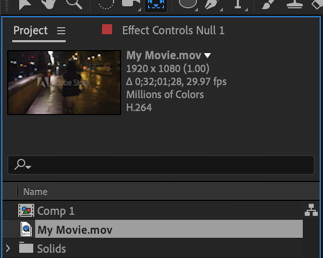
You can't check footage metadata in After Effects, but you can check it in Bridge and in some Media Player's info panel. Something is fouled up.
Copy link to clipboard
Copied
"Something is corrupted or the interpretation is wrong. If metadata was not corrupted and the frame rate is correct then there would be no difference in the way AE treats the file. Something is different. Start by checking here:"
I have checked the video and it is H.264 codec and 30 fps.
I really don't know the reason.
Do you want to check the aep file?