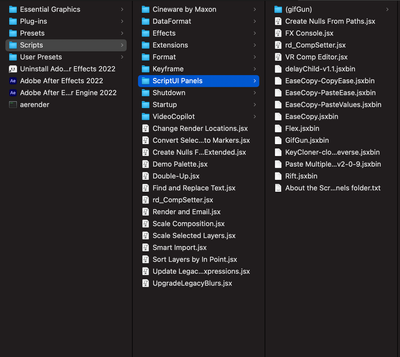Adobe Community
Adobe Community
- Home
- After Effects
- Discussions
- Re: The maximum number of scripts has been added t...
- Re: The maximum number of scripts has been added t...
Copy link to clipboard
Copied
I was trying to set up my after effects files on a new laptop, and now when I open AE I get this error: "The maximum number of scripts has been added to the script menu error. Please remove a few scripts from the script directory."
I simply copied and pasted my old sciript and script ui file from my old computer to this one, so I'm not quite sure where the error is coming from. I don't even have that many scripts.
I'm working on the M1 Max macbook with 32gb of ram. Here's a screen shot of my script folder. I'd rather not have to uninstall AE b/c that would require IT, as I don't have access to add and remove Adobe Creative Cloud applications on my own.
I'm also running into problems now that the menus won't drop down.
 1 Correct answer
1 Correct answer
OK, so, you have a bunch of subfolders in your "Scripts" folder, including things like "Effects" which maybe shouldn't be in there.
My source says there might be a limit of 99 scripts...
On a clean install of AE, several of the folders you seem to have in "Scripts" look like they belong in "Plug-ins":
Copy link to clipboard
Copied
Just bumping this on Monday morning to see if anyone can help.
Copy link to clipboard
Copied
Hi there!
I'm definately asking around about this one... You might also ask the same question on AEscripts forums, since they're quite knowledgable...
Copy link to clipboard
Copied
OK, so, you have a bunch of subfolders in your "Scripts" folder, including things like "Effects" which maybe shouldn't be in there.
My source says there might be a limit of 99 scripts...
On a clean install of AE, several of the folders you seem to have in "Scripts" look like they belong in "Plug-ins":
Copy link to clipboard
Copied
Thanks so much for your help with this. Yeah, it looks like somehow my plugins and scripts folders got combined. I deleted anything that wasn't in the clean install scripts folder and that seems to have fixed it. Very strange, when I left my old job, I compressed all those AE support files into a zip, and then unzipped it and transferred them to my new computer. Maybe there was some user error along the way. :shrug:
Anyway, thanks again!
Copy link to clipboard
Copied
Thank you! It helped so much
Copy link to clipboard
Copied
Greetings, I also had an issue with this message and then it grew to saying there was duplicate plugins & scripts, a real mess. After a lovely respite analyzing why after effects hates me, talking to a board certified therapist and regathering afresh for a serious troubleshoot sess... The answer! I use Directory Opus as a file explorer, and if not careful, drag n drop ops can create an inadvertant shortcut to the folder I'm in. TA-DA I create a loop d' loop for AE's enjoyment. 🙂 I have now addressed DOpus behavior with a preference (why I use it, it is very customizable)
THE LESSON: DO NOT MAKE SHORTCUTS TO THE PLUGIN, SCRIPTS or FOR THAT MATTER, any other folder, inside said folder !!!
Now I'm off to re-enter my script and plugin licenses..... Happy pixelling