- Home
- After Effects
- Discussions
- Re: Time indicator/playhead won't go to last frame...
- Re: Time indicator/playhead won't go to last frame...
Copy link to clipboard
Copied
Hi!
I was wondering why the time indicator/playhead won't go to the last frame of the timeline:
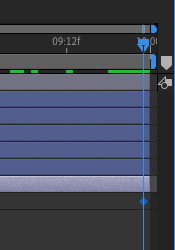
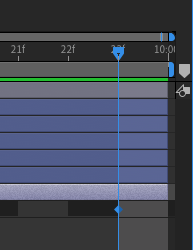
It always blocks one frame before the end...
Thanks!
 1 Correct answer
1 Correct answer
The current time indicator (CTI) snaps to the start of each frame. Since there is nothing beyond the last frame in a composition, you cannot move to the rightmost edge.
Copy link to clipboard
Copied
The current time indicator (CTI) snaps to the start of each frame. Since there is nothing beyond the last frame in a composition, you cannot move to the rightmost edge.
Copy link to clipboard
Copied
Wow! Thank you! I appreciate it! ![]()
Copy link to clipboard
Copied
So what should I do if my compostion is 15 seconds but its stopping at 14:23? How can I make it go until 15 seconds?
Copy link to clipboard
Copied
I have this same problem - my compostion is 10 seconds but its stopping at 09:23.. and I need to export at 10 seconds but keeps exporting at 09.23, any answers much appreciated
Copy link to clipboard
Copied
Set the composition length to 0:00:15:00 and the frame rate to 24. The last frame will start at 0:00:14:23 and end at 0:00:15:00. The Timeline length and the comp length are correct. The Current Time indicator is always at the start of the current frame. That's how it works in all video apps and media players.
In an NLE like Premiere Pro (or any NLE), if you trim the timeline or layer to the current position of the CTI (current time indicator), you will not see any video because the Cut is made at the start of the current frame. Editing a sequence is more intuitive because you can see what is starting at the current time instead of what is ending.
In a compositing or 3D app, the CUT is always at the start of the current frame so that you can see what is going on. This lets you know where you need to put the last element and see the position of everything in the current frame. If you want to set the position at the last frame, you need to see it. How frustrating would it be if you were working on a composite or motion graphic in AE, and you set an outpoint, and the composition panel went black?
If you want to move the CTI to the end of a timeline, just press Ctrl/Cmnd + right arrow, and you will see black.
Copy link to clipboard
Copied
Thanks very much Rick!
Copy link to clipboard
Copied
Copy link to clipboard
Copied
The start of the last frame in a 10-second movie is 0:00:09:23. After the frame plays, the movie will have played for 10 seconds. The CTI (Current time indicator, is always at the start of the frame, not the end. There is nothing wrong. If you changed the comp length so that the last frame started at 0:00:10:00, then the comp would be ten seconds and one frame long.
Did you follow that? Everything is normal. If you use the Comd/Ctrl key + right arrow, you will move to the end of the last frame of the comp, the CTI will be at the end of the comp instead of the start of the last frame, and the time code counter will show 0:00:10:00 because the comp has finished playing and it lasts exactly 10 seconds.
Find more inspiration, events, and resources on the new Adobe Community
Explore Now