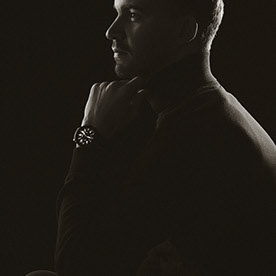- Home
- After Effects
- Discussions
- Re: Time out obtaining dynamiclink server connecti...
- Re: Time out obtaining dynamiclink server connecti...
Time out obtaining dynamiclink server connection
Copy link to clipboard
Copied
Hello, thank you for this wonderful software.
I encountered a problem today, I can not use After Effects 3D camera Tracker, after pressing analytics, it will always wait and later shows
"time out obtaining dynamic link server connection"

Mine is MBP 2017 16gb Mojave 13 inches
Here is what I have tried:
- reboot
- use different wifi, check firewall (My firewall is always turned off)
- reinstall AE and reboot
- reinstall AE, Media Encoder, Premiere, and All media player in my computer, with quick time left only, and reboot
- reinstall all program in different languages, and reboot
- using command line sudo open '/Applications/Adobe After Effects CC 2019/Adobe After Effects CC 2019.app/Contents/MacOS/After Effects'
- after all above, I use different footage format (ProRes 4444, mov, mp4)
- reinstall entire creative cloud (including Ai, Ps, Acrobat, Dimension, XD, Prelude, AE, Pr, Bridge, Audition, Media Encoder) and use CC cleaner tool to clean all (latest version), and reboot!
No luck, the problem remains same, I've tried official twitter asking question, no answers, I've tried local forums (Taiwan), no answers.
I have one last step I haven't tried, that's reinstalling my entire MacBook Pro, but I don't want to do that.
I've noticed that AE comes with Mocha, but I don't know if Mocha have 3D camera tracker, from my research, Mocha has 3D camera resolver, I don't know if they are the same thing, if they are the same thing, I can continue with my broken AE, because I really need that virtual 3D camera position & rotation, I really need that virtual 3D space to add my 3D objects, I need to extract those numbers to my other projects.
Thank you for listening to my question.
Copy link to clipboard
Copied
[The video is NOT a fix]
Maybe this can help. Rameez Khan
Copy link to clipboard
Copied
Helloo,
I have the same problem for more then a month? we all pay for these programs and i work a lot with 3d tracking so how to solve this, because i can't work like this!!!
Copy link to clipboard
Copied
Is there a solution for this yet?
I have a deadline and this is not working....
Thanks
Copy link to clipboard
Copied
Is AE up to date? I ran 10 Camera Tracking shots today with no problems. I'm running Warp Stabilizer right now with no problems. OSX 10.14.6, AE 17.0.1
Copy link to clipboard
Copied
Yes, its up to date. I've been tracking yesterday all day and during the morning today but it stopped.. I've reinstaled it but nothing 😕Mac OS Catalina 10.15.2 (19C57) AE17.0.1
Copy link to clipboard
Copied
I don't trust Catalina yet. Way too many changes and warnings from Apple. All it takes is one 32 bit line of code in any app you are trying to run and you have problems and those problems can show up in any other app. I'm going to give Catalina about 2 more upgrades before I jump. Adobe does not recommend Catalina for anything but 17.0.1 and who knows if all my 3rd party plug-ins are 100% compatible.
You might try checking the Activity Monitor and see if anything looks funny.
Copy link to clipboard
Copied
Has anyone found a fix? i got a deadline and i cant use the 3d tracker
Copy link to clipboard
Copied
It's not professional at all !! I really don't understand the way Adobe works since few years. We should be compensated because we all spend a lot of time to find an issue which still does not exist... Really upset bout this!
Copy link to clipboard
Copied
I have the very same issue and really need to get my work done. Has anyone heard of any other solution yet?
Copy link to clipboard
Copied
This solved it for me:
https://blogs.adobe.com/creativecloud/permissions-mac-os-start-adobe-applications/
Copy link to clipboard
Copied
This link is no longer active. 😞
Copy link to clipboard
Copied
This is how I solved the problem. Close AE, then enter the Task Manager, there shut down all programs and background processes related to any Adobe program. Then re-enter AE and it should work.
Copy link to clipboard
Copied
I think you must mean Activity Monitor, not Task Manager.
Copy link to clipboard
Copied
He probably means exactly what he said. Task Manager is Windows, Activity Manager is Mac OS.
Copy link to clipboard
Copied
Oh, apologies. OK, didn't know that. I'm on a Mac.
Copy link to clipboard
Copied
That solution worked for me too -- thanks for the tip -- but I did this in Activity Monitor not Task Manager. Also, I had the Adobe Updater active, so I had to quit that. There were probably 10 different Adobe related things in the Activity Monitor, such as Adobe core updater, core assistant, etc. etc. and I force quit all of them. It was a bit of whack-a-mole as sometimes they would pop back up and I'd have to force quit them again. But once they were all gone, I opened back up After Effects and was able to run Warp Stabilizer as normal.
Copy link to clipboard
Copied
Update - the problem still exists, but this annoying fix still works. Anyone else have better / different luck?
Copy link to clipboard
Copied
Hi, same here after updating to 22.01 Build 2 version. Nothing worked yet.
Copy link to clipboard
Copied
Still having the same issue in 2023. Mac Version 23.2.1. Uninstalled multiple times.
Copy link to clipboard
Copied
Any news? I am having the same problem here.
Copy link to clipboard
Copied
it was 2025. The problem still appears
-
- 1
- 2
Find more inspiration, events, and resources on the new Adobe Community
Explore Now