 Adobe Community
Adobe Community
- Home
- After Effects
- Discussions
- Track Mattes do not work when made 3D layers AE 20...
- Track Mattes do not work when made 3D layers AE 20...
Copy link to clipboard
Copied
Ive upgraded to AE 2017. I have noticed that track mattes can no longer be 3d layers. They must be precomposed. Is anyone else noticing this?
Is this a bug ADOBE?
 1 Correct answer
1 Correct answer
gotcha! track mattes (and blending modes, and other things) don't work in the CINEMA 4D renderer. change it to Classic 3D


Copy link to clipboard
Copied
do you have a layer style applied to the bottom layer? then 3D+Layer style+Track matte won't work in this case and never did. if this is another issue please be more specific and show as screenshots and specify exactly where is the problem.
Copy link to clipboard
Copied
No layer styles applied. Just simple basic shapes.
I have tested the same shapes with 2015 and then recreated in 2017. It doesn't work in 2017 but works fine in 2015.
See Images below.
On the first I have the track mattes enabled on 2d layer in 2017.
The next image I have made them 3d layers and now they break. The bottom image is the track mattes with 3d layers recreated in 2015.
Any ideas?
I also just noticed Blending modes do not work in 3d layers either. Once I change it to a 3d layer blending mode disappears.
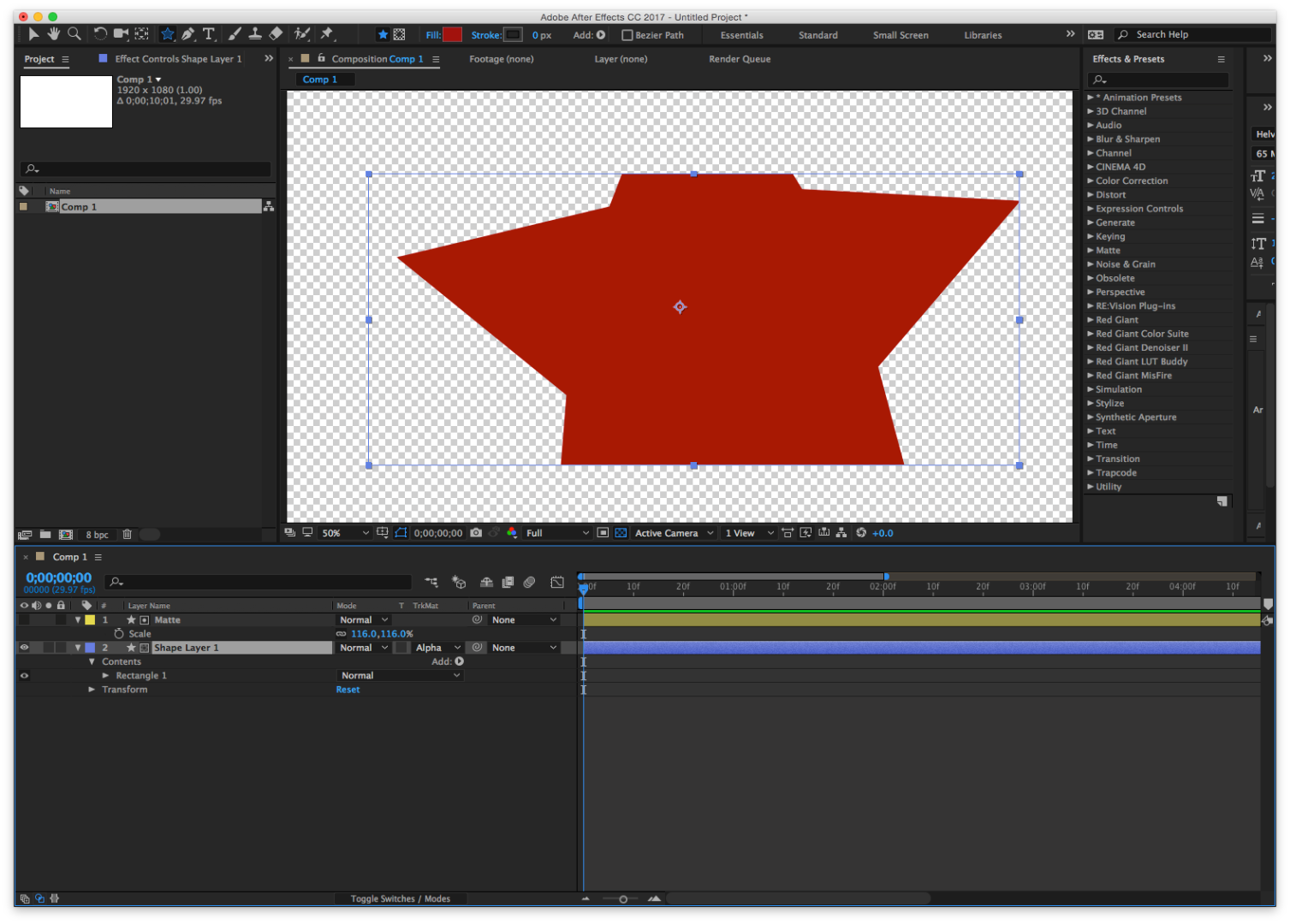
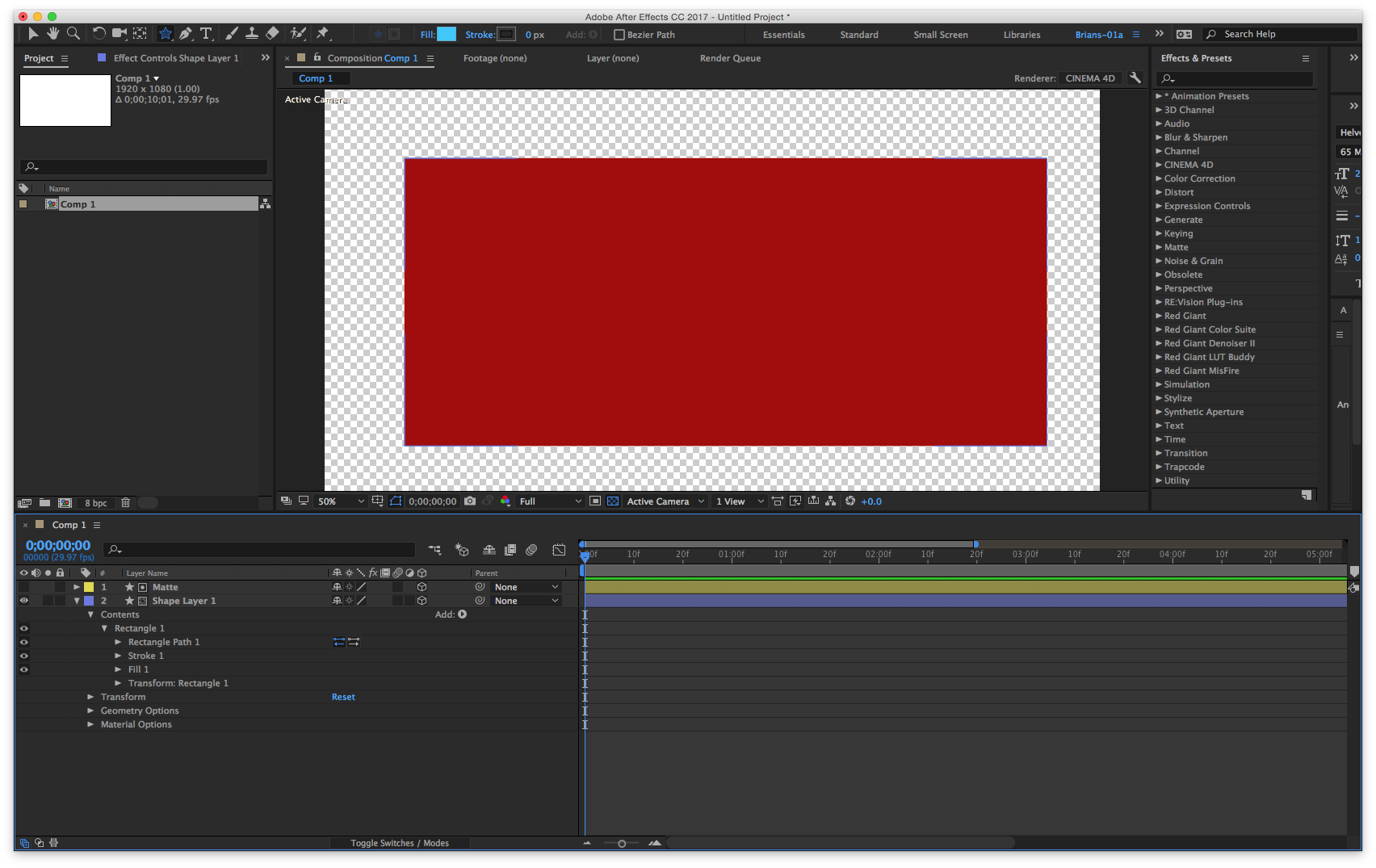
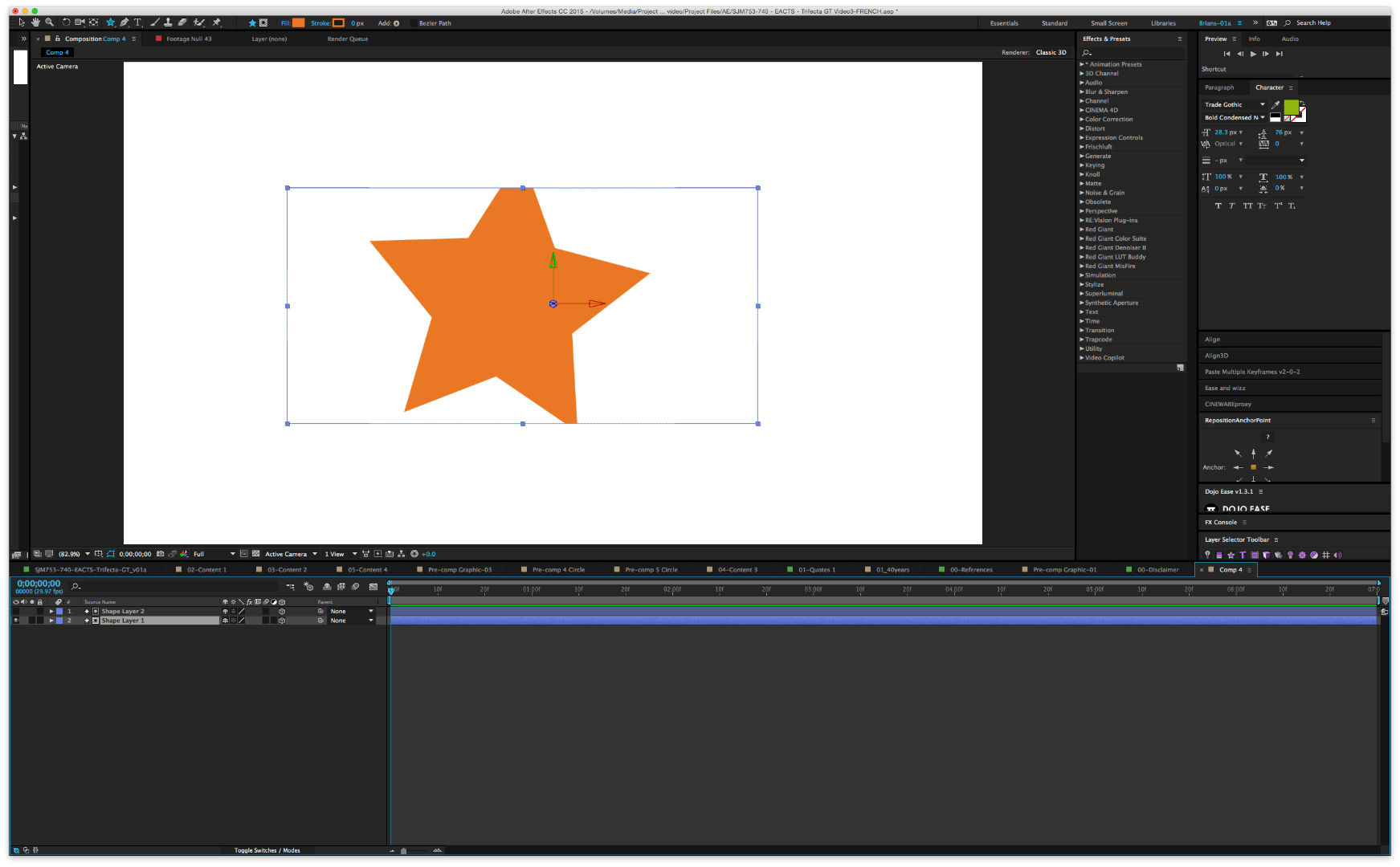
Copy link to clipboard
Copied
gotcha! track mattes (and blending modes, and other things) don't work in the CINEMA 4D renderer. change it to Classic 3D


Copy link to clipboard
Copied
wow thank you sir!
Copy link to clipboard
Copied
You're welcome. ![]()