Copy link to clipboard
Copied
Hi; new at AE. I created this simple animation of a circle following a path (Ad Comp 1 on Vimeo ). I now want to zoom into the animation, have the circle animation start but then the circle stay in the center of the screen as it continues to follow the path (Ad Comp 1_3 on Vimeo ). A little like this video that someone posted asking a similar question but it wasn't answered (I ATE EVERYONE ?! SOLO AGARIO GAMEPLAY (Agar.io) - YouTube )
I'd rather not render the composition and use the motion tracking, I figured there's an easy way to do this since it's already a shape.
I created the animation by drawing the path and then creating a null layer following the path and then the circle is connected to it. Or parented I guess. (See attachment on layers).
I need to do like 10 of these, different path being followed so I was hoping something easily repeatable. I've read bout "Basic Object Tracking" but I can't find it, only find 1 point motion tracking and that only works when the composition is rendered.
Also need to figure out why my colored background didn't render, he he. 😉
Thanks!!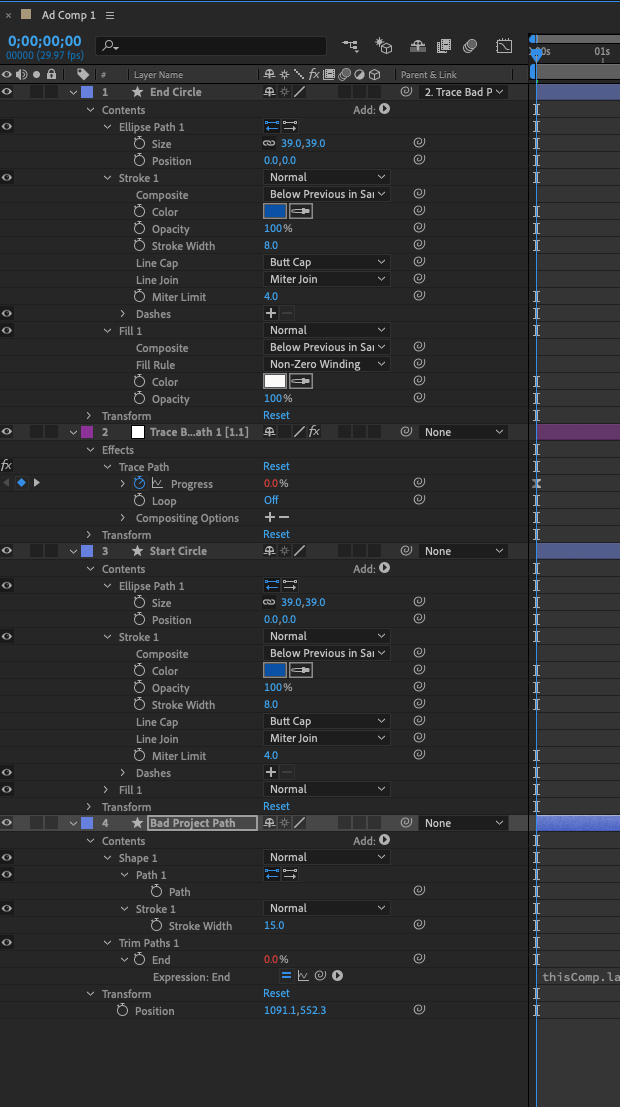
 1 Correct answer
1 Correct answer
If you already have the motion path of the circle you want to keep centered there is nothing to track. You already have better data than you can get from a tracker.
It looks like your comp has no 3D layers and no camera. If that is true then the way to get everything but the circle to move is to:
- Select the path layer's path and set a single keyframe
- Press Ctrl/Cmnd + x to cut that keyframe and store the path data
- Make sure that the circle layer's anchor point is centered in the circle - easy to do
Copy link to clipboard
Copied
Harka. Çok iyi. Çalışıyor!!!!!! Çoğunlukla. He he. Bu talimatları göndermeniz çok hoş. Terea
-
- 1
- 2