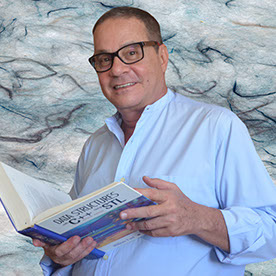Copy link to clipboard
Copied
why would my transform handles be missing?
I`m using the V tool but no handles are visible..
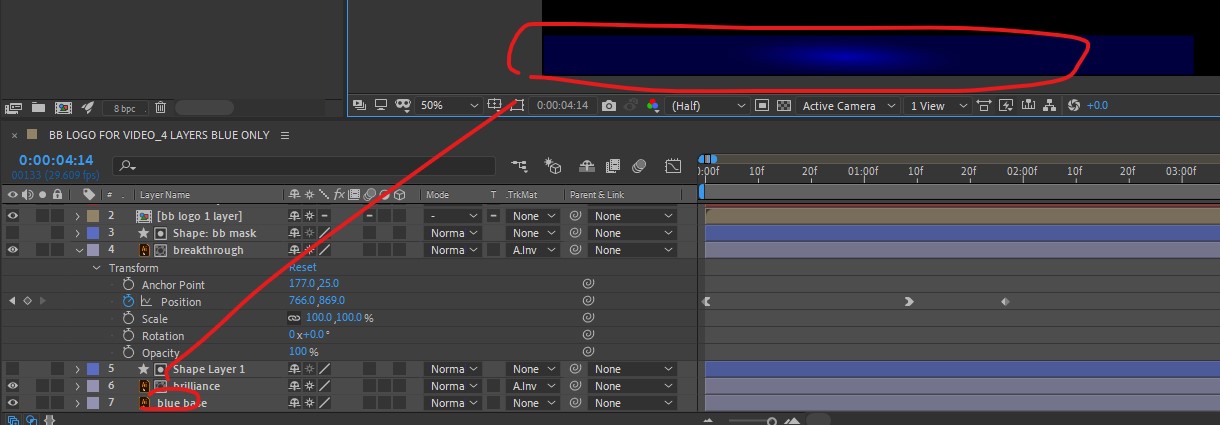
 2 Correct answers
2 Correct answers
Just press Shift+CTRL+h on your keyboard. That is shortcut for showing/hiding layer handles.
We have a quick tutorial showing where those controls are here on Youtube!
Copy link to clipboard
Copied
Just press Shift+CTRL+h on your keyboard. That is shortcut for showing/hiding layer handles.
Copy link to clipboard
Copied
thanks very much imeilfx!
Copy link to clipboard
Copied
You are welome. If you have any more questions - don't hasitate to ask.
Copy link to clipboard
Copied
Thank you! But why would they just turn off suddenly??
Copy link to clipboard
Copied
Thanks a lot man. I've spent half an hour trying to discover it
Copy link to clipboard
Copied
Shift+COMMAND+H on mac 😄
Copy link to clipboard
Copied
Also available in either OS under the View menu > "Show Layer Controls," for folks who don't like hotkeys!
Copy link to clipboard
Copied
Is there a way to selectively hide layer handles? I'm trying to get a handle on a composition that has layer bloat...
Copy link to clipboard
Copied
If you're looking to hide controls for specific layer types, then yes.
Under View > View Options, you'll find a variety of ways to fine-tune what's shown.
If you're wanting something more specific than this, you're looking at some third-party tools. Many of these have semi-overlapping functionality, and not all are directly relevant to your question, so just providing a list of possible options for workflow woes:
https://aescripts.com/flatten-layers/
https://aescripts.com/free-compose/
https://eyedesyn.com/product/sort-it-for-after-effects
https://aescripts.com/squirrel/
https://1resonant.gumroad.com/l/CptBs
https://web.archive.org/web/20160602080225/http://goodmotion.se/GM_FoldLayers_1.0.1.zip
Copy link to clipboard
Copied
Thanks!
Another thing I learned since posting this is how each view can have it's own view options - which seems pretty useful. And that you can open another viewer if you want more than 4 views.
Sort of a follow up question : is there a way to have more than 3 custom views? I've been using different cameras as a kind of work around... thanks !
Copy link to clipboard
Copied
We have a quick tutorial showing where those controls are here on Youtube!
Copy link to clipboard
Copied
No, it's shift COMMAND h, not control
Find more inspiration, events, and resources on the new Adobe Community
Explore Now