- Home
- After Effects
- Discussions
- Re: Trouble-Shoot: AE vs. RED GIANT »VFX Suite« / ...
- Re: Trouble-Shoot: AE vs. RED GIANT »VFX Suite« / ...
Trouble-Shoot: AE vs. RED GIANT »VFX Suite« / Stark performance drop
Copy link to clipboard
Copied
Evening, folks!
I'm a little frustrated right now. I bought Red Giant's »VFX Suite« and only installed the awesome Supercomp plugin, but after the installation After Effects performance already went south immediately, without even applying the newly installed plugin. Even in low-res rendered RAM previews only 7(!) fps play back. After uninstalling Supercomp, everything was normal again, and after a reinstall, it became sluggish again. Somewhere AE and RG fight it out, but where? Looking at the performance monitor, neither CPU nor GPU nor RAM nor anything else go through the roof when After Effects decides to linger.
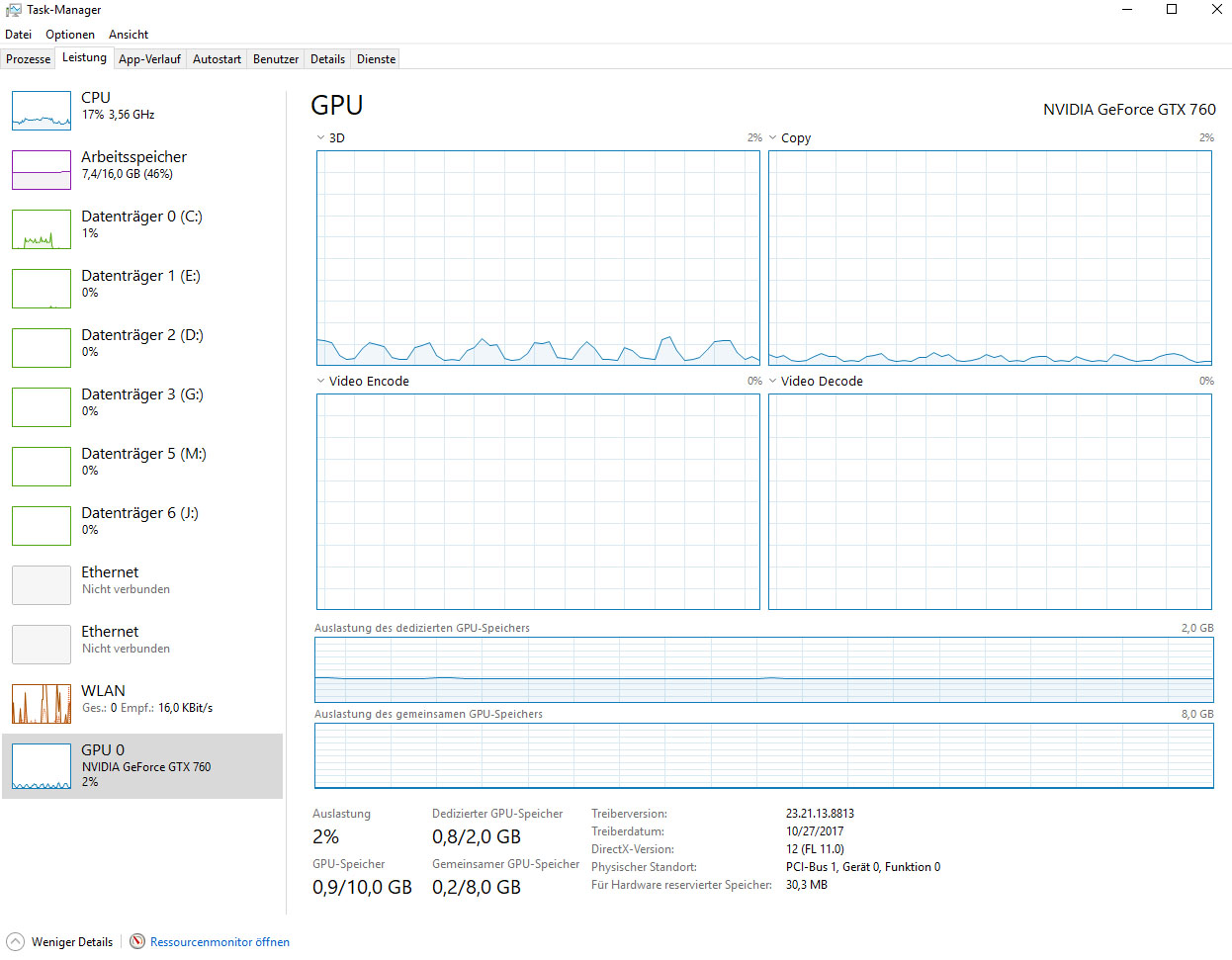
Someone here have some experience with it - or ideas out of the blue?
Here are my specs (it's an old horse, but it does the trick 😞
Processor: Intel(R) Core(TM) i7-2600K CPU @ 3.40GHz / 4 cores
Memory: G.Skill / DDR3 / 16 GBytes / UDIMM / 4x 4096 MBytes
Graphics card: Nvidia GeForce GTX 760
System: Windows 10 / Adobe After Effects CC 2018
In the *aex I work with PNG sequences (converted from REDRAW), ProRes 4:2:2 (stock clips), a few PSDs.
Regards, Matt
Copy link to clipboard
Copied
You may need a better processor and video card.
ADDITIONAL REQUIREMENTS
The minimum GPU required is an Intel HD 5000 integrated graphics chip. Of course, newer and faster discrete GPU components from AMD and Nvidia will yield faster performance.
- For Nvidia, we recommend 9xx series graphics cards or newer; mobile GPUs; or the professional series Quadro cards.
- For AMD, we recommend 200 series graphics cards or newer; mobile GPUs; or the professional series FireGL cards.
VRAM size requirements: For HD resolution output, we recommend that your GPU have at least 2 GB of memory. If you are planning on doing high-resolution project in 4K or more, we recommend a GPU with at least 4 GB of memory.
from here:
Copy link to clipboard
Copied
Hey, Peru Bob,
Thanks for your reply. I would be the first to say that my machine is not heavy duty. But I have my doubts regarding that being the cause of my troubles. Having the plugin merely installed already causes After Effects performance to drop drastically. Right away. I didn't even apply Supercomp.
Also: If that was the problem, wouldn't it somehow show in the performance monitor with either the CPU or GPU or RAM graph maxing out - which none of them do?
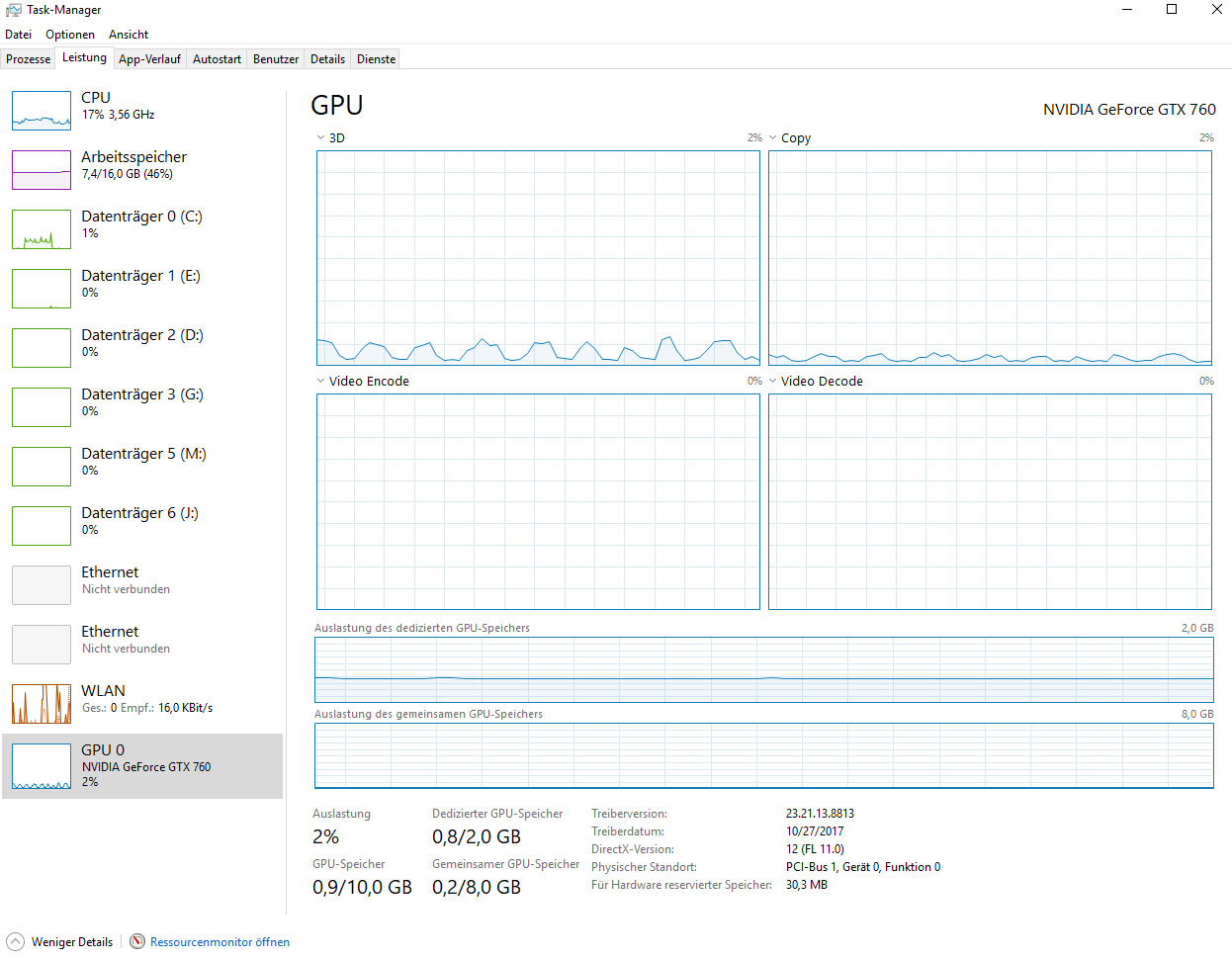
Copy link to clipboard
Copied
Maybe Red Giant support can help? Scroll down and click Support Request:
Copy link to clipboard
Copied
I have the exact same issue than you. I'm contacting Red Giant. Let me know if you find something before I do.
Thanks!
Copy link to clipboard
Copied
Hi, Maxime,
good to know - but of course sorry for you ![]() . I haven't had the time to file a support request at Red Giant, yet. I plan to install CC 2019 to see whether it's dealing better with the RG plugin. I'll let you know - and maybe this could be valuable information for them, too.
. I haven't had the time to file a support request at Red Giant, yet. I plan to install CC 2019 to see whether it's dealing better with the RG plugin. I'll let you know - and maybe this could be valuable information for them, too.
Regards, Matt
Copy link to clipboard
Copied
I tried with both CC 2019 (16.1.2) and CC 2018 (15.1.2.69) and it does the same thing ![]() I'll wait for Red Giant feedback. I work for a shop and I have a dedicated HP Z840 to test this issue.
I'll wait for Red Giant feedback. I work for a shop and I have a dedicated HP Z840 to test this issue.
Thanks!
Copy link to clipboard
Copied
I have the same problem. The "VFX Supercomp" plugin causes After Effects to consume all the RAM in a few minutes, even without using the plugin. I use After Effects CC 2019.
My PC:
Intel Core i7-6800K 3.40 GHz
RAM: 32 GB DDR4 3600 MHz
GPU x 2: nVidia GTX 1080 Ti
Storage: 6 TB SSD
Thank you.
Charles.
Copy link to clipboard
Copied
Was this resolved in the latest update?
Copy link to clipboard
Copied
Yes it is!
Copy link to clipboard
Copied
Thank you for writing. We found out about this performance hit a couple of weeks ago, and now have a fix in place. Please grab the latest version from https://www.redgiant.com/support/installers/. This should take care of the issue. If you are still seeing any problems, please let us know!
Copy link to clipboard
Copied
So for me, AE works fine, but supercomp seems to be wrecking havoc with dynamic link to Premiere Pro. Premiere has all kinds of problems when linking to AE with supercomp in it. Freezes, can't link to AE files and can't do much scrubbing on timeline. Take away the supercomp layer and Premiere is just fine.
Copy link to clipboard
Copied
THAT is exactly MY problem too. Dynamic Linking get lost everytime I reopen the project in Pr. And then i cannot relink them because the dynamic link could not open the AE-File.
This is highly frustrating and i need to uninstall Supercomp to work properly again.
Anyone with a solution for dynamic linking of multiple different ae files in one PR-project?
Copy link to clipboard
Copied
The problem still exists in the latest version of supercomp:
- VFX Suite 1.5.2
- After Effects 18.2.1.8
- Windows 10 Version 21H1 Build 19043.1110
I have analyzed the crash dump generated by After Effects and SupercompHelper.aex seems to be the problem. Here is a preview of the Crash Dump:
Loading Dump File [CrashDumps\AfterFX.exe.1376.dmp]
User Mini Dump File: Only registers, stack and portions of memory are available
Executable search path is:
Windows 10 Version 19043 MP (12 procs) Free x64
Product: WinNt, suite: SingleUserTS
This dump file has an exception of interest stored in it.
The stored exception information can be accessed via .ecxr.
(560.57c4): Access violation - code c0000005 (first/second chance not available)
For analysis of this file, run <link alt="!analyze -v" cmd="!analyze -v"><u>!analyze -v</u></link>
<Unloaded_SupercompHelper.aex>+0xde709:
00007fff`2c7fe709 ?? ???
0:096> !analyze -v
*******************************************************************************
* *
* Exception Analysis *
* *
*******************************************************************************
Unable to load image SupercompHelper.aex, Win32 error 0n2
*** WARNING: Unable to verify timestamp for SupercompHelper.aex
SupercompHelper+0xde709:
00007fff`2c7fe709 ?? ???
Resetting default scope
EXCEPTION_RECORD: <link alt=".exr -1" cmd=".exr -1"><u>(.exr -1)</u></link>
ExceptionAddress: 00007fff2c7fe709 (SupercompHelper+0x00000000000de709)
ExceptionCode: c0000005 (Access violation)
ExceptionFlags: 00000000
NumberParameters: 2
Parameter[0]: 0000000000000008
Parameter[1]: 00007fff2c7fe709
Attempt to execute non-executable address 00007fff2c7fe709
PROCESS_NAME: AfterFX.exe
EXECUTE_ADDRESS: 7fff2c7fe709
FAILED_INSTRUCTION_ADDRESS:
SupercompHelper.aex!Unloaded+de709
00007fff`2c7fe709 ?? ???
ERROR_CODE: (NTSTATUS) 0xc0000005 - The instruction at 0x%p referenced memory at 0x%p. The memory could not be %s.
EXCEPTION_CODE_STR: c0000005
EXCEPTION_PARAMETER1: 0000000000000008
EXCEPTION_PARAMETER2: 00007fff2c7fe709
STACK_TEXT:
00000000`a047fa10 00000000`00000000 : 00000000`00000000 00000000`00000000 00000000`00000000 00000000`000001f4 : SupercompHelper+0xde709
SYMBOL_NAME: SupercompHelper.aex!Unloaded+de709
MODULE_NAME: <link alt="lmvm SupercompHelper" cmd="lmvm SupercompHelper"><u>SupercompHelper</u></link>
IMAGE_NAME: SupercompHelper.aex
STACK_COMMAND: ~96s ; .ecxr ; kb
FAILURE_BUCKET_ID: BAD_INSTRUCTION_PTR_c0000005_SupercompHelper.aex!Unloaded
OS_VERSION: 10.0.19041.1
BUILDLAB_STR: vb_release
OSPLATFORM_TYPE: x64
OSNAME: Windows 10
Copy link to clipboard
Copied
This is still a concern in current versions of AE and the latest version of VFX Suite with the latest version of Windows.
How to reproduce: After Effects is opened at least, an active project doesn't need to be opened. Install Red Giant VFX Suite to the default location selected in the installer.
I'd recommend others to report this to Red Giant support, and if you do, feel free to refer to my case #270907 on their Zendesk.
Here's the error I saw in Windows Event Viewer > Windows Logs > Application. Just Filter the Current Log to only show Error
Log Name: Application
Source: Application Error
Date: 3/22/2022 2:30:05 PM
Event ID: 1000
Task Category: (100)
Level: Error
Keywords: Classic
User: N/A
Computer:
Description:
Faulting application name: AfterFX.exe, version: 22.1.1.74, time stamp: 0x61ab31a4
Faulting module name: SupercompHelper.aex_unloaded, version: 1.5.2.0, time stamp: 0x5f6142df
Exception code: 0xc0000005
Fault offset: 0x00000000000de709
Faulting process id: 0x54b0
Faulting application start time: 0x01d83942821d5065
Faulting application path: C:\Program Files\Adobe\Adobe After Effects 2022\Support Files\AfterFX.exe
Faulting module path: SupercompHelper.aex
Report Id: 8a6f06ec-79f8-412b-a4c2-bb242f216f2a
Faulting package full name:
Faulting package-relative application ID:
Event Xml:
<Event xmlns="http://schemas.microsoft.com/win/2004/08/events/event">
<System>
<Provider Name="Application Error" />
<EventID Qualifiers="0">1000</EventID>
<Version>0</Version>
<Level>2</Level>
<Task>100</Task>
<Opcode>0</Opcode>
<Keywords>0x80000000000000</Keywords>
<TimeCreated SystemTime="2022-03-22T21:30:05.1680397Z" />
<EventRecordID>58969</EventRecordID>
<Correlation />
<Execution ProcessID="0" ThreadID="0" />
<Channel>Application</Channel>
<Computer></Computer>
<Security />
</System>
<EventData>
<Data>AfterFX.exe</Data>
<Data>22.1.1.74</Data>
<Data>61ab31a4</Data>
<Data>SupercompHelper.aex_unloaded</Data>
<Data>1.5.2.0</Data>
<Data>5f6142df</Data>
<Data>c0000005</Data>
<Data>00000000000de709</Data>
<Data>54b0</Data>
<Data>01d83942821d5065</Data>
<Data>C:\Program Files\Adobe\Adobe After Effects 2022\Support Files\AfterFX.exe</Data>
<Data>SupercompHelper.aex</Data>
<Data>8a6f06ec-79f8-412b-a4c2-bb242f216f2a</Data>
<Data>
</Data>
<Data>
</Data>
</EventData>
</Event>
Copy link to clipboard
Copied
Supercomp makes me scream. It is so damn slow.
Find more inspiration, events, and resources on the new Adobe Community
Explore Now
