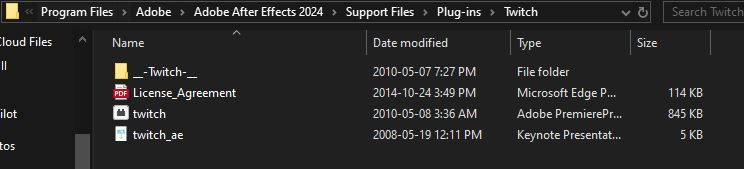Twitch Plugin not showing up

Copy link to clipboard
Copied
I bought the plugin from the official Video Copilot site. Now when I put Twitch in the After Effects plugin file it won't show up in After Effects. It keep saying that the Plugin is missing. I tried it multiple times but its always the same. I hope someone can help with this problem
( I use the MacBook Pro 2020 M1 )
Copy link to clipboard
Copied
I really have no advice other than to look again. This sounds like you simply downloaded the wrong version and may need to give it another whirl. VC only recently have updated their plug-ins (two weeks ago or so) for AE 22.x on Macs, so if you downloaded earlier, you may still have the wrong version.
Mylenium
Copy link to clipboard
Copied
I've been having the same problem too. On the Video Copilot site it says Twitch currently only works on the Rosetta version of AE on M1s, but currently I can't get Twitch to work on either version on M1. I have to keep switching back to my old PC to whenever I need to use Twitch (which is a regular go-to on a lot of my jobs).
Thus far I'm really regretting switching to M1 / Mac in general. The slow pace of companies updating their programs and plugins (or just outright having to buy plugins all over again) is extremely frustrating.
Sorry I couldn't be more use but if I manage to get Twitch working any time soon I'll get back in touch with a solution for you,
Copy link to clipboard
Copied
Can you Fix it or not?

Copy link to clipboard
Copied
i bought the plugin today (ae 2024, macbook pro m2) and its still not working..
Copy link to clipboard
Copied
I have the same problem and the same mac, maybe you have already find solution?
Copy link to clipboard
Copied
hi, so here is the thing. Twitch is unfortunatelly not supporting not intel macs (m1,m2...) without rosetta and also after effects 2023 and higher is not able to be run as rosetta so you just cant use twitch on m2 with after effects 2024, developers said they will update twitch but who knows when.
Copy link to clipboard
Copied
I had a watermark after installing Twitch, I seen some other people have the same problem. After trial and error I created a folder inside the Plug-Ins folder named twitch, and moved all of these files inside of it.
Copy link to clipboard
Copied
That's interesting, that didn't work at all for me.
I'm on a 14 inch 2021 Apple M1 Macbook Pro. The folder structure for After Effects 2024 doesn't have the "Support Files" folder on Mac. The Plugins folder just sits directly in the Adobe After Effects 2024 folder.
I still can't use Twitch without opening Adobe AE 2023 on Intel (which is an actual joke) but we may at least be one step closer to finding out why.
Appreciate you adding some info

Copy link to clipboard
Copied
i contacted VC support and its bad news haha
Copy link to clipboard
Copied
Ah that's an absolute pain. Going to have to leave two versions of AE installed on my Mac for the forseeable.
Still at least I know not to waste any more time on the subject.
Thanks for sharing!
Copy link to clipboard
Copied
It's good that so far it works in Adobe After Effects 2023 (23.6.0) for Windows 10. True it doesn't use graphics card acceleration, but it calculates the scene perfectly on CPU.

Copy link to clipboard
Copied
ye its an mac only issue
only rosetta ae works with twitch on mac 😞
Copy link to clipboard
Copied
this is hilarious because i was after effects when i commented this and now im on mac and it doesnt work, seems like on all M chips there is no use
Find more inspiration, events, and resources on the new Adobe Community
Explore Now