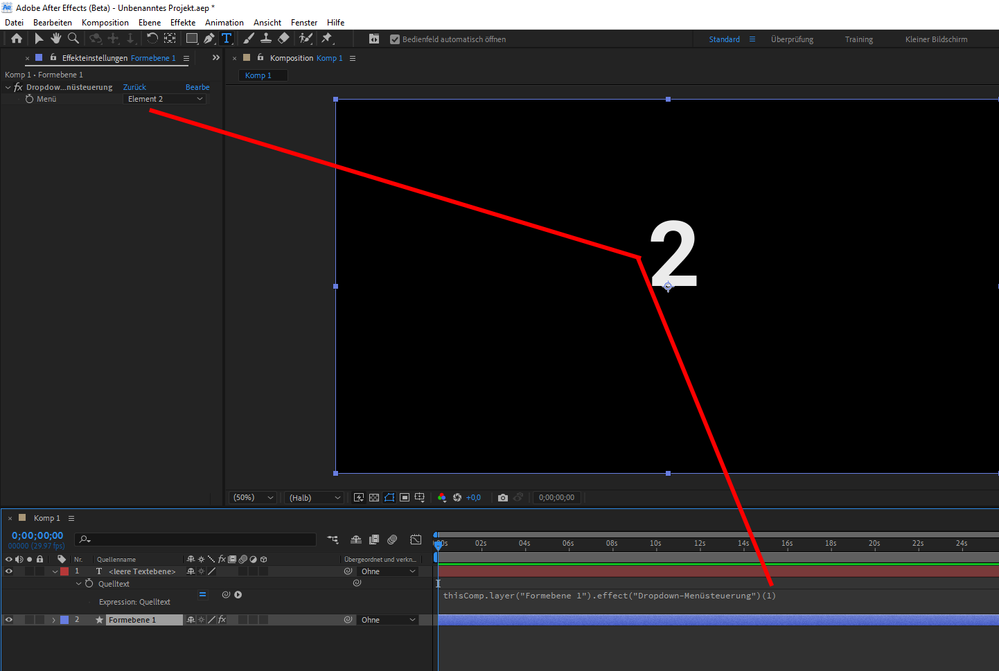- Home
- After Effects
- Discussions
- Re: Typo in After Effects drop down menu expressio...
- Re: Typo in After Effects drop down menu expressio...
Typo in After Effects drop down menu expression
Copy link to clipboard
Copied
I have created an expression with an dropdown menu: Effect -> Expression Controls -> Dropdown Menu Control. I am on a windows machine. When I open this very same projectfile on a mac the word menu in that dropdown menu change from "Menü" (I work in german) to "Men,". So this typo leads to an expression error and I can't change that word "Menü". Please see the picture attached. I think this is a problem with the german letter "ü", but still it should work properly as I am in german on both machines. Any ideas? I don't want to change the language.
Best,
Phil
Copy link to clipboard
Copied
Hey Phil,
Sorry about the issue. Which version of After Effects are you currently using? Could you try resetting your preferences and let us know if you still see the problem? Also, could you try creating a new project and adding a Dropdown Menu Control effect to a layer and let us know if that changes anything?
Thanks,
Ishan
Copy link to clipboard
Copied
Hi Ishan,
I am using AE Version 22.5.0 Build 53 on both machines (mac and win). Resetting the preferences doesn’t help. Adding the effect isn’t the problem. As long as I remain on the same operating system everything is fine. The moment I switch the system (for example open an AE projectfile on a mac, which was originally created on a windows computer or the other way around) the error appears.
My OS on the mac is updated as well, no changes, still got the issue.
Best,
Philippe
--
Multimedia Kontor Hamburg gGmbH
Ein Unternehmen der Hamburger Hochschulen
(Note: Personal information removed by moderator)
Copy link to clipboard
Copied
Thanks for sharing the information. Please correct me if I'm wrong. You only see this issue when you import an After Effects project file made on a windows system to a Mac system. Creating a new project on the Mac system and adding the Dropdown Menu Control effect works as expected. Is that correct?
Copy link to clipboard
Copied
Yes, that is correct. I only see this error when I switch from mac to windows (or the other way around) with the exact same projectfile.
--
Multimedia Kontor Hamburg gGmbH
Ein Unternehmen der Hamburger Hochschulen
Philippe Schaumburg
MMlab Medienproduktion
(Note: Personal information removed by moderator)
Copy link to clipboard
Copied
Thanks for confirming that. Have you seen this issue with a specific project or multiple projects? Would it be possible for you to share a link for your project file with me through a personal message? You can use any file hosting service of your choice.
Copy link to clipboard
Copied
This error appears in every project I will create. I can reproduce this error with every project. In the meantime I tried a different mac, just to be sure: same problem. I will send you a project that I created on a windows computer. So it will be most liekly that you will see the error on a mac but you won't on a windows computer.
Copy link to clipboard
Copied
Copy link to clipboard
Copied
Is there any progress on this.
The problem still persists in AE 2024.1.0
Tried to share a project file with a colleague (Me on PC, she on a Mac), everything broke because there are a lot of Dropdown Menus referenced via expressions. Both AE in german. Normally AE calls the effect "Menü", but if she opens my project file, AE suddenly calls it "Men," and the expressions are not working anymore.
If she creates a new dropdown effect directly, AE correctly calls it "Menü" (so it can write the umlaut).
Very annoying. She now has to fix this manually.
Any word from Adobe on this?
Copy link to clipboard
Copied
You should get into the habit of writing universal expressions that will work in all After Effects languages.
// effect("Dropdown Menu Control")("Menu")
effect("Dropdown Menu Control")(1)
// effect("Slider Control")("Slider")
effect("Slider Control")(1)
// effect("Point Control")("Point")
effect("Point Control")(1)
// and so on...
Copy link to clipboard
Copied
Well this is not a problem with my expression code.
The word "Menü" is not chosen by me, it is what AE uses in the german version and it can not be changed by the user.
So, yes, if i want to avoid this bug i would have to use the english version of After Effects. I could obviously do that, but thats not the point. I paid gazillion of dollars to Adobe throughout my career working in graphics for television and one should expect i should be able to exchange project files between systems using the same language version of AE.
Copy link to clipboard
Copied
The universal expression works in any language.
I just switched to German and it works, (by the way, with AE (Beta), the bug is fixed).
// replace ("Menü") with (1)
effect("Dropdown-Menüsteuerung")(1)