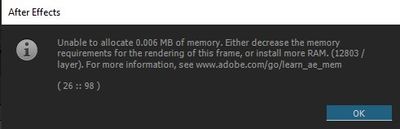- Home
- After Effects
- Discussions
- Re: Unable to allocate 0.002MB of memory
- Re: Unable to allocate 0.002MB of memory
Copy link to clipboard
Copied
I have an iMac 3.4GH 16GB of ram. I don't understand why I should suddenly be getting this message. I am using Mavericks 10.9. I use after effects CC the latest version.
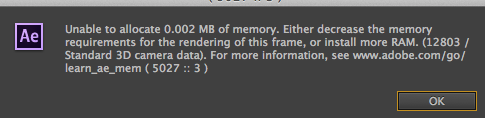
 1 Correct answer
1 Correct answer
The After Effects CC (12.2) update fixes this.
Let us know how it works for you after you've installed the update.
Copy link to clipboard
Copied
Yeah. Big old screen renderings involving lots of projectors.
Copy link to clipboard
Copied
Yeah. Big old screen renderings involving lots of projectors.
what is your render output? tell us more about your setup. this problem is because some effect or composition/layer dimensions is getting to a too high pixel count, making you run out of memory. either try to setup you compositions in a different way or try the secret menu. this maybe only solve itself by changing your setup. Ae has a resolution limit and while it's documented at 30k, it runs out of memory often before it reaches it.
Copy link to clipboard
Copied
I ended up changing my memory to 128GB for another project and the problem went away. Now I'm not sure which comp it was exactly. If it pops up again I'll include project settings with the error.
Copy link to clipboard
Copied
ok glad you solved it for now. do you mean you reserved 0gb for other applications in the memory settings?
Copy link to clipboard
Copied
No I have 10GB reserved for applications and 118GB for CC.
Copy link to clipboard
Copied
no it doesn't fix it
Copy link to clipboard
Copied
I get this error all the time too with Trapcode Psunami. Very frustrating. 2015 MBP, 16GB RAM, updated software.
Copy link to clipboard
Copied
Hi BMonnone,
Sorry about this. Can you file a bug? We are working hard on a fix and could use your input. Thanks!
Kevin
Copy link to clipboard
Copied
Done. Thank you!
Copy link to clipboard
Copied
Cool, thanks!
Copy link to clipboard
Copied
Hey. Has anything been fixed in regards to this? I'm getting the same issue.
Copy link to clipboard
Copied
deellymg wrote
Hey. Has anything been fixed in regards to this? I'm getting the same issue.
What, exact, version number of After Effects are you using? Is it something like 14.2.x?
Some fixes for some of the minor causes of this issue have been in previous versions of AE.
An Adobe employee (Kevin), earlier in this thread, has indicated that there is likely to be a bug fix for the major causes of this issue in the upcoming release (which has not come out yet).
In the meantime, there may be ways to work around the problem (such as transcoding footage, etc.), but it depends on what is causing the issue to trigger on your end.
Copy link to clipboard
Copied
There was a bug fix update today that is supposed to fix some memory issues. Hopefully this issue is fixed too.
See the Adobe blog post for more information: A June 2017 Update to After Effects CC Is Now Available | Creative Cloud blog by Adobe
Please let us know if it works!
Copy link to clipboard
Copied
Jup same problem here, and my colleague as well by the way. We both run the latest version and are on fast new macs. Pops up 10 times a day. My colleague even needs to force quit half of the time. Really annoying! This problem is there since 2013, come on Adobe!
Copy link to clipboard
Copied
Hello Siebe,
Very sorry for this issue. There is a strong possibility that we will have fix in place here for the upcoming release, however. With that said, if you have time, please file a bug here. We'd like to nail down any issues around this bug and your report would help us a lot.
Thanks,
Kevin
Copy link to clipboard
Copied
I am having the same issue. Very frustrating. Happens every couple minutes when I am trying to preview simple animations. I filed a report.
Copy link to clipboard
Copied
I'm using After Effects cc2018 and CC2019 on a iMac Pro with the same error, everytime when I save/close a project - See screenshots
Would be great to get fast reply and a solution for this unbelievable error.
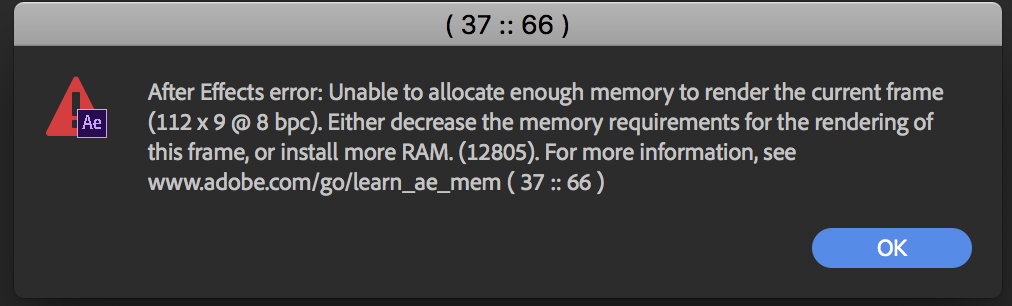
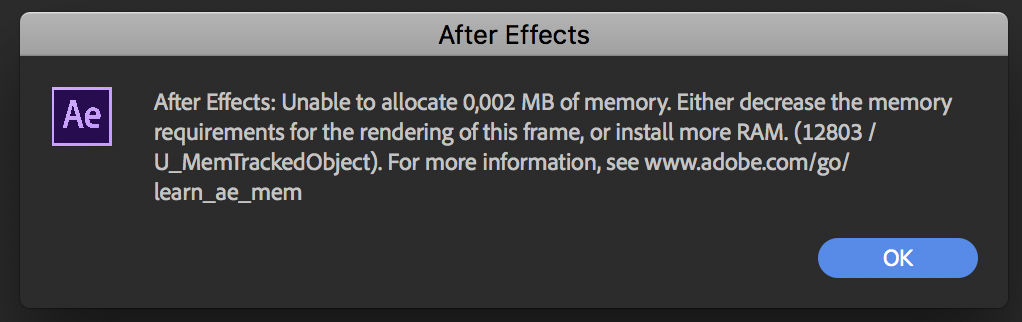
Copy link to clipboard
Copied
any solutions on this error ? excluding the adding of RAM 🙂
Copy link to clipboard
Copied
Hello!
I'm getting the same thing when running Auto Trace, tried everything.
Running latest AE CC on an iMac Pro 10 core, 64Gb RAM and Vega 56.
Even tried just exporting the pre-comp as a Prores file, exactly the same problem.
Please help!!
Find more inspiration, events, and resources on the new Adobe Community
Explore Now