- Home
- After Effects
- Discussions
- Re: Unable to allocate 0.002MB of memory
- Re: Unable to allocate 0.002MB of memory
Copy link to clipboard
Copied
I have an iMac 3.4GH 16GB of ram. I don't understand why I should suddenly be getting this message. I am using Mavericks 10.9. I use after effects CC the latest version.
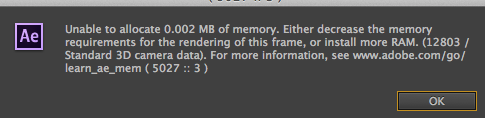
 1 Correct answer
1 Correct answer
The After Effects CC (12.2) update fixes this.
Let us know how it works for you after you've installed the update.
Copy link to clipboard
Copied
We can only guess without information about your project. What happens if you re-boot or use an app like Free Memory?
Copy link to clipboard
Copied
This is an innocuous message that is just because After Effects is (mistakenly) doing a memory check that it doesn't need to be doing. We're releasing a bug-fix update this week that fixes this.
Copy link to clipboard
Copied
An update that sounds great news. Thank you. I have deleted files that started this happening and I seem to be over the problem for now. I am wondering if it was caused by mixing file formats. I was using a part of an MP4 clip when the rest of the project was in Apple Proress. I am now converting the file to Apple Proress to see if this is the case. I am sure though that the update will fix the problem. Thank you.
Copy link to clipboard
Copied
> I am wondering if it was caused by mixing file formats.
No, it has nothing to do with anything that you did. It is just a stupid bug that is unrelated to anything that matters.
Copy link to clipboard
Copied
The After Effects CC (12.2) update fixes this.
Let us know how it works for you after you've installed the update.
Copy link to clipboard
Copied
Sorry but that's not true... I'm having the same exact issue with after effects 12.2... and I must force quit to exit that alert message... Every time I clickthe "ok" button it pops up again and again and again...
Ah, and cannot save my project... ![]()
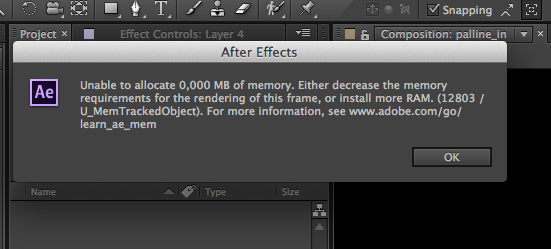
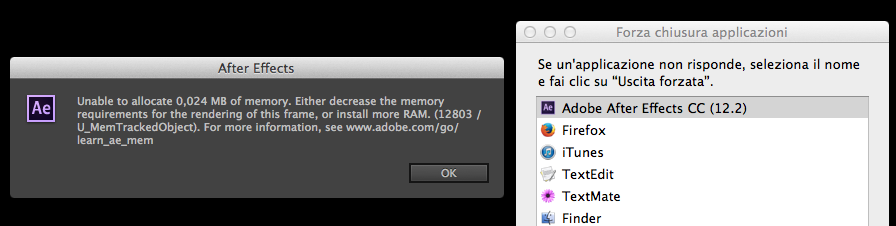
Copy link to clipboard
Copied
I just got the same (or similar) multiple warnings whilst scrubbing through audio:
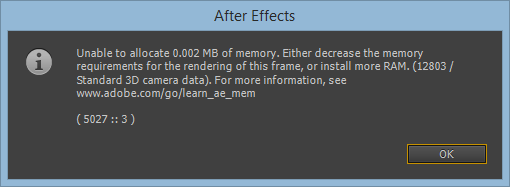
On AE 13.0.2.3
Copy link to clipboard
Copied
There is a RAM leak in AE version 13. The Adobe team is aware of it and are working on a fix for the next update: warning “RAM Preview needs 2 or more frames” after scrubbing audio in After Effects CC 2014 (13.0)
In the meantime, either don't scrub audio in CC 2014, or save your project as CC (version 12) and work in that for all your timing stuff. You can then go back to CC 2014 for adding effects and such (or just stay with CC for your whole project if you're not using any of CC 2014's new features).
Copy link to clipboard
Copied
And, if you don't know how to install previous versions, this page explains: Creative Cloud Help | Install, update, or uninstall apps
Copy link to clipboard
Copied
Thanks for the links @Szalam. I'll drop back to v12 as you suggest and keep an eye out for updates.
Best regards
John
Copy link to clipboard
Copied
yeah IM running cc 2015. waited 2+ hours for the 3d tracker to analyze frames only to encounter this message...
Copy link to clipboard
Copied
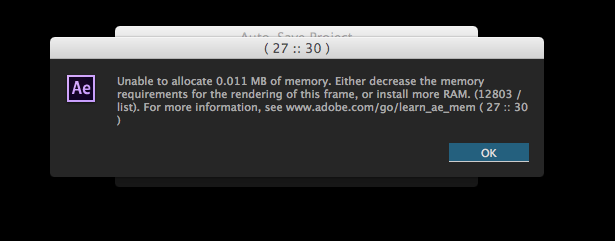
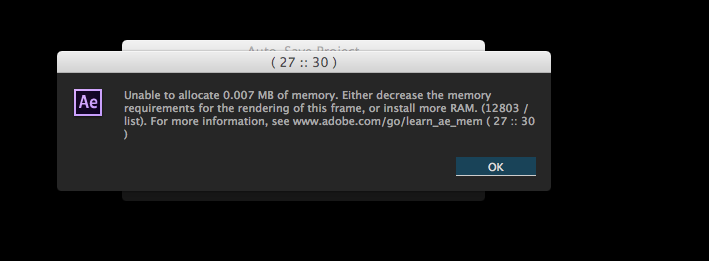
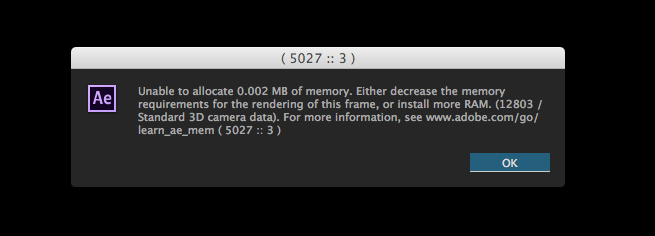
Getting these error messages repeatedly. Forcing me to force quit the application. This is happening after the 3d tracker camera analyzes frames. I did a sample with a video clip that is about 300 frames and it loaded fine. I am getting this message when trying a file that has 46000 frames. I am running CC2015. Please give this issue some attention! It has been over a week with no word on this. I'm a new Adobe/CC customer and so far am not satisfied with a buggy product and no response from an official moderator.
Copy link to clipboard
Copied
and an arrangement for After Effects CS6 ???
Copy link to clipboard
Copied
I get this error message ALL THE TIME. I just got a brand new mac desktop, it has 32G of ram, the computer has a nothing on the 1TB harddrive except for after effects, photoshop and illustrator, plus this barebones animation I'm working on and it has popped up for me like 10 times just this morning.
I also get it at work where we have the expensive decked out mac pros and on my old desktop.
Copy link to clipboard
Copied
Hi Cecilia,
Apologies that you are hitting this issue. We hope that we will have fix in place here for the upcoming release, however. We could use some help though. If you have time, please file a bug here. We'd like to nail down any issues around this bug and your report would help us so much.
Thanks,
Kevin
Copy link to clipboard
Copied
Todd said:
"The After Effects CC (12.2) update fixes this.
Let us know how it works for you after you've installed the update."
And I ask:
You fixed a bug. Now, would you say the bug is back? I can't work more than 5 minutes on my projects.
I have a Mac Pro early 2014 with 32Gb Ram....
What's wrong with this?
Thanks
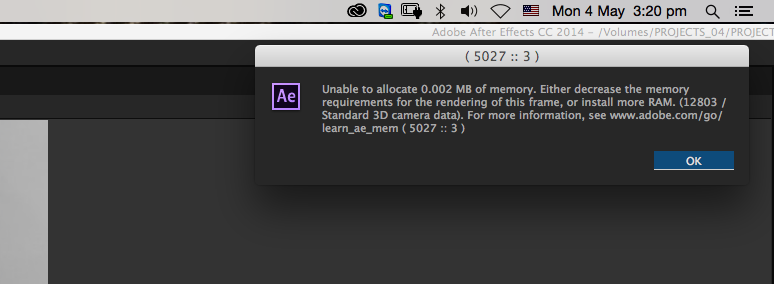
Copy link to clipboard
Copied
I am having the same problem with CC 2015. Any updates?
Copy link to clipboard
Copied
Me too. CC 2015 and the same problem.
I hate Adobe.
Copy link to clipboard
Copied
Started getting the same message today after upgrading to After Effects CC 2015. Trying to follow one of the MIR / GeoLayers tutorials. Also must Force Quit the app. Any updates from Adobe on this?
Copy link to clipboard
Copied
I am also getting this error message + crash every time.
Brand new Mac Pro 64 GB RAM, 8 core, Dual AMD FirePro D300. AE CC 2015.
Very minimal project. A single solid layer with Trapcode Particular + one camera. No presets even selected, just plain white particles. After a bit of scrubbing After Effects crashes. Nothing to do with audio scrubbing I'm afraid, there is no audio in my project.
Thanks in advance for any help.
Copy link to clipboard
Copied
Just to give a more detailed report, this is my exact scenario, I also reported directly to Adobe here: https://www.adobe.com/cfusion/mmform/index.cfm?name=wishform
I received a message saying thanks for feedback and that not all inquiries will be responded to due to volume... : \ Ugh.
******BUG******
Concise problem statement:
I recently downloaded the demo for REDGIANT Trapcode Suite. After working with a single layer with the Trapcode Particular effect applied and one camera inserted into the scene, (nothing else in the project), experiencing error messages:
Error message 1 : Cached Preview takes 2 or more frames to playback. Once I get this message, I am no longer able to RAM preview. Also, AE won't quit after this point without a force quit. Usually but not always shortly after I receive this error message:
Error Message 2: Unable to allocate 0.0002 MB of memory. Either decrease the memory requirements for the rendering of this frame, or install more RAM (12803 /list.) For more information, see www.adobe.com/go.learnae_mem ( 27 :: 30 )
This error message pops up an infinite amount of times after pressing "OK", leaving me with no choice but to force quit after effects. Sometimes the error appears after working for 5 minutes, sometimes shorter.
Seems to occur when scrubbing with a keyframed camera.
Brand new Mac Pro w/ AE CC 2015
OSX Yosemite 10.10.3
3 GHz 8-Core Intel Xeon E5
64GB 1866 MHz DDR3 ECC
Dual AMD Firepro D700 - 6144 MB
Copy link to clipboard
Copied
For all those facing the imminent loss of their work I have a last minute method to retain it. I too am having this same memory error and this update DID NOT fix it. I have an office with an early 2014 mac pro, a late 2014 mac pro (both contain fire cards), early 2014 imac with nvidia cuda mobile gpu, and edit suite in the studio that is a late 2014 mac pro with kona card and external 10 bit monitor. I can hose up every one of them and their memory. I can tell you that the edit suite hangs in the longest but has 64 gb of ram. Followed by the imacs with cuda cards supporting them. The new m,ac pros with fire cards were the first to go. We are now plagued by memory issues on anything involving green screening. cc, 2014, 2015, Makes no difference and the update had no effect. The only machine to hold out is my late 2013 macbook pro and our 2011 mac pro. There needs to be some serious work put into fixing this thats all i got to say. And for the fix, pressing enter to confirm the notification closes it for half a sec. If you have your pointer ready you can click the x to close the composition window before another appears. This will allow you to save your work. Sometimes you have to close all your timelines too in the same way. Hope this helps.
Copy link to clipboard
Copied
This is NOT solved. I've got the current version of AE CC 2015. I've had a serious issue with rendering and bugs on nearly every project and version of After Effects since it went to CC. I'm having this exact problem, 5027::3 alternating with 27::30 and the "needs two frames for playback" issue as well. I'm four days into a week long very complicated text based project and finally finished designing the text and vectors and am now sitting on four lost days because I can't apply the effects the project needs. This needs a fix asap.
Computer:
Macbook Pro Retina late 2013
2.6 ghz i7
16gb ram
SSD
Current version of Yosemite.
GPU:
GPU Driver Version: 10.4.2 310.41.35f01
Chipset Model: NVIDIA GeForce GT 750M
Type: GPU
Bus: PCIe
PCIe Lane Width: x8
VRAM (Total): 2048 MB
Vendor: NVIDIA (0x10de)
Device ID: 0x0fe9
Revision ID: 0x00a2
ROM Revision: 3776
gMux Version: 4.0.8 [3.2.8]
Copy link to clipboard
Copied
Having the same problem. Formated the machine, reinstalled and it persists =/ where is the fix? ![]()

