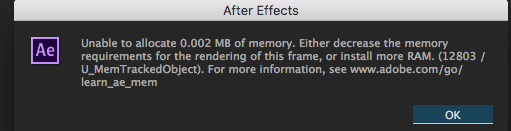Adobe Community
Adobe Community
- Home
- After Effects
- Discussions
- Re: Unable to allocate 0.002MB of memory
- Re: Unable to allocate 0.002MB of memory
Copy link to clipboard
Copied
I have an iMac 3.4GH 16GB of ram. I don't understand why I should suddenly be getting this message. I am using Mavericks 10.9. I use after effects CC the latest version.
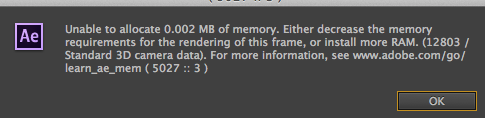
 1 Correct answer
1 Correct answer
The After Effects CC (12.2) update fixes this.
Let us know how it works for you after you've installed the update.
Copy link to clipboard
Copied
tonycomley wrote:
Szalam:
Dude. the first piece of advice you should lead with is; "Install CC2014".
I did! Well, not at first (since this thread began in 2013), but my first post in this thread after CC 2015 was released was to use CC 2014. ![]()
Copy link to clipboard
Copied
I was in a seperate chat before and I was told to update from the buggy 13.5 to 13.7.2 and I just did but still nothing is working please someone help!!!
Copy link to clipboard
Copied
It's also not only doing 0.002mb its doing 0.00mb and 0.137mb
Copy link to clipboard
Copied
Update: Fixed via update to 13.8.0.144 on 06/29/2016 @ 3:29pm ET
Restarted the machine and the CC app indicated an additional update to AE, seems to have resolved both memory leak error and failed playback of audio.
ORIGINAL POST
Newest update, same issue....
OS: Windows 7 SP1 x64
Processor: i7-2600L @ 3.4 Ghz
Memory: 24 GB
Video Card: GeForce GT 610
- Client requested a re-edit from a composition created earlier in January 2016. (same machine -no audio/memory issues in Jan.)
- First issue, no audio during preview in full composition, but audio plays fine on its own layer????
- Manually upgraded this morning to 13.7.6.1 via the CC app in task bar.
- Still no audio in full composition, and now receiving "unable to allocate 0.002MB of memory." during preview.
- Click "OK" and the error immediately reappears, thus requiring a forced exit out of After Effects.
Copy link to clipboard
Copied
Got still the same issue!
It's getting annoying!
After Effects tells me that is uses all of my 32 GB of Memory.
I already have an external Harddrive wich I use for the Disk cache with 93 GB allocated.
And in Fact AE uses not even 9GB of RAM!
PLEASE fix this issue!!!!
I'm not using third Party Plugins.
Just Rotoscoping some Footage.
Every five minutes After Effects is crashing!
OS: OSX Yosemite 10.10.5
Processor: 3.5 GHz Intel Core i7
Memory: 32 GB
Video Card: GeForce GTX 780
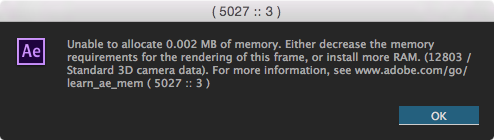
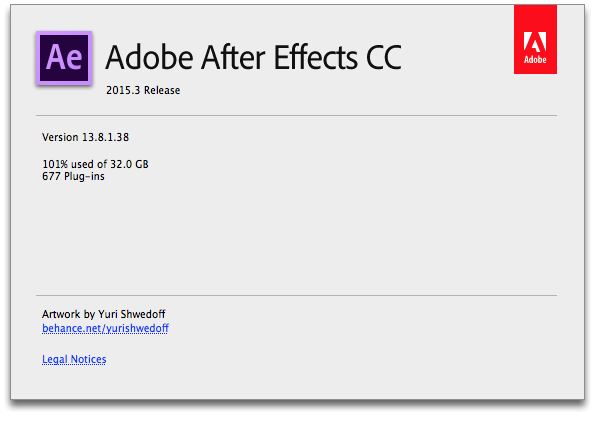

Copy link to clipboard
Copied
I just updated After Effects and all of a sudden I got that message too. Update hasn't come out yet but is there anything I can do? It's never happened to me until this new update.
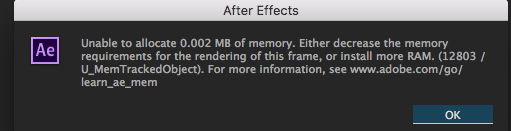
Thanks
Copy link to clipboard
Copied
NEWGENl8005491 wrote:
I just updated After Effects and all of a sudden I got that message too. Update hasn't come out yet but is there anything I can do? It's never happened to me until this new update.
Thanks
What, exact, version of AE did you update to?
Clear your cache and see if it behaves.
Copy link to clipboard
Copied
Nope, it won't work.
Cleared all caches, purged the memory, made restarts.
Nothing helps.
Please have a look at my issue above for more information about my current System and version of AE.
Many thanks!
Copy link to clipboard
Copied
2015.3 is what I just updated to and I also cleared the caches but nothing works. Do I just wait for another update? Like I had originally said, this has never happened to me and I have had AE for about 4 years.
Thanks
Copy link to clipboard
Copied
NEWGENl8005491 wrote:
2015.3 is what I just updated to and I also cleared the caches but nothing works. Do I just wait for another update? Like I had originally said, this has never happened to me and I have had AE for about 4 years.
Thanks
There is an update to 2015.3. You should be running AE version 13.8.1
I would expect this issue to not occur in CC 2015.3 as frequently as before. Please file a bug report.
Do you get this message in every project or in just one, troublesome one?
Copy link to clipboard
Copied
Happening after trying to use Motion Stabilizer VFX, running 13.8.1.38 on MacOS Sierra, 15" MBP Retina 16GB RAM
Copy link to clipboard
Copied
Happening with me when using Liquify using AE 13.0.1.5. Any updates??
Restarting the program helps but I'm having to do that constantly and it's infuriating.
Copy link to clipboard
Copied
using AE 13.0.1.5.
your version is out of date. use 13.2
if this does not help, try checking this box

Copy link to clipboard
Copied
Sorry - I'm using AE 14.0.1.5 and it says the app is updated?
Copy link to clipboard
Copied
14.0.1.5
it is updated. apparently you are running out on memory. try to select the checkbox and see if it's better - this is what I have found that worked on similar issue in another thread.
Copy link to clipboard
Copied
This error message has been plaguing people randomly throughout various versions of AE since at least CS5. Some versions fix it for some folks, but introduce it for others. Sometimes it's solved by copying stuff over to a new project, but sometimes it isn't. Sometimes ticking that box Roei mentions fixes it and sometimes unticking that box fixes it.
In any case, extremely detailed bug reports (with logs and everything) would be helpful as the AE team tries to narrow down the various causes. It's tough with an issue as capricious as this one.
Copy link to clipboard
Copied
Honestly, in my experience ticking "Reduce cache size" slows down performance so much that it's worth dealing with the crashes instead... Guess it's time to go 128GB RAM?
Szalam: I've forgotten – how do I collect and send the crash reports?
Copy link to clipboard
Copied
One good idea is to enable this option:
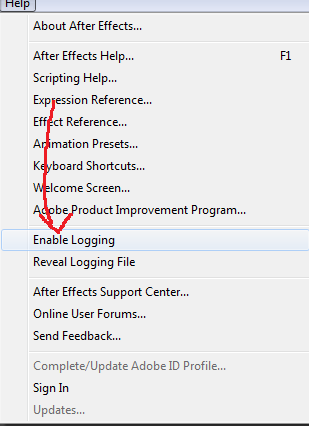
Keep in mind that, for privacy reasons, that switch only stays active for 24 hours or so, so you'll need to turn it on at the start of each day. Anyway, the SECOND something goes wrong, grab that logging file and attach it to a bug report and explain in as much detail as possible stuff about your system, what you were doing when it went awry, etc.
Are you getting actual crashes? If so, do a Google for how to find your OS crash reports (they vary depending on what you're using).
Copy link to clipboard
Copied
Szalam not actual crashes just an error loop - so you keep pressing ok or whatever it is and then the error just pops back up again so you need to force quit.
Copy link to clipboard
Copied
what about secret? https://www.premiumbeat.com/blog/navigating-effects-secret-menu/

Copy link to clipboard
Copied
Same here.......
Copy link to clipboard
Copied
I had this on CC 2017 14.0, Tried to export from CC 13.1 And the same error.
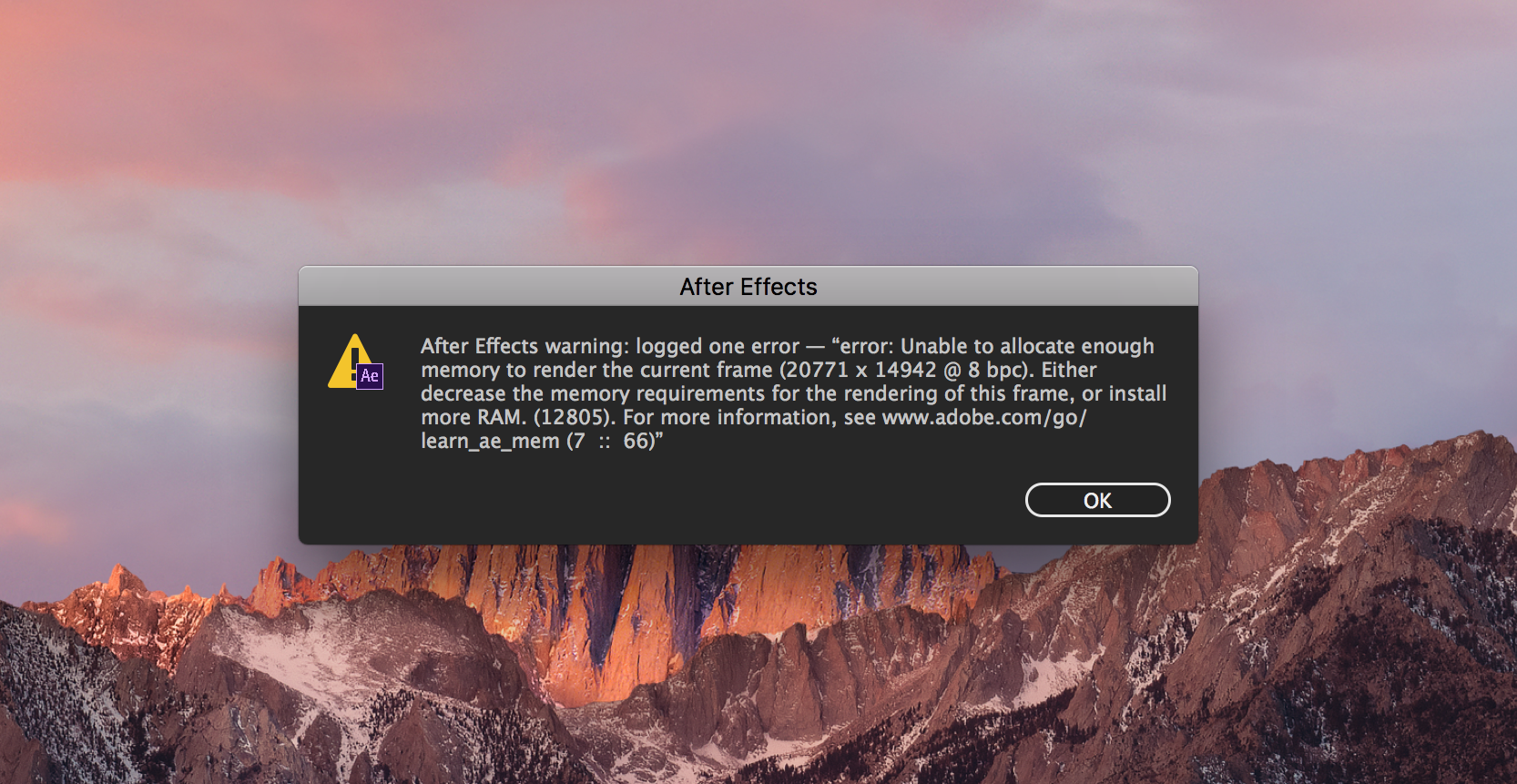
Copy link to clipboard
Copied
I had this on CC 2017 14.0, Tried to export from CC 13.1 And the same error.
hold on. is this pixel count necessary?

although Ae is limited to 30k pixels, 20k is VERY big (especially if the width is also very big). unless your are in serious compositing to the very big screen projection that involves connecting about many projectors to be able to play this back at full quality, then this is a workflow mistake and not a software error that is draining your memory. care to tell us more about your setup? what have you got there?
Copy link to clipboard
Copied
Comp settings: 1920X1080, 25 FPS, Exporting to H.264
I'm making Earth zoom, 3D Astroids "E3D" Followed by 3D Earth "E3D", Light and Flare
Earth zoom comes after Astroids, 3D Earth Parented to last image of Zoom
Is that parented Earth the cause of the problem?
Copy link to clipboard
Copied
Comp settings: 1920X1080, 25 FPS, Exporting to H.264
I'm making Earth zoom, 3D Astroids "E3D" Followed by 3D Earth "E3D", Light and Flare
Earth zoom comes after Astroids, 3D Earth Parented to last image of Zoom
Is that parented Earth the cause of the problem?
Yes probably. left you a response in the other thread