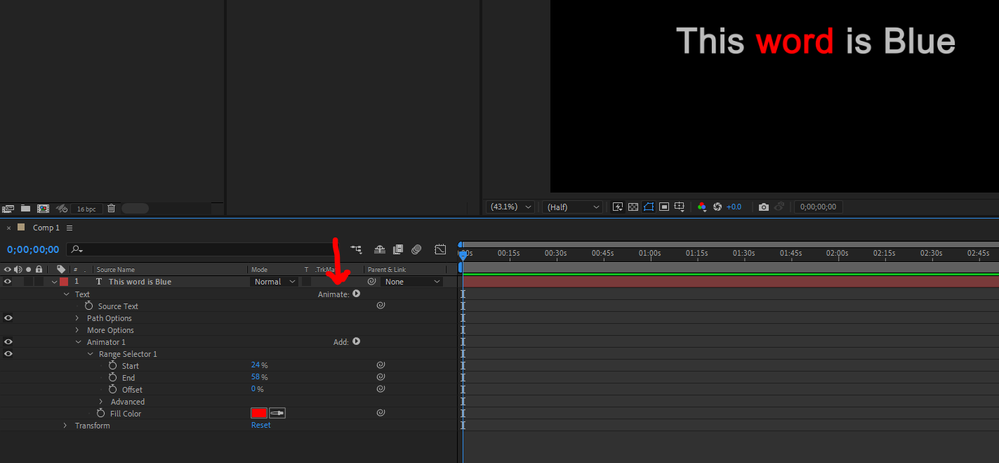- Home
- After Effects
- Discussions
- Re: Unable to change text color of single word
- Re: Unable to change text color of single word
Copy link to clipboard
Copied
I am by no means an advanced AE user. I can make things move around and manipulate keyframes but that's pretty much the extent of my AE skills. My current gig is to simply modify already produced templates. I've come across a template that just won't let me change the color of a single word in the text layer. Selecting the intended text and using the color selector in the character side panel doesn't do anything at all. Changing Fill Over Stroke does nothing. I'm only able to change the color of the entire text by going into the layers effects, then Fill 3 (the 4th one down) is the only one that will change the text color. I have no idea what the other fills are doing there. I'm sure they have a purpose but changing their color does nothing.
I'm hoping the attached pic will give you an idea as to what's going on. Changing fill 1, 4 & 2 to any color did nothing at all. Only Fill 3 changed the text color.
Thanks for any help.
 1 Correct answer
1 Correct answer
Just delete all the fill effects and change the colors using the text tool and character panel
Copy link to clipboard
Copied
And if it matters v18.4.0 on a Mac
Copy link to clipboard
Copied
Just delete all the fill effects and change the colors using the text tool and character panel
Copy link to clipboard
Copied
Seems like the fill effets weren't doing anything really. Deleted all 4 and like you said just change the color via text tool. Yay! Multiple colors now!
Thanks
Copy link to clipboard
Copied
The Fill effect isn't the right approach, but you can change the colours of words using the text animator tools and limit the effect using the Range options:
Find more inspiration, events, and resources on the new Adobe Community
Explore Now