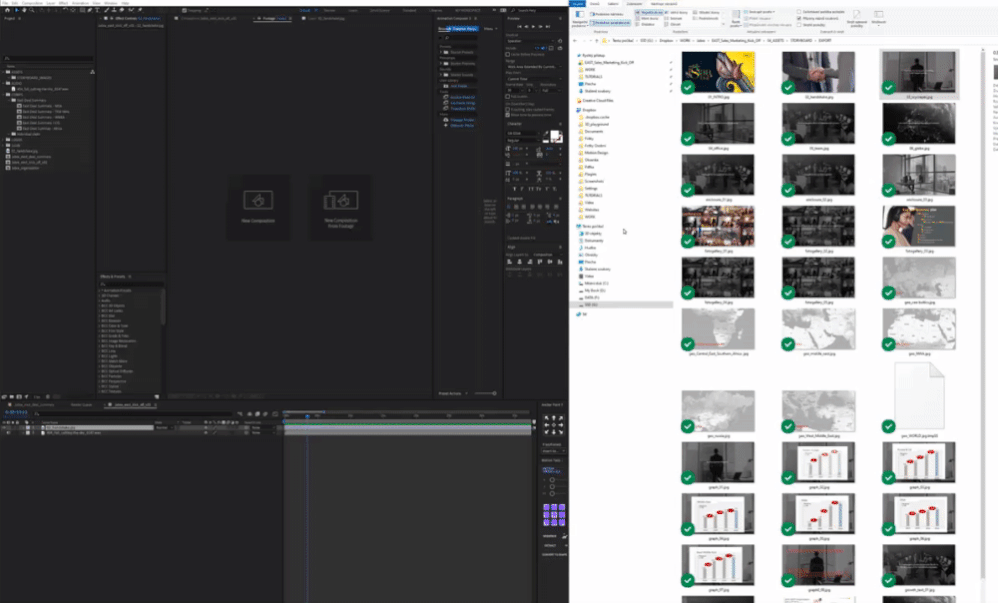- Home
- After Effects
- Discussions
- Re: Uncorrect imported file images
- Re: Uncorrect imported file images
Uncorrect imported file images
Copy link to clipboard
Copied
Hi,
Can someone explaing why I see different images in library after importing/drag and drop before I get mental from AE again? Thanks. Windows 10, AE 22.4
Copy link to clipboard
Copied
I am browsing in library and everythign is like an one file.... what the *****
Copy link to clipboard
Copied
I was exporting screen from Ai 26.3.1 into jpg 100 or jpg 80 and did this issues. After exporting to PNG was fine.
Funny. I didn't start project yet and having issues with Adobe apps. Lol.
Copy link to clipboard
Copied
It looks like AE was importing the JPGs as an image sequence. The image with the shaking hands appears to be the first image in a group of consecutively numbered images. Your screenshots are not high enough resolution for me to see the icons. This may be a bug, or maybe AE just remembers the last import setting for JPG files. Try importing instead of dragging the files.
Copy link to clipboard
Copied
Thanks for your imput. I did import menu as well. When you doing drag and drop, AE doesn't create img sequence. From what I know it has to be checked via manual import dialog. And the files has diferent title or for AE it can be prefix so it won't or can't be recognized as a IMG seq.
You can cmd(or ctrl) + (+) to zoom my gifs. In first gif I am dragging just other third file and it load the handshake. AE is full of mysterious funky things which makes me furious because it cost me plenty of production time. 😞
Find more inspiration, events, and resources on the new Adobe Community
Explore Now