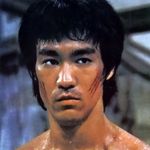- Home
- After Effects
- Discussions
- Re: Unified camera Tool not appearing
- Re: Unified camera Tool not appearing
Unified camera Tool not appearing
Copy link to clipboard
Copied
Pressing C just cycles through "orbit around cursor", "pan under cursor" and "dolly towards cursor" the camera tools do not show up anywhere and I can't find any answers to this problem anywhere
Copy link to clipboard
Copied
My toolbar looks like this and I can't find the camera tools anywhere, this isgetting really confusing because whenever I look at videos or other peoples AE their toolbar looks different. I've tried resetting to default and closing and reopening but that's had no effect
Copy link to clipboard
Copied
Same problem. It's super frustrating. Let me know if you find out anything.
Copy link to clipboard
Copied
Having the same trouble, Just wondering if anyone had found a solution yet.
Copy link to clipboard
Copied
What they've done was split the unified tool into three different sections and added a little more flexibility to them. I finally figured it out. They did respond too, but it was frustrating trying to follow tutorials and what not.
Copy link to clipboard
Copied
Hey, what did you do to get to the unified camera tool?
What they've done was split the unified tool into three different sections and added a little more flexibility to them. I finally figured it out. They did respond too, but it was frustrating trying to follow tutorials and what not.
By @trevorslaney
Maybe you could link the tutorials you used?
Copy link to clipboard
Copied
Thank you, got it now.
Copy link to clipboard
Copied
same proble how to solve ?
Copy link to clipboard
Copied
i have same problem,it was frustrating trying to follow some tutorials.
Copy link to clipboard
Copied
This helped me to figure it out!
Copy link to clipboard
Copied
Hi Cameron5E2E and trevorslaney,
Thanks for reaching out.
There are new camera tools that are introduced in the current release (17.5). There are additional tools available if you click and hold them. Click here for more information.
Let us know if there are any other questions.
Thanks,
Nishu
Copy link to clipboard
Copied
So, basically, the unified camera tool is gone?
Copy link to clipboard
Copied
I think Adobe must have a new development team with lots of youngsters on it. Why they can't just leave things alone that don't need messing with is beyond me.
Copy link to clipboard
Copied
exactly..... they even never used the unified camera tool, and don't know how useful it was. it is not good to listen to a bunch of youngstars and messing around with the tools. listen to an experienced artists who works on After Effects a lot. developers plz bring back the unified camera tool.
Copy link to clipboard
Copied
Oh, come on! Why did you break a pefectly good tool?
Sure it might be "better" in some way, but we're used to it. I'm sure there may be "bettter" keyboards than QWERTY, but we've kept it for nearly 150 years because everyone's used to it.
No reason not to add the other tools, but why get rid of the one we're used to?
Copy link to clipboard
Copied
Absolutely...If it ain't broke don't fix it....
These new developers must be offsprings of some higher ups, but clearly they know nothing about interface design consistency
The new layout now requires you hit 1 Shift + 1 rather than a smple C key......how is that an improvement
Really frustrating Adobe needs to hire developers who are not just programmers but understand the way designers work
Copy link to clipboard
Copied
I had the same problem. I wanted to rotate my object in the 3D space to check it out. The button in the top panel which looks like Saturn (a sphere with a arrow ring going round it) did the trick. Maybe you can check that out.
Copy link to clipboard
Copied
Hi everyone,
Sorry to hear that you didn't like the new tool. I'd appreciate you sharing your feedback on the After Effects UserVoice to let the product team know about it.
Let us know if there's anything else we can help you with.
Thanks,
Nishu
Copy link to clipboard
Copied
If you are atempting to go the rout of FC and end up prosumer you're on your way. Because once you anlinate your professional users in favor of kids who just want yo 'mess around' with videos that's where you end up. Just bring back the f*%#ing tool please!
Copy link to clipboard
Copied
Finallyfound out how to resolve this from the project manager (Victoria Nance, thank you).
*** You need to hold the option key ***
Hold "option" (alt on windows) with the rotate tool and you get the camera back. You need to make sure it's enabled in 3D preferences.
Copy link to clipboard
Copied
Signed in and made an account, JUST to like this comment, thank you.
Copy link to clipboard
Copied
None of this works for me. Not a single key (working on a mac).
Any tips? Where is the camera tool?
Copy link to clipboard
Copied
Yeah, Adobe updated it and made it better. You don't even need a camera tool anymore. Just press alt and use your middle, left, and right mouse buttons. Or press 1,2, or 3 and click/drag your mouse.
Copy link to clipboard
Copied
it is difficultto trying to follow tutorials .
Copy link to clipboard
Copied
-
- 1
- 2


![[P2:E3] The Unified Camera Tool [P2:E3] The Unified Camera Tool](https://i.ytimg.com/vi/UuGqMpv3Ubw/hqdefault.jpg)