- Home
- After Effects
- Discussions
- Re: update the folder content in the project panel
- Re: update the folder content in the project panel
update the folder content in the project panel
Copy link to clipboard
Copied
Hey,
wenn you import a folder and you keep on making changes to the imported footage (photoshop,pp,illus)
and you save tis footage to the already existing folder in after effects the footage has to be imported.
Isn´t there a way to tell the folder that it should update?
Some kind of synchronizing such folders new ?
It would be very handy if you need to do changes to the original material too.
I know you can "replace" footage, but what if it not a replace of existing but not existing footage.
I can´t find any script related to this issue, so I was thinking: Am I the only one that would like to have this
feature?
I come from an avid editing system and we did that all day there .... So I am kind of astonished that I can't find
any solution .....
thanxs Peter
Copy link to clipboard
Copied
what version of Ae are you using? As of Cc, the synchronization happens automatically. if you change your ps or ai files (changing the original layers content, not adding new layers) then Ae will refresh automatically. Adding new files to a folder means you need to import them to Ae. You can force Ae to refresh a file (and all its layers) by highlighting that file and using the "Edit original" shortcut Ctrl+E/Cmd+E
if you are experiancing anything different, please be specific and describe the exact steps you are taking. Screenshots will be helpful too.
Copy link to clipboard
Copied
Hey Roei,
it´s not the layer or files that are already in the project.
it refers to the ability of being able to import a folder that resides in the OS, say on the desktop.
no you keep on producing content in another app. And the content gets pushed in that folder too.
And if this are many files it´s very tedious to sort them out while you are importing.
If the folder in the project panel and the folder on the desktop would synchronize this would be
perfect.
As fare as I see this is not possible, or?
here´s a clip :
Copy link to clipboard
Copied
Adding new files to a folder in your system means you need to import them to Ae. Ae natively links to files, not to folders. this ability sounds like something that a script could do but I don't know if such a script exists. you could try finding it or asking if such a thing exists here: After Effects Plugins - aescripts.com - aescripts + aeplugins - aescripts.com
this sync folder ability sounds like it could be useful. if you want to ask for this as a feature in Ae, you can submit a wish form here: Feature Request/Bug Report Form
Copy link to clipboard
Copied
Here's the thing I think you are missing. The Project panel creates a reference to an external file. After Effects is non destructive. The original file never changes no matter what you do inside AE. If you have an image that is a layered Photoshop file and you have imported the PSD as a composition AE imports each layer as a separate file. The reference is to the layer inside the PSD or AI file, not to the PSD or AI container. This means if you change any existing layer externally by editing the content in Photoshop or Illustrator, the layer will update in After Effects. If you add a new layer it's exactly like adding a totally new image. If you want to keep the new layer inside the same folder you can choose to import the PSD (or AI) file again and choose the new layer. This will not add the new layer to the existing comp because the comp will not automatically look for new assets.
If you have footage, a movie or an image sequence, and you change or edit the movie outside AE then the movie will update in AE. If you have 100 frames in an image sequence and the image size is 740 X 480 and you change that movie to 200 frames and 1920 X 1080 then the movie, even if it is an image sequence, will update. It will not resize in any comp it is in, but it will update. There's a whole different way that AE deals with proxies but we won't go into that right now.
There is no Watch Folder feature in the Project Panel. With what I know about writing code or scripts I don't know any easy automatic way to do that. You could write a script that you can run that would import everything in a folder and check for duplicates and import new assets.
Before I close let's talk about a common problem of adding a new layer to a PSD or illustrator file you imported as a comp. Here's the only workaround that makes any sense to me. It's actually pretty simple.
- Establish a standard workflow for importing layered files as as a comp and choose either retain layer sizes or comp size
- If you vary from that workflow make note or check before adding a new layer to the project
- When you decide you need a new layer choose any layer in the timeline or project panel and edit original
- Inside Photoshop or Illustrator add your new layer and save the file
- Here's the part that sounds nuts- rename the comp that was created when you first imported the file as a comp
- Delete the entire folder that was created in AE's project panel the first time you imported the file
- Import the modified file as a comp
- All the missing footage in your original comp should return - if it doesn't then linking one of the layers will fix them all
- You have a duplicate comp from the new import that has your added layer in the right position so you can open the comp, copy the layer and paste to your new comp.
There you go. I think this is much easier to do than just importing the new layers one at a time. It might even sound like an idea for a script.
My usual workflow is to duplicate the original AI or PSD file so I have a reference, then open up the duplicate, add the new layers, delete all of the original layers, and import this new asset as a comp, then simply copy and paste the layers or nest the new comp in the main comp for further editing.
Copy link to clipboard
Copied
Here's the only workaround that makes any sense to me. It's actually pretty simple.
- Establish a standard workflow for importing layered files as as a comp and choose either retain layer sizes or comp size
- If you vary from that workflow make note or check before adding a new layer to the project
- When you decide you need a new layer choose any layer in the timeline or project panel and edit original
- Inside Photoshop or Illustrator add your new layer and save the file
- Here's the part that sounds nuts- rename the comp that was created when you first imported the file as a comp
- Delete the entire folder that was created in AE's project panel the first time you imported the file
- Import the modified file as a comp
- All the missing footage in your original comp should return - if it doesn't then linking one of the layers will fix them all
- You have a duplicate comp from the new import that has your added layer in the right position so you can open the comp, copy the layer and paste to your new comp.
There you go. I think this is much easier to do than just importing the new layers one at a time. It might even sound like an idea for a script.
hello Rick.
there's is something in that workflow that does not make sense to me. if you delete the entire folder with your source files in the project window, you will obviously also delete all your layers in the timeline panel. all the values and animation will be gone since you have deleted all the source layers. no missing footage to be found later on because you have deleted it. care to elaborate further? screenshots or video capture will be appreciated.
Copy link to clipboard
Copied
Deleting files in the project panel does not delete the layers in the timeline they just change to missing footage colorbars. All the effects and animation remain. As soon as you reimport file as a comp footage will return. If if you have renamed the original comp before you delete all the files is easier to keep track of things. Done this hundreds of times.
Copy link to clipboard
Copied
Hey Rick,
I will look at that workaround.
I thought that someone had come up with a script.
thanxs to you both
ah forgot. I am running version 2017 of AE
peter
Copy link to clipboard
Copied
Deleting files in the project panel does not delete the layers in the timeline they just change to missing footage colorbars.
in my experience it does. there must be some misunderstanding here. let's break it down:
I am currently at after step 5 - renamed my comp to from "text1" to "Rename"

step 6 - delete the folder "text 1 Layers"
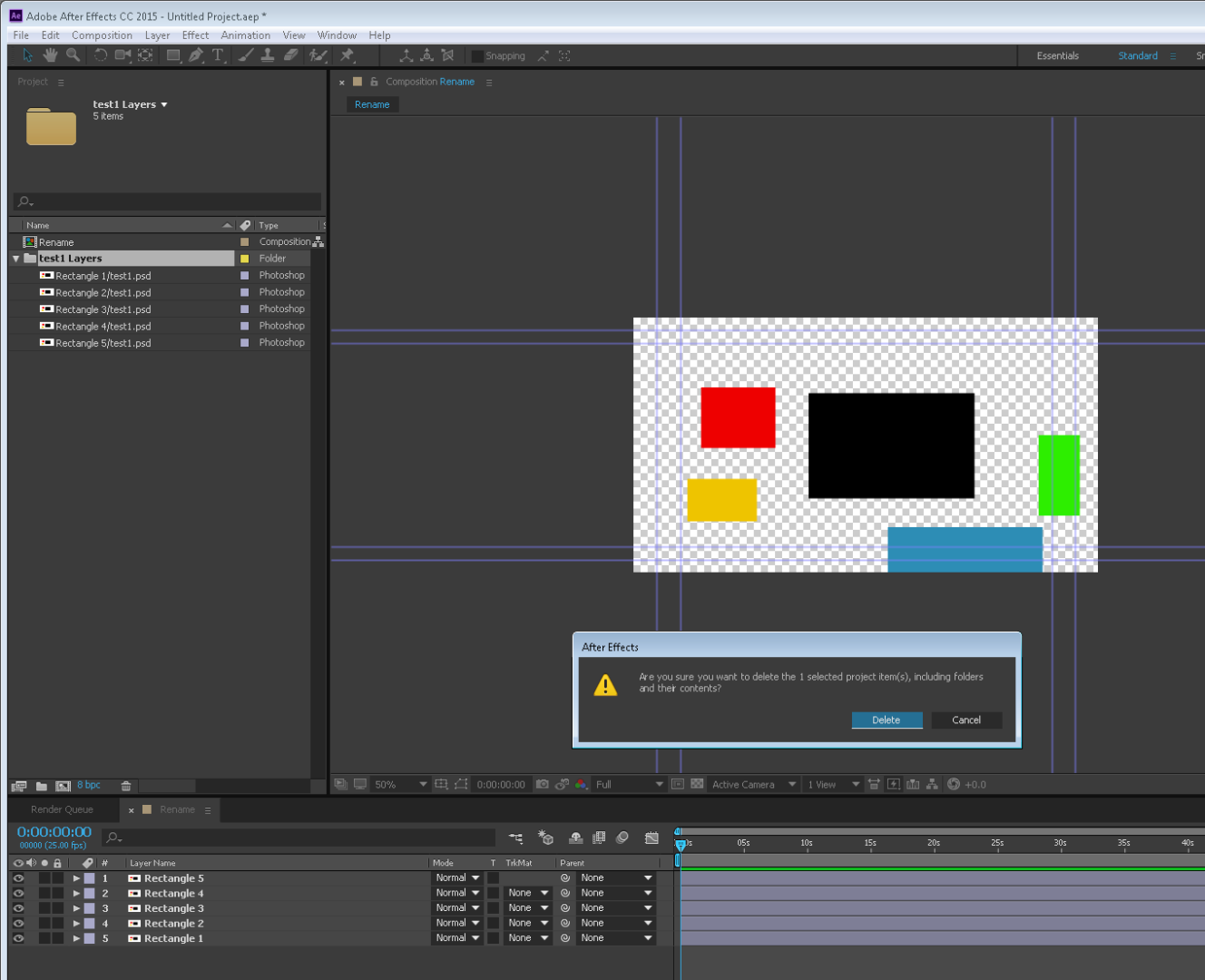
now it's all gone

Copy link to clipboard
Copied
Sorry about the mis information... I stand corrected. Wrong app...
In AE you move the original PSD to a new folder, then import the new comp and relink the footage.
That's what I get for posting after working 26 hours straight on a deadline... Going to sleep now --- Been pounding on AE for 23 hours straight...
Copy link to clipboard
Copied
I see. thank you. maybe next time you should outsource some work so you don't exhaust yourself. I think I can find the time and my rates are reasonable ![]()
my workflow for importing more than one or two layers that were added to a Ps or Ai file (in which case I will import them as footage and one layer at a time) is to re-import the Psd or Ai file and just take the layers that I want from the the new composition and paste them in the original composition, then organize the source files in my project panel and delete the new comp and the duplicate layers.
when you get a chance please write your recipe if you think it's more efficient. I still did not get it.
Copy link to clipboard
Copied
Greetings Peter,
Watchtower extension syncs project bins with system folders. Learn more here:
http://knightsoftheeditingtable.com
Copy link to clipboard
Copied
Hello Ivan,
Just came across your reply and found out your extension is doing exactly what I need.
Thanks.
Copy link to clipboard
Copied
It is great to hear! Thank you.
Find more inspiration, events, and resources on the new Adobe Community
Explore Now
