- Home
- After Effects
- Discussions
- Re: Updated to AE2019 16.1 and lost my workspace
- Re: Updated to AE2019 16.1 and lost my workspace
Copy link to clipboard
Copied
How do I get my workspace back???
 1 Correct answer
1 Correct answer
Thanks. I already created a new workspace because I figured maybe the workspace was part of the problem. I was getting ShrinKtoSubRect errors when using a file that has Element 3D from AE2018 project file...
Copy link to clipboard
Copied
For Windows, you go to:
C:\Users\YOURUSERNAME\AppData\Roaming\Adobe\After Effects
You'll find the folder 16.0 and 16.1.
Go to 16.0 and find the folders ModifiedWorkspace and OriginalUserWorkspaces. Copy the files in there to the according folders in 16.1.
*Martin
Copy link to clipboard
Copied
Thanks. I already created a new workspace because I figured maybe the workspace was part of the problem. I was getting ShrinKtoSubRect errors when using a file that has Element 3D from AE2018 project file...
Copy link to clipboard
Copied
Thanks for letting us know, toddmorgan. You can use Martin's suggestion for copying the workspace files in the future.
Best,
Rameez
Copy link to clipboard
Copied
Had the same issue but this fix worked to get them back, thanks!
Copy link to clipboard
Copied
How to update to AE 16.1?
Copy link to clipboard
Copied
Are you serious?
You open the CC client and update...
If you are running into any problem with the update, please open a new thread describing the issue.
Copy link to clipboard
Copied
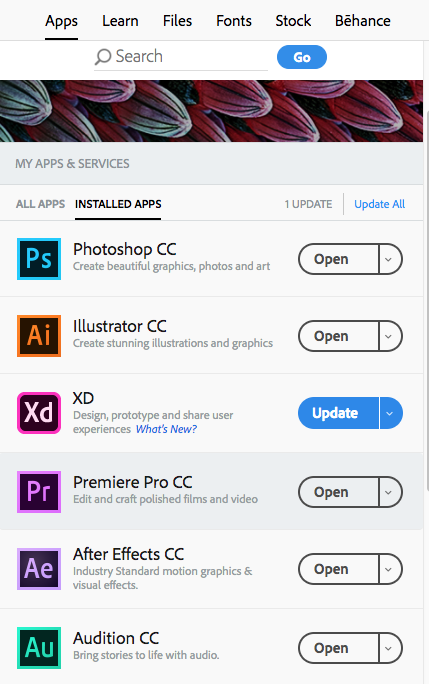
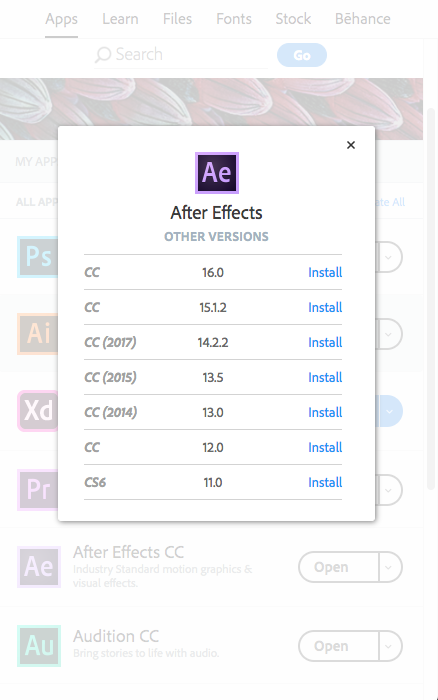
it's not there in my Adobe Creative cloud!
Copy link to clipboard
Copied
You are probably on the latest version already, or Adobe is shipping the update staggered.
Copy link to clipboard
Copied
Updating to 16.1 deleted my workspaces as well, but on MacOS (High Sierra) – where can I find/restore my workspaces on Mac?
Copy link to clipboard
Copied
Hi julianhelfricht,
On a Mac, you can find them here:
- User Library > Preferences > Adobe > After Effects > 16.0 > ModifiedWorkspaces and OriginalUserWorkspaces
Copy these folders and paste them in the 16.1 folder.
NOTE: User Libary is hidden by default. Here is how you can access it: Access hidden Mac OS library files
Let us know if that helps.
Rameez
Copy link to clipboard
Copied
Thank you so much! ❤️
Copy link to clipboard
Copied
Happy to help ![]()
-Rameez


