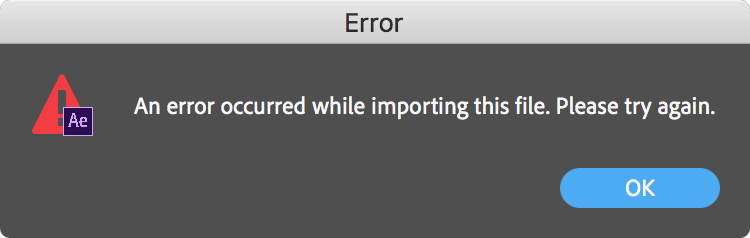Adobe Community
Adobe Community
- Home
- After Effects
- Discussions
- Re: Updating imported Animate CC content
- Re: Updating imported Animate CC content
Updating imported Animate CC content
Copy link to clipboard
Copied
Hello,
I just updated to CC 2019 and I'm exploring the Animate and After Effects workflow. Thank you, Adobe, for the work to integrate these applications! I am curious what you suggest for updating the Animate file's content. When I make changes in Animate CC and save, the changes are not reflected in After Effects. I am guessing this is because the layers have been converted to .swf files? What would be the best way to update this content; reimport?
Also, is there a way to access the vector editing capabilities of Animate files (e.g. a Convert to Shape Layers function)?
Thank you!
Copy link to clipboard
Copied
I never could import .FLA in AE, I follow this steps
Integración de Adobe Premiere Pro y After Effects con Animate CC
but I get always this error: