 Adobe Community
Adobe Community
- Home
- After Effects
- Discussions
- Re: Upgrade to 16.1 resulting in odd error for cer...
- Re: Upgrade to 16.1 resulting in odd error for cer...
Upgrade to 16.1 resulting in odd error for certain projects
Copy link to clipboard
Copied
We are attempting to open projects that were previously created w/ v16 and 16.0.1, and receiving an error upon open, preventing the project from opening.
After Effects error: Assert Failed in File:/Volumes/Builds/jenkins.mac/jobs/Effects_CompositeWizard_Mac/workspace/CWIL/osx/.../AEPlugin Lib/GlobalMgr.cpp, Line 336 (512) (25 :: 16).
The path in the error has no connection to the actual path of the project, nor plugins used in the project. This happens on different machines. The path does not exist on the machines - there is no /Volumes/Builds... Any Adobe staff have any ideas? Downgrading to 16.0.1 resolves the issue and the project can open fine.
Thank you for your help in advance!
Copy link to clipboard
Copied
Curious error. Thanks for reporting it, and sorry about the disruption.
Two questions:
1. If you import the project into a new one, do you get the same error?
2. Would you be willing to share the project file with us? Please DM me.
Copy link to clipboard
Copied
I showed the error message to our devs, and they pointed out that Composite Wizard is a Red Giant plug-in. Have you checked for updates?
We'd still like to get your project file, if possible.
Copy link to clipboard
Copied
Hi tim - Thanks so much for your response. I will try to test this today by updating the plugin, and re-upgrading to 16.1.
Copy link to clipboard
Copied
The Red Giant Updater App showed no updates available. Looks like we are running the latest version of the Effects Suite: 11.1.12. Re-installing the Effects Suite did not resolve the issue. 16.1 won't open the project, 16.0.1 will. I sent you a link to the project file.
When I uninstall RG Composite Wizard (Just Composite Wizard from the Effects Suite), the project will open in 16.1, with the resulting error(s):
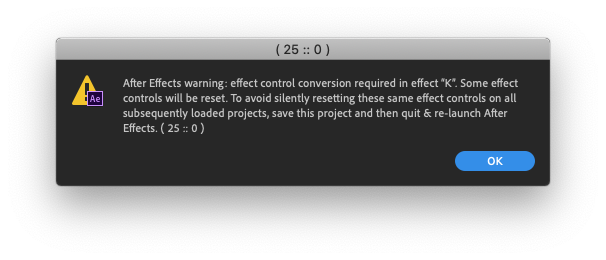
Also, received a warning for missing effects: Matte Feather, Optical Flares, Spill Killer, Edge Blur. (However, testing this on a machine with different plugins installed, so I'm not putting much weight in this error).
So it this something I just bring to Red Giant for resolution? Any insight I might be able to provide them? Thanks again for your time.
Copy link to clipboard
Copied
That error looks similar to something I’ve seen before, now correct me if I’m wrong but if you open that project and go to the effects control panel your plug-in might have a orange bar that says “migrate settings “ i’ve seen this before when creating a project with a certain plug-in, then updating the plug-in afterwards, or possibly downloading a template that has used a newer version of the same plug-in you have.
Copy link to clipboard
Copied
Importing the project into a new project, results in the same error as above referencing 'effect control conversion required in effect "K:...." however, it then imports and I can work with it.
Copy link to clipboard
Copied
I get the same error when I open the project on my computer, but I don't have the Red Giant plug-ins installed. I've filed a bug against that error for our devs to investigate.
Regarding the Red Giant plug-ins, I've alerted them to this forum thread, but it wouldn't hurt to give them a ring.
Copy link to clipboard
Copied
I would like to chime in to say I am getting the same error regarding effect "K" when I open my work projects.
Copy link to clipboard
Copied
Hey Tim,
I got the same error but saved the project as a new version and it went away. Not sure if any of my settings were reset things looked ok. Maybe this is a quick work around?
Copy link to clipboard
Copied
Hey
FYI - Using AE build 16.1.1 on a mac and get the same error. Tried starting a project last worked on March 28th.
After Effects error: Assert Failed in File:/Volumes/Builds/jenkins.mac/jobs/Effects_ImageLounge_Mac/workspace/CWIL/osx/.../ AEPlugin Lib/GlobalMgr.cpp, Line 310 (512) (25 :: 16).
We have tried to import the project into a new project, gets the same Error message - klicked "OK" and then it creates a Folder in the bin but with "0" items in it.
We have also tried opening the same project on a different mac - using AE 16.1.1 - We get the same error message
We have tried opening it on a PC - using 16.0.1 - the project starts and works
We have tried opening it on a PC - using 16.1.1 - the project starts and works
We have tried saving "copys" and new - and save as...) (using the PC´s) unfortunately the projects still wont start on mac´s
Copy link to clipboard
Copied
Hello. I've been following this thread and wanted to follow up to see if there was any solution since I am still running into this exact issue myself.
Copy link to clipboard
Copied
Hi
I am getting a similar error when I try to open an AE project that I worked on until April 3:
After Effects error: Assert Failed in File:/Volumes/Builds/jenkins.mac/jobs/Effects_ImageLounge_Mac/workspace/CWIL/osx/.../ AEPlugin Lib/GlobalMgr.cpp, Line 310 (512) (25 :: 16).
I have also tried opening the Auto-save files and tried to import the composition into a fresh project. I uninstalled and reinstalled Red Giant effects, uninstalled and reinstalled After Effects, deleted preferences.
Help! I need to deliver this project. Thanks, Tal
Copy link to clipboard
Copied
Adding to this issue as well. I also had a project fail to load (and even just shut AE down completely after saying OK to the error report window) on April 3rd. I doubt there is a direct correlation to this issue and the date but it is interesting to note.
Copy link to clipboard
Copied
I had your Image Lounge variant of this error when importing someone else's project into AE 16.1-2
Going down to AE 16.0 was a temporary fix, but what seemed to actually solve the problem was updating Red Giant Effects Suite, which contains Image Lounge. Unfortunately, Red Giant seems to have discontinued ESuite in favor of the new VFX suite, and removed all links to the ESuite installer. Luckily I could figure out the installer URL. Here's the most recent, and likely last, package (11.1.13).
I don't know if it matters, but I selected all versions of AE and Premiere in the installer, hoping to completely cover up any old versions. That may be the key, since I remember trying to reinstall ESuite a few weeks ago and it didn't help.
Good luck.
Copy link to clipboard
Copied
Red Giant have also pushed out an update for Composite Wizard that seems to have fixed my issue
Copy link to clipboard
Copied
Do you know which update, or when it was released?
Copy link to clipboard
Copied
Just a quick note to say THANK YOU! Your link to the most recent ESuite installer really saved my bacon (and can't be found on the Red Giant website since it was merged with Maxon) - I had the exact same error completely randomly (not even after an AE update) and installing this update to ESuite solved the problem and I can now hit my deadline – a thousand thanks!
Copy link to clipboard
Copied
I was able to reinstall After Effects version 16.0 through Creative Cloud an open my project without the error on a Mac
Copy link to clipboard
Copied
hey - this helped, I can now continue working on my project - many thanks for the tip!
Copy link to clipboard
Copied
Just would like to add, I'm also getting this error message. Basically any project I open.
Copy link to clipboard
Copied
Same exact problem here. Mac OS 10.14.4
And if it is of any interest, my installing 16.1 coincided with me doing a full, clean formatting of my system, so there are no remnants of previous AE versions anywhere on my system, in case that is a useful piece of info...
Copy link to clipboard
Copied
I'm having random difficulty starting After Effects since upgrading to 16.1. It locks up on start up at various points but usually at "loading media core." This is VERY frustrating and really eating into production time. Updates shouldn't be released until you are sure they are bug free.
Copy link to clipboard
Copied
I had this very same issue, I downloaded the ESuite_Mac_Full.zip which is version 11.1.12.
I installed over the top of the other version and it seems to be working ok now
hope this helps
Copy link to clipboard
Copied
Was having this same issue. Re-installing the Red Giant Effects Suite plugin took care of the Composite Wizard error but I then was getting the same error with the Unmult filter listed as the culprit. Installing an older version of the Trapcode plugins (the current 2021 versions were too new but I went back to my Red Giant Product Downloads and download from there) took care of the error and the file now opens. Phew!
-
- 1
- 2
