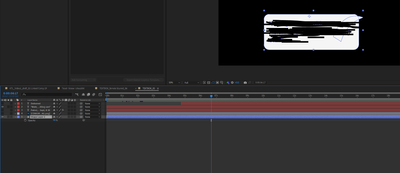- Home
- After Effects
- Discussions
- Using fade in+out - msec with multiple layers
- Using fade in+out - msec with multiple layers
Copy link to clipboard
Copied
Sorry this maybe be a silly question, i am still an amateur with after effects.
I have windows 10 and using the latest version of after effects.
Discovered the awesome fade in/out msec effect. In the screenshot below, it shows a darkened image that is suppost to fade out. It works really well but if you see where the marker is in the timeline, as soon as it fades out my text box comment (TEXTBOX_05) starts to become transparent first, wondering if this is normal, as to me it doesnt feel like a natural fade out.
I applied the fade out effect below to each layer so that they would fade out together. But as you can see it doesnt look right and slightly transparent.
 1 Correct answer
1 Correct answer
Got it to work.
I pre-composed the textbox and the image of the guy, and the fade effect works really well 🙂 cheers for your time
Copy link to clipboard
Copied
Hard to tell without seeing the content of the pre-composition. If the layer is already semi-transparent there, then of course it would be perfectly normal. The rest is probably just your inexperience biting you. I would not consider it the best approach use a specific effect that manipulates layer transparency without knowing how the effect works on its own or for that matter how blending modes interact. That may basically be what you are seeing - the effect manipulates the layer transparency and due to how these things work in AE, the cumulative opacity somewhere halfway is not 100% because these operations are not linear. Two layers with 50% opacity don't make 100%, but rather 75%. I would definitely advise to check these things and experiment a bit with this stuff in a test comp to get a better grasp of what to expect.
Mylenium
Copy link to clipboard
Copied
Inside that composition for text box layer it looks like this yes the opacity is slightly lowered. I did this because pure white seemed too harsh.
Hmm...
Copy link to clipboard
Copied
Mind you i put it back to 100 percent to test it and it made no difference.
Copy link to clipboard
Copied
The image of the guy in that photo is not in that composition, so i am wondering if i need to precompose the text box with him in it.
Sorry, ill much around with it more. Yep inexperience biting me
Copy link to clipboard
Copied
Yeah, as I explained, the effect manipulates the transparency of the layer and just adding two partial transparencies does not make 100%. That's in fact even a flaw in the preset because whoever created it did not seem to even have considered this problem. Again, perfectly normal as far as AE's blending logic goes. You may need to forego the preset and simply animate things by hand or find other methods to create your fades.
Mylenium
Copy link to clipboard
Copied
Got it to work.
I pre-composed the textbox and the image of the guy, and the fade effect works really well 🙂 cheers for your time
Copy link to clipboard
Copied
As you say, its the inexperience in me unfortunately lol
Get ready! An upgraded Adobe Community experience is coming in January.
Learn more