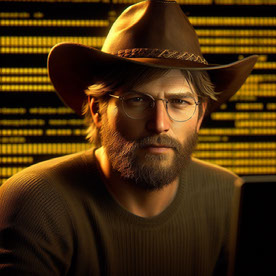- Home
- After Effects
- Discussions
- Re: Viewport and preview freezes after some time w...
- Re: Viewport and preview freezes after some time w...
Copy link to clipboard
Copied
Hi, I´ve been working with after effects for quite some time and i have never had an issue like this.
It started like a week ago, i tried to play a preview and the timeline wouldn't play and the preview panel stayed in the same frame, after this happens i can pause the preview, i can move the timeline slider but the preview will stay the same no matter what, even if i change composition or create a new comp viewer, the preview will froze and the timeline won't update when i hit play. I still can select everything, move around the software and even add effects or footage to the project but like i said it won't play, then i would save and after i try to close the app it will froze and i'll have to End Process through the Windows Task Manager. If i reopen the project it will happen again, the only workaround i found by myself is to open a new project, create a new comp and then open the project i'm working on to get the preview panel to start working correctly but this only lasts like 10 minutes or so and the i have to do the whole process again.
I alredy tried to:
- Close and open the After Effects App
- Restart my PC
- Clean the disk cache
- Purge All Memory
- Re install the After Effects App
- Change the After Effects version
- Delete the app preference when start
- I even format my computer and reinstalled Windows (since i thought that my drive was full)
And this is still going, i've only found someone with the same problem in a reddit thread from 2 years ago but there is no solution and this only started past week so i dont know what's going on i hope you all can help.
I'm working with AE 18.4.1 and 18.4
My PC is Dell Latitude 5520 and the stats are:
Intel i7-1165G7
16GB Ram
Intel Iris Xe Graphics Family
and a 512GB SSD
Thank you in advance for your help
 2 Correct answers
2 Correct answers
Did you try upgrading your graphics drivers? Also, what format is the footage? Maybe try encoding to something easier to play back like ProRes 422.
I'm sorry Justin, it turns out the graphics driver update was not installed yet, i check it again today and hit install and it work. Thank you so much!
Copy link to clipboard
Copied
Did you try upgrading your graphics drivers? Also, what format is the footage? Maybe try encoding to something easier to play back like ProRes 422.
Copy link to clipboard
Copied
I don't think that it's the footage because the viewer freezes with images and videos, no matter if its the same project or a totally new one with only shapes, it freezes. But let me try to find any driver update to see if that could work, thank you for the advice, i'll let you know any news about this issue
Copy link to clipboard
Copied
I just updated the drivers and it still doesn't work. I don't know what else i could do.
Look this is a video of the problem, it just happens randomly:
Copy link to clipboard
Copied
That sure is strange. Try changing your audio hardware output device, sometimes that causes issues.
Also, did you try disabling hardware acceleration in Project Settings > Use "Mercury Software Only" ?
Copy link to clipboard
Copied
Thanks Justin, I just try that and it still freezes 😞 i can't think on more options to fix this.
Copy link to clipboard
Copied
I'm sorry Justin, it turns out the graphics driver update was not installed yet, i check it again today and hit install and it work. Thank you so much!
Copy link to clipboard
Copied
Awesome, glad that fixed it!
Copy link to clipboard
Copied
Hello Justin, I am having the same problem as Roberto (preview freezing, and refuses to render even in Media Encoder) and I have been trying everything you said in this post. So it's still not working and I was wondering if you had any other ideas.
It should be noted that only the project I'm currently working on doesn't work, other older fils do work perfectly, and also, I am on version 22.5 (I tried on older versions and it still didn't work).
Copy link to clipboard
Copied
Yup, had this issue for months now, is there still no fix? Graphics drivers are fully up to date, only way to solve it is to restart after effects, but then it happens again after 2 minutes!
Copy link to clipboard
Copied
Hi, I have same problem. I ve been using amd drivers for the first time and I can not use ae and c4d normally. every time viewport freezes on both programs! I even stopped using c4d because of this problem! What gpu do you use? Can you give me some advices?
Copy link to clipboard
Copied
Try to upgrade drivers / downgrade drivers, clear all caches and preferences, reinstall AE, test with different projects / footage.
Copy link to clipboard
Copied
Ich habe das gleiche Problem. Mein Grafiktreiber ist auf dem neusten Stand aber das Problem bleibt weiterhin bestehen.
Auch wenn ich eine neue Datei anlege, funktionier after effects für ein paar Minuten und dann friert wieder alles ein.
Hat hier jemand eine Lösung?
Copy link to clipboard
Copied
Me too, I have the same problem
Copy link to clipboard
Copied
What are your system specifications (CPU, GPU, RAM, OS version)? Also, what's the version of the GPU driver you're using?
Thanks,
Nishu
Copy link to clipboard
Copied
Same problem here for a year now. I can reproduce it when changing the workspace manualy (taking the preview window and snapping it to the right or something)
Otherwise, it happens randomly. Super annoying and time consuming to restart AE all the time.
Find more inspiration, events, and resources on the new Adobe Community
Explore Now