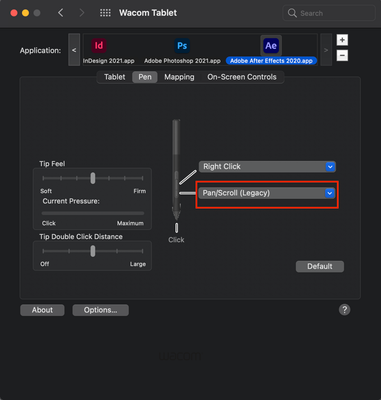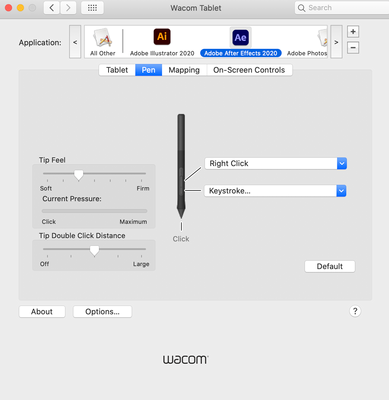- Home
- After Effects
- Discussions
- Re: Wacom Intuos failure in After Effects
- Re: Wacom Intuos failure in After Effects
Copy link to clipboard
Copied
I've been using a Wacom tablet for 7+ years (first a bamboo, now an Intuos pen & touch) in place of a mouse for all my applications. Just in the past month, when I open After Effects, after about 3-5 minutes of use, I'm no longer able to move the cursor using the pen. If I click down, I am still able to click and drag, and in the Wacom diagnostic tool, everything looks perfectly fine. The problem is, the functionality stops across ALL applications and I can't get it back unless I fully restart the computer. This means once I open After Effects, i must switch to a mouse until I have a chance to fully restart my computer, and then I can't open After Effects without breaking my pen tablet's functionality.
Tried calling Wacom support and all they had me do was uninstall and reinstall my drivers several times. I tried moving my tablet to another computer (Brand new 2020 Imac, fresh install of the newest AE) and am still having the same issue. Is this a bug? Is my tablet broken? It's not that old, I've only had it for a year or two and it's functionality with every other app I use is completely fine. This only occurs with After Effects.
Has anyone else had this issue?
 2 Correct answers
2 Correct answers
Hi all,
Until this bug is fixed, I'm posting both workarounds in this comment and marking it as a correct answer temporarily so that it's helpful for others.
Workaround 1:
Go to System Preferences > Wacom Tablet > Pen and change the click behavior to "Pan/Scroll (Legacy)"
Workaround 2:
Go to System Preferences > Wacom Tablet > Pen and change the click behavior to "Keystroke" and set the Spacebar key as that keystroke.
When the bug is fixed, I'll come back to update the thread and the c
...Hi all,
Wacom has released a new driver (v 6.3.43-3) that contains a fix for this issue. Here is the link to download the updated driver: https://www.wacom.com/en-us/support/product-support/drivers
Thanks,
Rameez
Copy link to clipboard
Copied
Hi @bokehcrazy,
It looks like there are many nuances to this issue. Would you be willing to work with us directly so that we can see what's going on with the Rotobrush?
Let me know.
Rameez
Copy link to clipboard
Copied
Have the latest Wacom driver....I've had this issue for years now and it's STILL NOT FIXED! Can't wait for an AE alternative so I can dump Adobe...You charge us an arm and a leg for sh*t that you won't fix. F* that.
Copy link to clipboard
Copied
I also have the same problem constantly, I would love to work with After Effect but it's practically impossible and I don't understand why, with all the money I pay the problem doesn't get fixed. this discussion has been active since 2020 and still today almost in 2023 we are talking about the same thing. it's outrageous
Copy link to clipboard
Copied
Still no able to work with the wacom bt in After effects. (sad-face)
Copy link to clipboard
Copied
Hello,
I also still have the same issue.
I've updated the Wacom Driver (I work on the Cintiq Pro) and tried the Workarounds suggested by Rameez. After Effects works correctly for a while and then crash. I have to disconnect the tablet and use the mouse and then restart everything because the tablet will not work correctly with any other app after it crashes in AE.
But I think the crash was caused when I used the right click button on the pen by mistake (actually by habit). It seems that AE has trouble managing the use of this button.
Copy link to clipboard
Copied
This seems to be the only solution exists (works on Intel and also m1 macbook)
Check out the attached original post as well
https://drive.google.com/drive/folders/1PrtjxiOiFGN8OscgEwc7KDyKdXYkP9pG?usp=sharing
This s*** has to be fixed by now...
Copy link to clipboard
Copied
Anyone knows if this has anything to do with the Wacom model ? I mean - I use Wacom + Adobe for over 15+ years and I remember times when everything just worked...
Copy link to clipboard
Copied
I think it's just a general issue between Wacom tablets and AE. I work with an Intuos at home a Cintiq at work and I get the same problems.
Copy link to clipboard
Copied
I used wacom intuos pro till last update of After Effects and since then I have same issue as in this thread. I tried to reinstall wacom driver, AE and it didn't work. I tried soft for restarting driver, changing to keystroke and it didn't work. I think 3 years should be enough time to fix this bug.
Copy link to clipboard
Copied
I agree it's ridiculous that this is still an issue. Restarting the driver isn't a permanent solution. It just resets the driver so your stylus will work normally again (until the problem reoccurs).
Copy link to clipboard
Copied
Hello, Did you manage to fix the problem? The same thing happens to me 😞
Copy link to clipboard
Copied
Well problem solved after last update (v. 23.4), at least on my machine.
Copy link to clipboard
Copied
The fact that updating these programs never seems to actually be the solution, because here I am a year later with this exact issue. Unless an update after yours brought the problem back?
Copy link to clipboard
Copied
Hoy 2024 sigue el mismo problema; uso una Macbook M3 Pro, 18 gb,Sonoma 14. y no encuentro una solución práctica, me sucede solo en After effects , uso una wacom one, y no aparece el movimiento del mouse hasta que hago presión en la tableta con el lapiz, tengo que reiniciar la computadora, o apagarla desconectar todo por segundos y volverla a prender pero no puedo volver a usar la tableta mientras use after effects, seguí todos los pasos : desintale e intale el controlador, uno menos actual para Wacom, etc
Alguien ya encontro o sabe de alguna solución?
Copy link to clipboard
Copied
Get ready! An upgraded Adobe Community experience is coming in January.
Learn more