 Adobe Community
Adobe Community
- Home
- After Effects
- Discussions
- Re: warning "RAM Preview needs 2 or more frames" a...
- Re: warning "RAM Preview needs 2 or more frames" a...
Copy link to clipboard
Copied
The After Effects team are investigating a bug in After Effects CC 2104 (13.0) where a memory leak occurs while scrubbing audio (holding down the CTRL or Command key while scrubbing). This memory leak can eventually consume all free RAM, which can lead to the warning message "After Effects error: RAM Preview needs 2 or more frames to playback" when you try to initiate a RAM preview.
While we investigate this problem, you can avoid the bug and memory leak by not scrubbing with audio. When the problem occurs you can resolve it by closing and restarting After Effects.
 1 Correct answer
1 Correct answer
Note that this bug is listed as fixed in the upcoming update:
Copy link to clipboard
Copied
Todd - I'm not sure that it is specific to CC 2014. As recently as yesterday I had the same exact bug occur when working with AE CS6. It did not happen immediately, but after about 10-15min of usage when working with and scrubbing audio using the CTI, the system would start to lag and slow down, then the error message appeared and RAM previews were not working until the software was restarted. It was an identical situation to what I initially started experiencing with CC 2014.
Copy link to clipboard
Copied
You are talking about a different bug. You are likely talking about the bug addressed by adding the new memory preference described here. That's actually a bug in Mac OS and its failure to free memory that we had to work around. If you're hitting that bug, then follow the instructions on the page linked to.
The bug under primary discussion on this thread is a different bug entirely, regarding audio scrubbing. I am certain that that bug started in After Effects CC 2014 (13.0) because I'm looking at the code change that caused the breakage, which we just fixed.
Copy link to clipboard
Copied
I encountered this issue when I updated to Mavericks and CC 2014. I took off CC 2014 and went back to cc 12.2.1.5 and the issue followed. It was NOT happening on the earlier version of CC before I downloaded CC 2014. So now even when I am working on cc 12.2.1.5 on I can't do a RAM preview more than twice before I have to start the program over scrubbing aside is the RAM preview linked to this issue?
Copy link to clipboard
Copied
I contacted Apple and they said that compatibility issues are the responsibility of the manufacturer if Adobe.
Copy link to clipboard
Copied
Hi all, just wanted to say, I am currently working on an award show for TV and have been scrubbing audio in AE CC 2014 13.0.2.3 without issue. Why am I not having the memory leak problem?
Would like to help if I can.
Hardware Overview:
Model Name: Mac Pro
Model Identifier: MacPro6,1
Processor Name: 12-Core Intel Xeon E5
Processor Speed: 2.7 GHz
Number of Processors: 1
Total Number of Cores: 12
L2 Cache (per Core): 256 KB
L3 Cache: 30 MB
Memory: 64 GB
Boot ROM Version: MP61.0116.B05
SMC Version (system): 2.20f18
Illumination Version: 1.4a6
System Software Overview:
System Version: OS X 10.9.4 (13E28)
Kernel Version: Darwin 13.3.0
Boot Volume: Macintosh HD
Boot Mode: Normal
Computer Name:
User Name:
Secure Virtual Memory: Enabled
Time since boot: 1 day7:24
Copy link to clipboard
Copied
Very aggravating bug as most of my work requires audio sync with animations. Please fix ASAP!
Copy link to clipboard
Copied
Note that this bug is listed as fixed in the upcoming update:
Copy link to clipboard
Copied
And can you give a date for this release?
Copy link to clipboard
Copied
chrisclinton68 wrote:
And can you give a date for this release?
According to other posts, it should be some time this month or next. They are still working on it. If I were to guess, I would say they're at the stage of making sure that it doesn't introduce any new bugs.
In my experience, Todd and the other AE team members have always given as much information as they could.
Copy link to clipboard
Copied
> And can you give a date for this release?
Soon.
If you look at when we released After Effects 12.1 following an early-September announcement, you'll see that it was released in October. You may choose to draw a conclusion from that fact.
Copy link to clipboard
Copied
I've updated After Effects CC (2014) and am still having this issue. Are other people still experiencing memory leaks when scrubbing through audio on the timeline? The bug makes it very difficult to animate lipsync without having restarting After Effects every couple of minutes.
Copy link to clipboard
Copied
> I've updated After Effects CC (2014) and am still having this issue.
The fix has not been released yet. Soon.
Copy link to clipboard
Copied
I don't use AE very often, I spent the entire day working on a project (due tomorrow morning) only to discover I cannot render any video due to the ram preview error: need more than 2 frames...
I've read through this thread which states the bug has been fixed. I'm working with AE CC 2014 ver.13.1.1.3, Mac OS 10.8.5. My file has no audio. I tried to save to both CC and CS6 versions but neither
of them worked. I also tried to render the file in OS 10.6.8 with AE CS6 with no luck. I also notice the last comment here is Oct, 2014, has this problem been solved?
Thanks in advance for any help/ideas you can give.
Copy link to clipboard
Copied
Phijllbo123 wrote:
I don't use AE very often, I spent the entire day working on a project (due tomorrow morning) only to discover I cannot render any video due to the ram preview error: need more than 2 frames...
I've read through this thread which states the bug has been fixed. I'm working with AE CC 2014 ver.13.1.1.3, Mac OS 10.8.5. My file has no audio. I tried to save to both CC and CS6 versions but neither
of them worked. I also tried to render the file in OS 10.6.8 with AE CS6 with no luck. I also notice the last comment here is Oct, 2014, has this problem been solved?
Thanks in advance for any help/ideas you can give.
The bug that had this message popping up when scrubbing audio HAS been fixed. (And it wasn't even present in CS6). So you are experiencing an entirely different issue. That message can pop up for a number of reasons.
Especially since you seem to be having this error with multiple OS's and several different versions of AE, the problem must be inherent in your comp. And here we have an issue: we know nothing about your compositions! What format(s) and codec(s) are being used? What assets are in the comps? What effects are you using? What scripts have you installed? What expressions are you using? What are the technical specs of the machines? Etc
.
And, since your issue is entirely unrelated to the audio scrubbing bug, it would probably behoove you to create a new topic rather than tagging on to this, already answered and unrelated, topic.
Copy link to clipboard
Copied
This bug is not fixed. I am seeing it for the first time now, Oct. 7, 2017, in AE 2017.2 release, version 14.2.1.34:
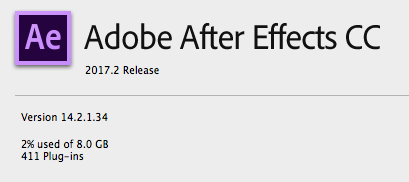
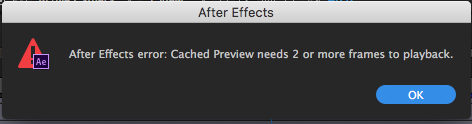
Most oddly, I have used every version of AE since 1999 and have never seen this error until today. So when I found this forum and saw most of the discussion was from 2014, it was quite shocking. Even more shocking that it was considered "fixed."
The project I'm working on – the only one where I've ever seen this error – has no audio. It is composed entirely of a layered Illustrator file imported as a composition. I am working on an iMac, OS 10.11.6.
What is the explanation for how the bug could still persist?

