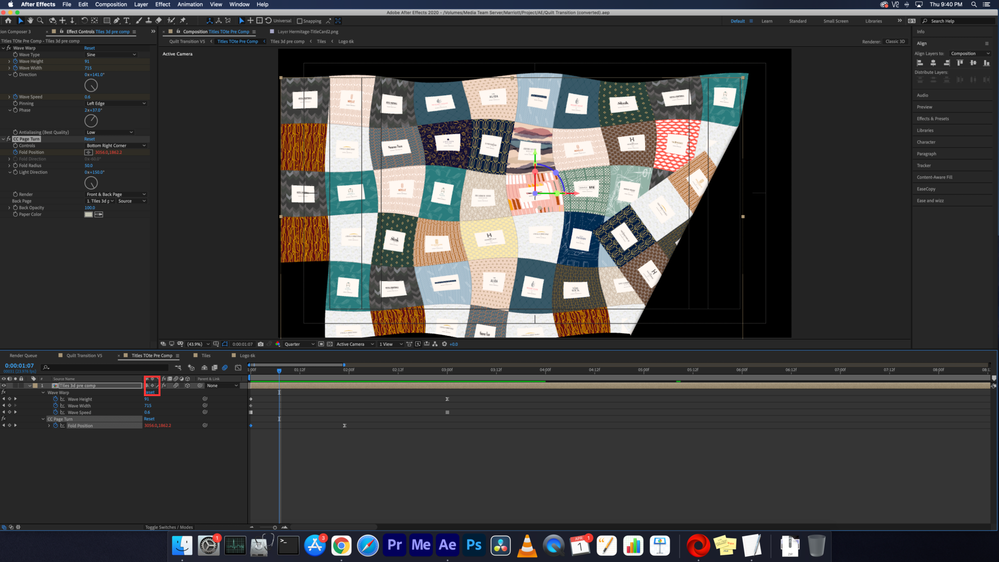- Home
- After Effects
- Discussions
- Nothing wrong. You misunderstand how shape layers ...
- Nothing wrong. You misunderstand how shape layers ...
Copy link to clipboard
Copied
I am applying Wave Warp and Turbulent Displace to a shape layer that is larger than the comp, but there are still gaps showing up around the edges. Is there an easy fix that I am missing? Thanks!
 2 Correct answers
2 Correct answers
Nothing wrong. You misunderstand how shape layers work. The object inside the shape layer may extend beyond its bounds, but the shape layer itself, i.e. the container that dynamically rasterizes the content can ever only be comp size, which is the only thing conventional raster-based effects see. You can't avoid pre-composing or using larger solids, not shape layers.
Mylenium
For anyone else who has this problem, I solved it by changing the pinning options in the effect panel for the wave effect. I changed it from "None" to "All Edges".
Copy link to clipboard
Copied
Nothing wrong. You misunderstand how shape layers work. The object inside the shape layer may extend beyond its bounds, but the shape layer itself, i.e. the container that dynamically rasterizes the content can ever only be comp size, which is the only thing conventional raster-based effects see. You can't avoid pre-composing or using larger solids, not shape layers.
Mylenium
Copy link to clipboard
Copied
Hey Mylenium,
thanks for this info. I'm also having this problem, however, it's on a pre-comp. The wave warp effect is on a pre-comped layer, then that whole comp is again pre-comped and I have made that pre-comp into a 3D layer so that I can push into it with a camera. I am having the same edge problems even though the Wave Warp effect is one pre-comp in. Doe sthat make sense?
Copy link to clipboard
Copied
Try to disable "Continuously Rasterize" (actually "Collapse Transformations" in this case) on your precomposed layer:
Copy link to clipboard
Copied
For anyone else who has this problem, I solved it by changing the pinning options in the effect panel for the wave effect. I changed it from "None" to "All Edges".
Copy link to clipboard
Copied
Thank you! 🙂
Copy link to clipboard
Copied
Thank you! 🙂
Find more inspiration, events, and resources on the new Adobe Community
Explore Now