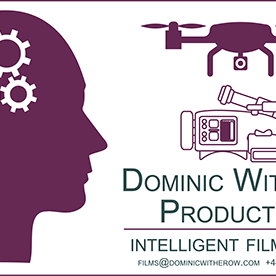- Home
- After Effects
- Discussions
- Re: Weird dashes in shape layer track matte in Aft...
- Re: Weird dashes in shape layer track matte in Aft...
Weird dashes in shape layer track matte in After Effects 2018
Copy link to clipboard
Copied
I have set a shape layer stroke only (based on an Illustrator path) to be the track matte for my image layer. The basic function works fine, but when 'trim paths' is applied, to make the image appear over time, the result shows a seemingly randomly dashed version of the image. If I increase the stroke width the dashes disappear, but I want to maintain the size of my reveal. When I turn off the track matte and reveal just the stroke, it is solid, as expected.
Is this an error, or am I missing how the stroke is formed? Is there a way to ensure that the stroke line is continuous and unbroken?
I am using AE 2018 with OSX 10.13.6 (Yosemite) on MacPro 5,1 3.33GHz 6 Core 48GB RAM Nvidia GTX 680 Mac edition
Copy link to clipboard
Copied
Can you share any images or videos showing what exactly is going on?
Copy link to clipboard
Copied
Sorry for not getting back quicker. Here is an image of the problem I am facing. It's not GPU glitching and everything else works well. It looks like the stroke in rendering in dashes, but I just don't get it.
Copy link to clipboard
Copied
And here are the stroke settings I have. The dashed lines are supposed to be solid.
Copy link to clipboard
Copied
Checkerbaording is a typical sign of inadequate hardware acceleration and/ or configuration issues on that end, so start by turning GPU features off in the prefs, comp and preview settings.
Mylenium
Copy link to clipboard
Copied
Thanks Mylenium, I don't have any GPU features on, as far as I'm aware. I would be surprised if it was a hardware inadequacy as my set up is pretty decent for the sort of basic work I'm doing (MacPro 5,1 6 core, 48GB RAM, Nvidia GTX680 Mac edition (CUDA disabled due to Premiere incompatability). Everything else works beautifully, so it's very odd that I'm having difficulties with such a simple process.
Any ideas, gratefully received!
Copy link to clipboard
Copied
You should purge all memory as first step, second make sure that
- the underlying image is not actual looking like this
- there are no dashes in the path (all I can see is that dash settings are not expanded)
- GPU acceleration is turned of ("as far as I'm aware" is no proof)
- GPU drivers are up to date and compatible (even if you don't use GPU for calculation, you still use it for screening)
- the issue also occure on lower resolutions or comp with lower size (you are working beyond FHD on a CPU not recommended for AE)
- no expressions are involved somewhere, or their functions are clear and checked
*Martin
Copy link to clipboard
Copied
Thank you all for your answers. Having tried all your various suggestions, I tried again, with a new project and exactly the same settings and it all worked fine. I can only assume that there was some hiccup in my system.
I think my dear old MacPro is really due for an upgrade!
Find more inspiration, events, and resources on the new Adobe Community
Explore Now