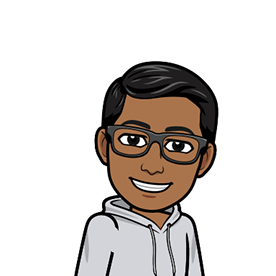- Home
- After Effects
- Discussions
- Re: Weird edges in my composition..
- Re: Weird edges in my composition..
Copy link to clipboard
Copied
I've to re-create the animated logo of Audi for one of my school projects. For that, I made the logo in Illustrator and started the composition in After Effects. As of now, I've just added a few simple circles and applied the glow effect to them. But, now, when I see it, I can see some edges in the composition. Can someone tell me why I'm seeing them and how I can get rid of them. I have attached the screenshot of what the edges look like:
Fit to screen:
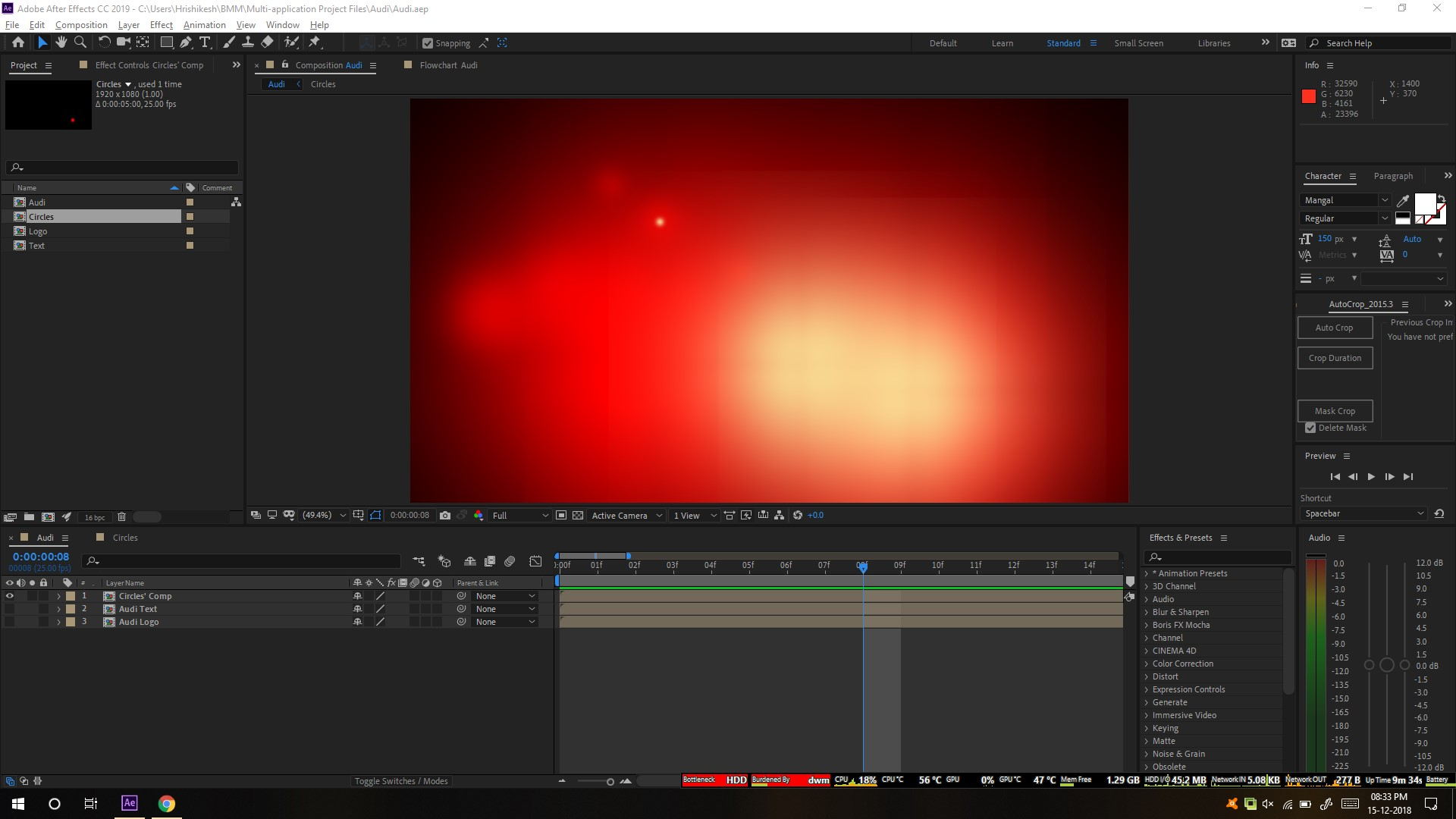
100%:
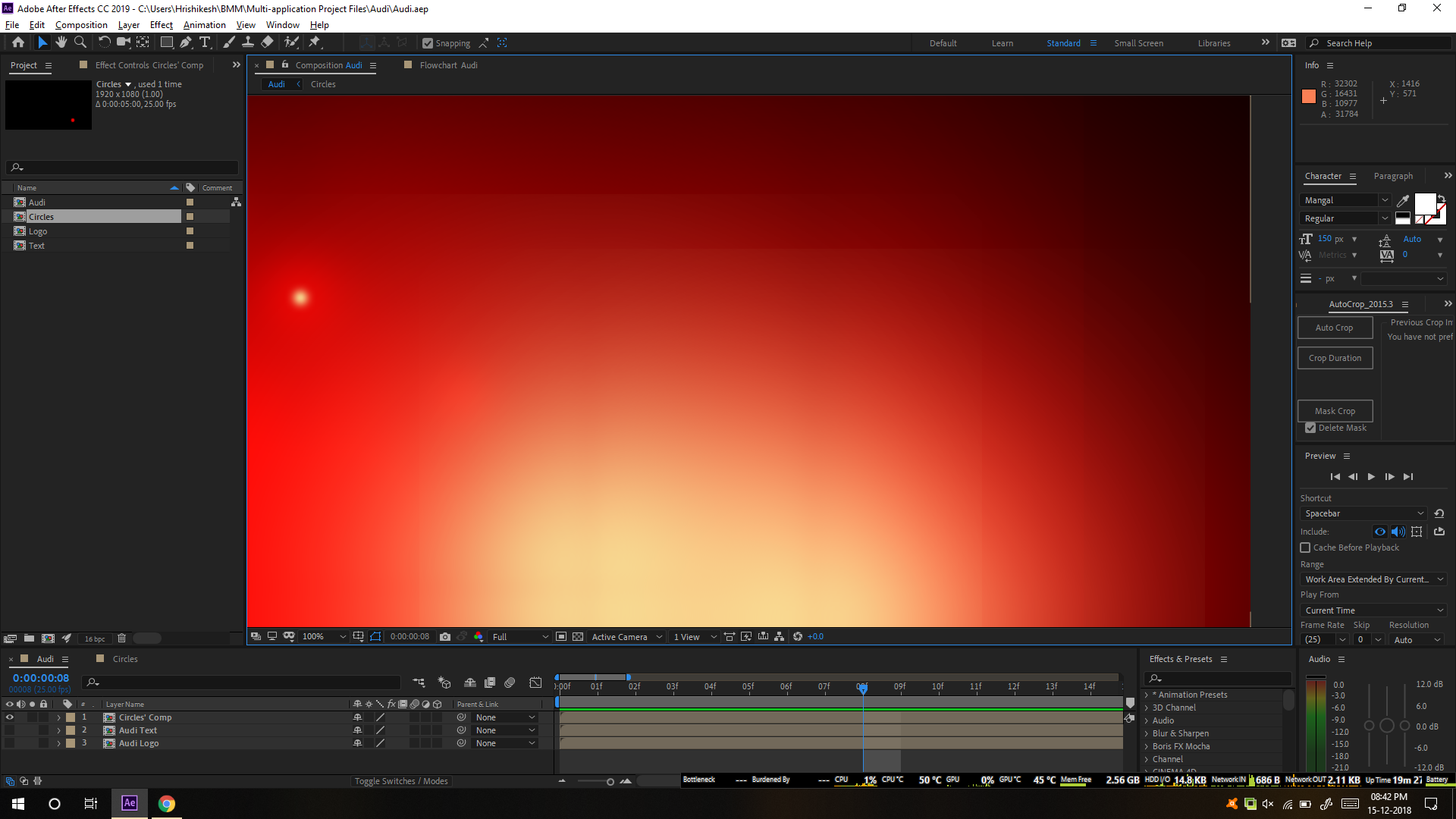
100% (transparency grid toggled):

Should I be worried about those edges? I asked because they're not so prominent in transparent background. Also, I'm anyways going to render PNG of these (or maybe TIF) with the alpha channel and later import them into Adobe Animate.
For reference, I'm attaching my current .aep file (CC 2019). Here it is: https://contattafiles.s3.us-west-1.amazonaws.com/tnt3924/sTSSUDT_1QbXmfW/Audi.aep
P.S.: There are not the edges of composition due to scaling and other factors. I'm aware when it happens. I've never faced this issue before.
 1 Correct answer
1 Correct answer
Should I be worried about those edges?
Yes. they are nasty. it seems you have come to some Shape layer limitation with these settings you have applied. I see that layer solids do not exhibit the same behavior. I would recommend you use solid layers with masks instead of shape layers and report this as a bug.
here's a project showing how layer solids with masks are fine.
https://drive.google.com/open?id=1xOZGXtRpvuuzmMmQ24Xq62lF0G31_Uy-
Copy link to clipboard
Copied
Maybe check the effect in the effect controls panel to see if there’s a setting (like repeat edge pixels) i’m Away from my computer or I would look. You also may be able to scale the layer up slightly to get rid of the edges.
Copy link to clipboard
Copied
Such settings are available for the effect. I am not sure if anything from it is causing it.
Copy link to clipboard
Copied
Should I be worried about those edges?
Yes. they are nasty. it seems you have come to some Shape layer limitation with these settings you have applied. I see that layer solids do not exhibit the same behavior. I would recommend you use solid layers with masks instead of shape layers and report this as a bug.
here's a project showing how layer solids with masks are fine.
https://drive.google.com/open?id=1xOZGXtRpvuuzmMmQ24Xq62lF0G31_Uy-
Copy link to clipboard
Copied
Fine. Thanks for the workaround.
Just for my knowledge, this is where we post bugs: After Effects: Hot (1129 ideas) – Adobe video & audio apps , right? If yes, what category do I put a bug into?
Copy link to clipboard
Copied
Yes post it there and share the link here too. I would not worry about category, choose what you think fits
Copy link to clipboard
Copied
Copy link to clipboard
Copied
Well, new problem. For some purposes, I was using the mask feather and then found the same kind of edges again. Just to verify, I checked your file too and it's happening in that too.
Here's a screenshot. Notice the bottom edge.
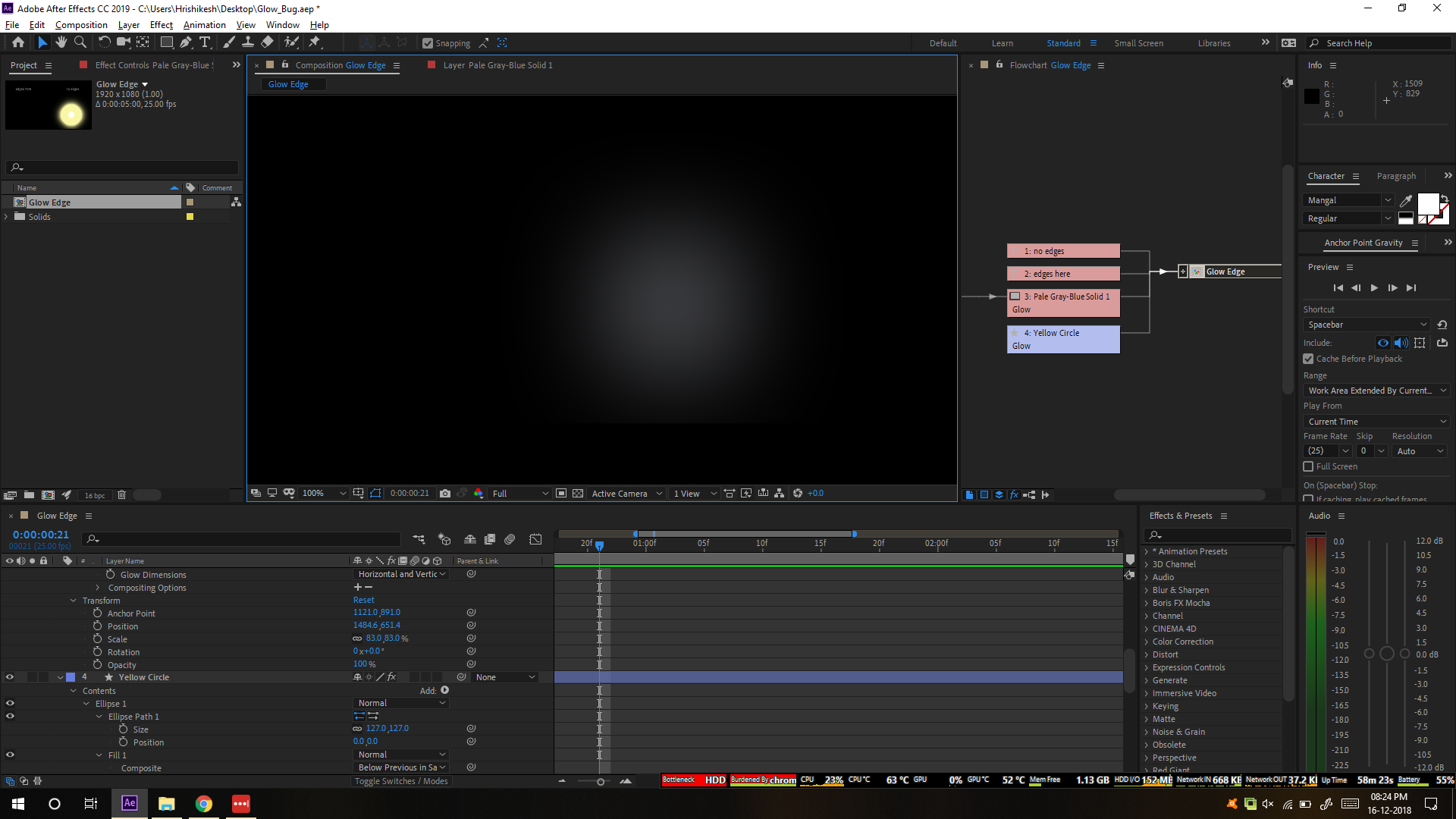
Here's the modified version of your file: https://contattafiles.s3.us-west-1.amazonaws.com/tnt3924/zgFdFi77wD5fVgK/Glow_Bug.aep
Copy link to clipboard
Copied
this one actually makes sense, this is because you are scaling your layer and the effect reaches the edges of your solid layer. just make the solid layer as the size of your composition, don't touch position or scale or rotation and simply adjust the mask size and feather the way you like it. Glow_NOBug.aep - Google Drive
Copy link to clipboard
Copied
Oh, yeah, missed it this time. Thanks for the help!
Copy link to clipboard
Copied
coming back to this thread, pconigs examined it further and it seems that in both cases (masks and shapes) there are edges. it has to do with the setting of radius vs intensity that on some level the radius is cropped and does not increase with the intensity. if it is as designed or not we cannot be sure.
Copy link to clipboard
Copied
Oh, I see. Thanks for the info. I hope it's not designed to be that way. ![]()