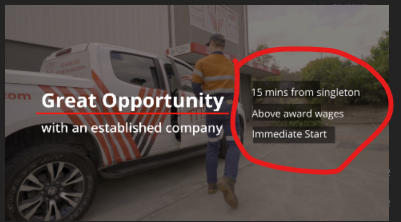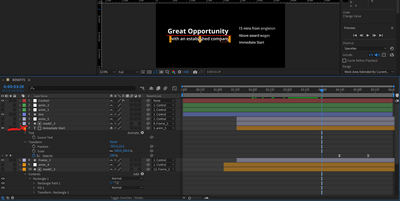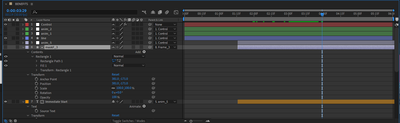- Home
- After Effects
- Discussions
- What are these boxes behind my text animation
- What are these boxes behind my text animation
What are these boxes behind my text animation
Copy link to clipboard
Copied
Hi!
I am new to after effects and have been practicing with some templates, i have a text animation that when i put into premiere pro over my footage has black boxes that move with the text.
I have looked in all the controls and settings and cannot link to what this might be 😞
Copy link to clipboard
Copied
There is a problem with your screenshot. Please embed it using the toolbar or drag it to the reply field on the forum. The Drag and Drop here tool is pretty useless.
Make sure you show us the modified properties of the layers that are giving you problems by selecting them and pressing 'uu' to show us what you have changed.
Try soloing layers until you isolate the problem of the black boxes.
When you are having problems with templates it is very helpful to have links to the templates. If there are a bunch of pre-comps or nested comps in the main comp it is also very helpful to see a flowchart. The flowchart view is also very helpful in diagnosing your own problems.
Copy link to clipboard
Copied
Thanks! I am very new to after effects so i think the below is what you are asking for. It is an Envato elements template.
** In premiere Pro
** In After effects
Copy link to clipboard
Copied
This is an example of the mask layers of one of the boxes which might be required to diagnose.
I have tried googling this but i am not sure what the black boxes coming up are even called 😞