- Home
- After Effects
- Discussions
- Re: What can i do to Improve rendering time (compo...
- Re: What can i do to Improve rendering time (compo...
Copy link to clipboard
Copied
First of all, I want to say, you guys are awesome, because of people like you that help out others without them doing shit for you.
Thank you for existing!
And now I am asking for your help!
Yesterday I bought the Quadro k5000 in a hope improve my rendering time because I had the "Radeon 7900series" rendering it is barely going faster ![]()
My new(pre-owned) GPU is performing: at 24-29% on userbenchmark (is this normal)?
Can do something to its settings for improving it for rendering and 3d editing.
My workstation:
UserBenchmarks: Game 32%, Desk 62%, Work 46%
CPU: Intel Core i7-3820 3.6 GHz - 67%
GPU: Nvidia Quadro K5000 - 26.9%
SSD: OCZ Agility 3 120GB - 39.5% ssd
SSD: Samsung 750 EVO 250GB - 72.2% ssd
HDD: Samsung Spinpoint F3 2TB - 49%
HDD: WD Blue 320GB (2007) - 58.5%
RAM: Kingston HyperX DDR3 1866 C9 8x4GB - 80.8% 32GB
MBD: Asus P9X79
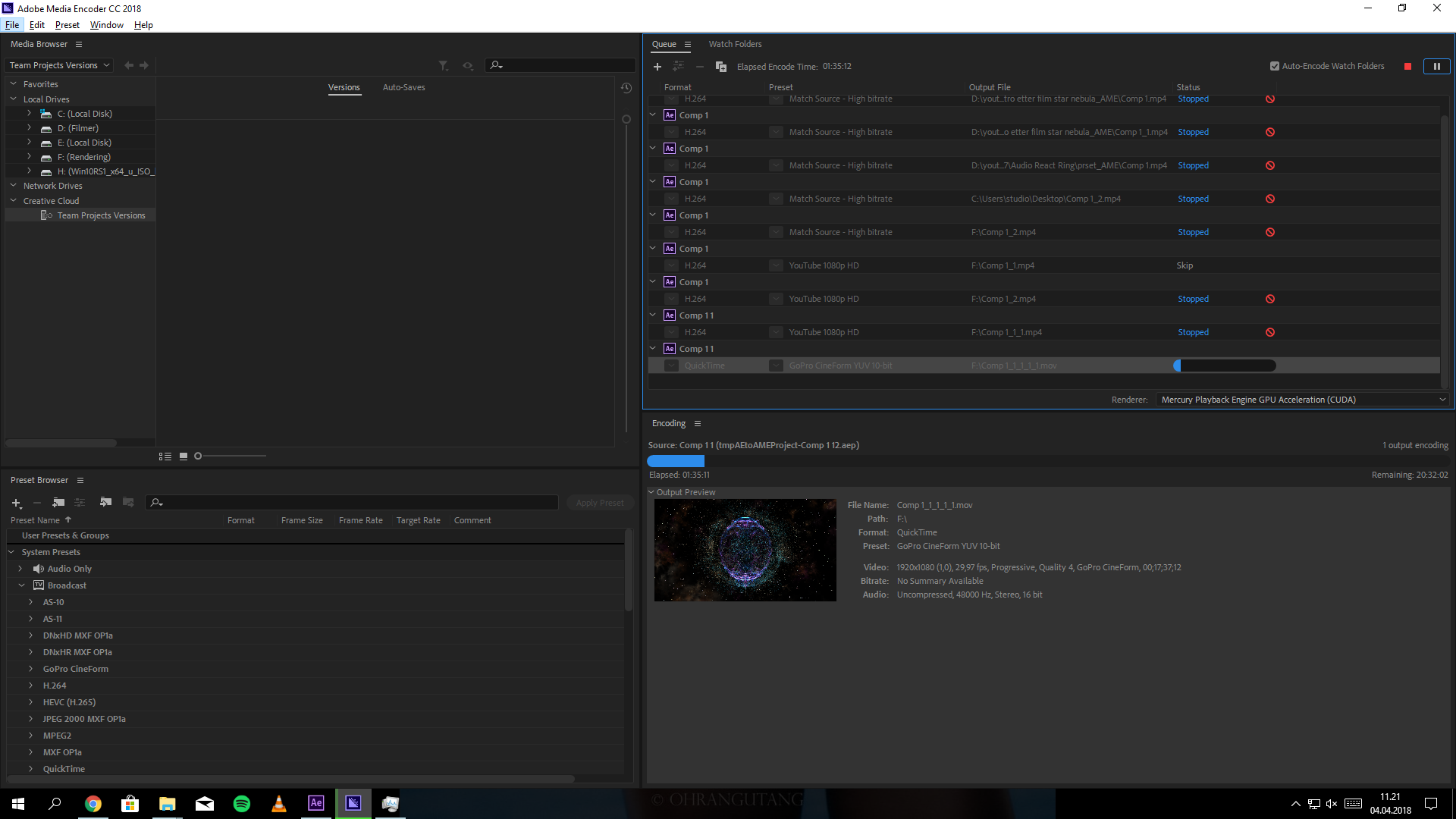

Rendering is up to 20hr
I am rendering to the "OCZ Agility 3 120GB" and tried to change from .AVI to .QT
My laptop: Acer Aspire 5
| Processor | 1.6 GHz Intel Core i5 |
|---|---|
| RAM | 8 GB |
| Hard Drive | Flash Memory Solid State |
| Graphics Coprocessor | NVIDIA Geforce MX150 |
| Chipset Brand | NVIDIA |
| Card Description | Dedicated |
| Graphics Card Ram Size | 2 GB |
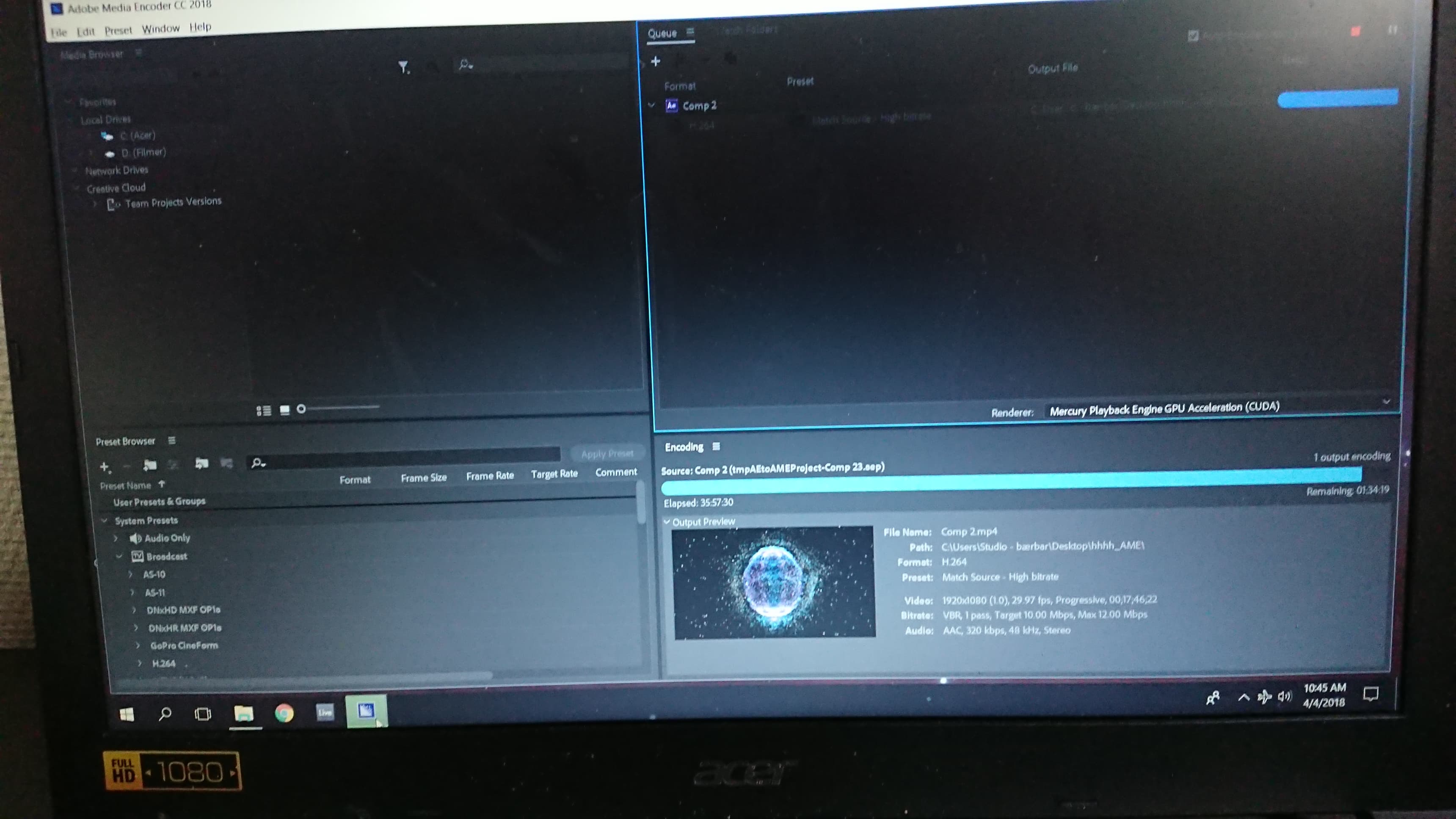
Rendering on this is so slow it almost make time go backward, but that is not a priority.
I have been stalking you guy's on the forums, but I do not know about half the things you are talking about.
I don't know shit about codecs and formats. just that I want to work in 1080 if possible in 3d on 5min to 1hr movies for youtube.
Can someone give me a recipe to decrease rendering time to half
First: things I can try?
Second: Things I need to buy?
Try to explain it like you would do to an embryo.
- Thanks and have a fantastic day!
 1 Correct answer
1 Correct answer
Hi
For After Effects, the GPU is not used much in rendering. Most processes are CPU bound so a good way to speed up your renders is to use faster processors.
Another way is to use SSDs for your cache. writing and reading to cache is a major function of AE so a fast drive like an SSD gives you some nice gains.
Another ways is to utilize a third party plug in to open instances of AE to render multiple sections at once. I use RenderGarden and it works great! I see gains of over 500% when I can spread
...Copy link to clipboard
Copied
The GTX GPUs provide more horsepower for AE use than the Quadro's. The GPU is only used for AE's UI and Transforms and a relatively small number of effects/plugins. For faster rendering, a faster processor, more RAM, faster disks (especially if your render has to pick up a lot of footage from the disks) are the things you should be looking at.
On the workflow front, look at pre-rendering precomps and groups of layers (if these can't be pre-composed). Occasionally, I find faster render times when I clear the cache and memory prior to hitting the render button.
Copy link to clipboard
Copied
Can i put a GTX in Sli with my quadro?
how/where do i clear my chase?
And why is the rendering only using 30% of my memory and CPU?
Copy link to clipboard
Copied
Hi
For After Effects, the GPU is not used much in rendering. Most processes are CPU bound so a good way to speed up your renders is to use faster processors.
Another way is to use SSDs for your cache. writing and reading to cache is a major function of AE so a fast drive like an SSD gives you some nice gains.
Another ways is to utilize a third party plug in to open instances of AE to render multiple sections at once. I use RenderGarden and it works great! I see gains of over 500% when I can spread the render workload over multiple CPUs using RenderGarden.
Hope this helps,
Steve
Find more inspiration, events, and resources on the new Adobe Community
Explore Now
