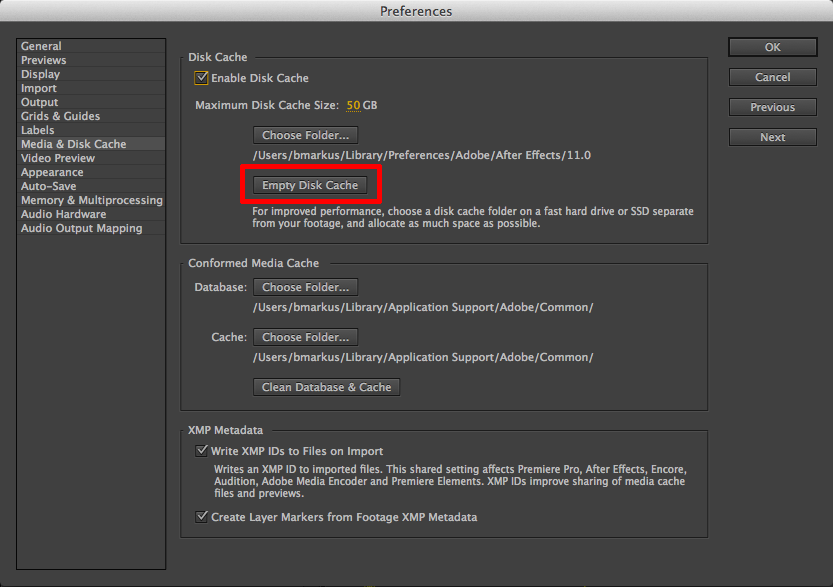What does "Purge" do?

Copy link to clipboard
Copied
Hello,
I've been using After Effects for a tiny while, I've doe a few simple things in it. I've also made my intro for my videos, which turned out well, buut one thing I can not find the answer to! ANYWHERE!
I've been told to "make sure you purge your stuff", and I've heard it has to do with the RAM Preview option. But what does "Purging" actually do?
Thank you for answering my question!
Thanks,
Copy link to clipboard
Copied
Purge frees up memory, it does not clear the disk cache. Your ram previews and audio previews are stored in memory. Basically everything in the timline with a green line over the frames is stored in memory. If you're also getting a blue line then you have disk cache turned on.
If you have AE configured to use Disk Cache in the preferences then you should go in anc clean in out on a regular basis.
Copy link to clipboard
Copied
You can clean AE's disk cache by going to Preferences > Media and Disk Cache, then click the Empty Disk Cache button.
Copy link to clipboard
Copied
OMG THANK YOU I WAS WORRIED IF I PURGED IT ALL MY STUFF WOULD BE GONE!!!
Copy link to clipboard
Copied
This is an old thread so not sure how it was in 2013 but today you don't need to go into preferences to clean clean your cache. If you go to Edit>Purge you have an option to purge both memory & disk cache. If you use the Purge shortcut (CTRL+ALT+NumPad /) it will only purge the memory.
Copy link to clipboard
Copied