 Adobe Community
Adobe Community
- Home
- After Effects
- Discussions
- Re: What's the best way to the camera move and zoo...
- Re: What's the best way to the camera move and zoo...
Copy link to clipboard
Copied
I have 80 images scattered in a 2D scene and I wanted the camera to move and zoom in on each of those pictures every 2 seconds.
What's the best way to do this?
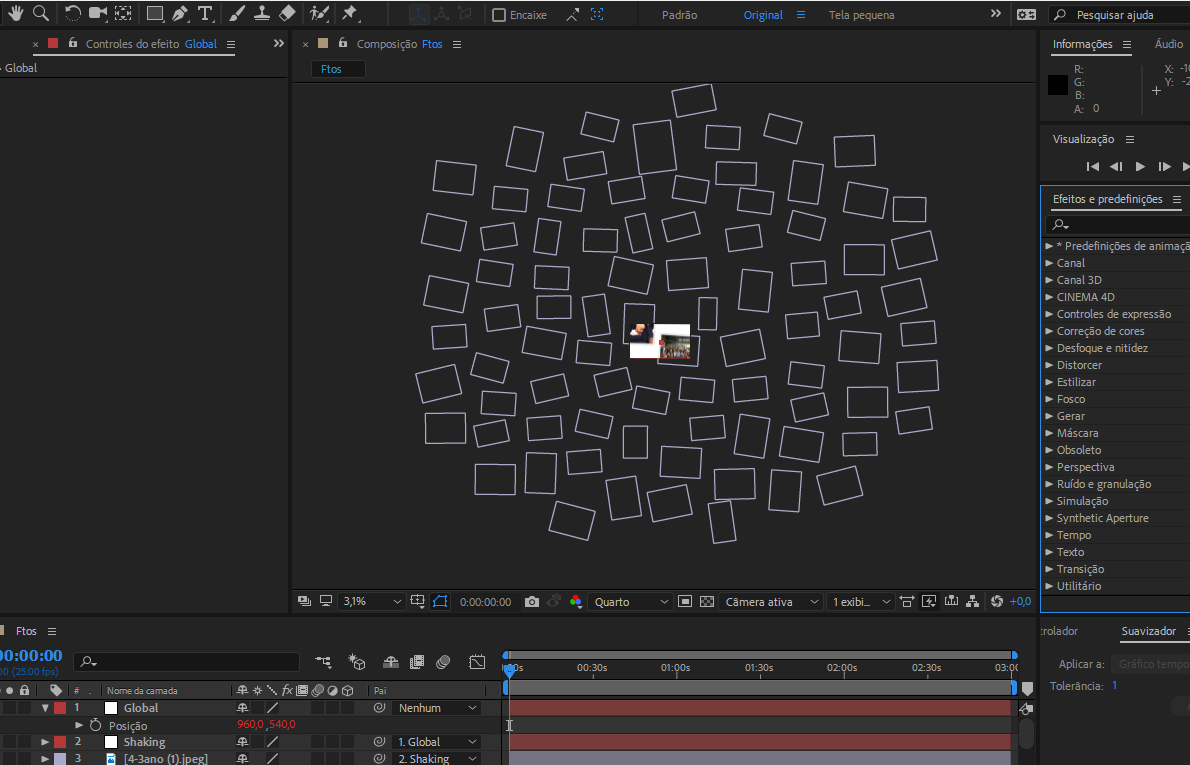
 1 Correct answer
1 Correct answer
Hi guys, tanks to all of you for the support.
My solution was download the Video Copilot's Sure Target plugin. This plugin helped me a lot and let the process faster, I couldn't animate each picture one by one on the time.
Copy link to clipboard
Copied
I just answered this on the Creative COW's AE forum.
Copy link to clipboard
Copied
Hi
I've done this numerous times. My best advice would be to parent the camera to a null object, Then animate the position of the null by copying the position of each picture to a new keyframe.
Hope this helps,
Steve
Copy link to clipboard
Copied
I would use a two-node camera, add a null, hold down the shift key to parent the null to the camera and snap the null to the camera's position, then remove the parent, then parent the camera to the null so you are moving the camera with the null. Now press Alt/Option + p to set a position keyframe and then Alt/Option + a to add a point of interest keyframe. Then I would copy the position property of the first image you wanted to focus on and paste it to the Point of Interest of the camera. Then animate the position of the null to move the camera. When you have the first move into position completed add a keyframe for the Point of Interest, move down the timeline to where you want to have the camera focus on the center of the next image, copy the second image position value and paste it to the Point of interest, then back up and animate the position of the null to move the camera.
Repeat this process 80 times.
Another option would be to just leave the camera in one spot and fly each image up and into position. The easiest solution depends on what kind of camera move you want to do.
The only other option would be to write an expression that cycled through the photo layers one at a time, grabbed the position of the layers, then transferred that info to the Point of Intrest property. If you were really good at expressions you could use layer markers, or distance from the camera to ease into and out of a move to each new image as the camera approached. It would probably be quicker to just run through the process of setting point of interest and Null keyframes for each of the camera moves.
I can't help myself. I'm going to make a comment on your design idea. Pulling back and pushing into a new image every 2 seconds is going to be visually confusing and can bet awfully boring very quickly. The general idea is pretty good but I would try and come up with something a little more creative for that kind of a project.
Copy link to clipboard
Copied
https://forums.adobe.com/people/Rick+Gerard escreveu
I can't help myself. I'm going to make a comment on your design idea. Pulling back and pushing into a new image every 2 seconds is going to be visually confusing and can bet awfully boring very quickly. The general idea is pretty good but I would try and come up with something a little more creative for that kind of a project.
This was because there were lots of photos for a short time, but there was also time for the exchange transition.
Thanks for the tips, they will be very useful.
Copy link to clipboard
Copied
I am working on a similar project. What I have done is set up a "layout" comp, with all my elements layed out, then nest that into a "viewport" or "camera" comp, where I can animate position and scale as needed. Scale is tricky because it will scale from the layers anchor point, which is not going to be center view. You could do better with a camera layer, it will let you zoom in/out center view. just make that nested layer a 3D layer.
( I have things going on in my project that make using a camera problematic, so I have to use scale as zoom ![]() )
)
Copy link to clipboard
Copied
ScooterD76 wrote
( I have things going on in my project that make using a camera problematic, so I have to use scale as zoom )
All it takes is a better understanding of AE's 3D space to avoid animating scale. Moves tend to look unnatural unless you implement exponential scale. I do this kind of project several times a year and about 60% of them involve flying 3D layers into position and then moving them out. The rest of the time I just move the camera, but none of my comps are ever longer than a sentence or phrase. I edit all the moves together in an NLE or if the project is very simple and the audio track is already produced I'll just seuence a bunch of comps in a master comp.
Copy link to clipboard
Copied
Hi guys, tanks to all of you for the support.
My solution was download the Video Copilot's Sure Target plugin. This plugin helped me a lot and let the process faster, I couldn't animate each picture one by one on the time.
