- Home
- After Effects
- Discussions
- Re: what's wrong with my after effects cc 2018 ui ...
- Re: what's wrong with my after effects cc 2018 ui ...
what's wrong with my after effects cc 2018 ui font?
Copy link to clipboard
Copied
It's my ae2018 ui font.
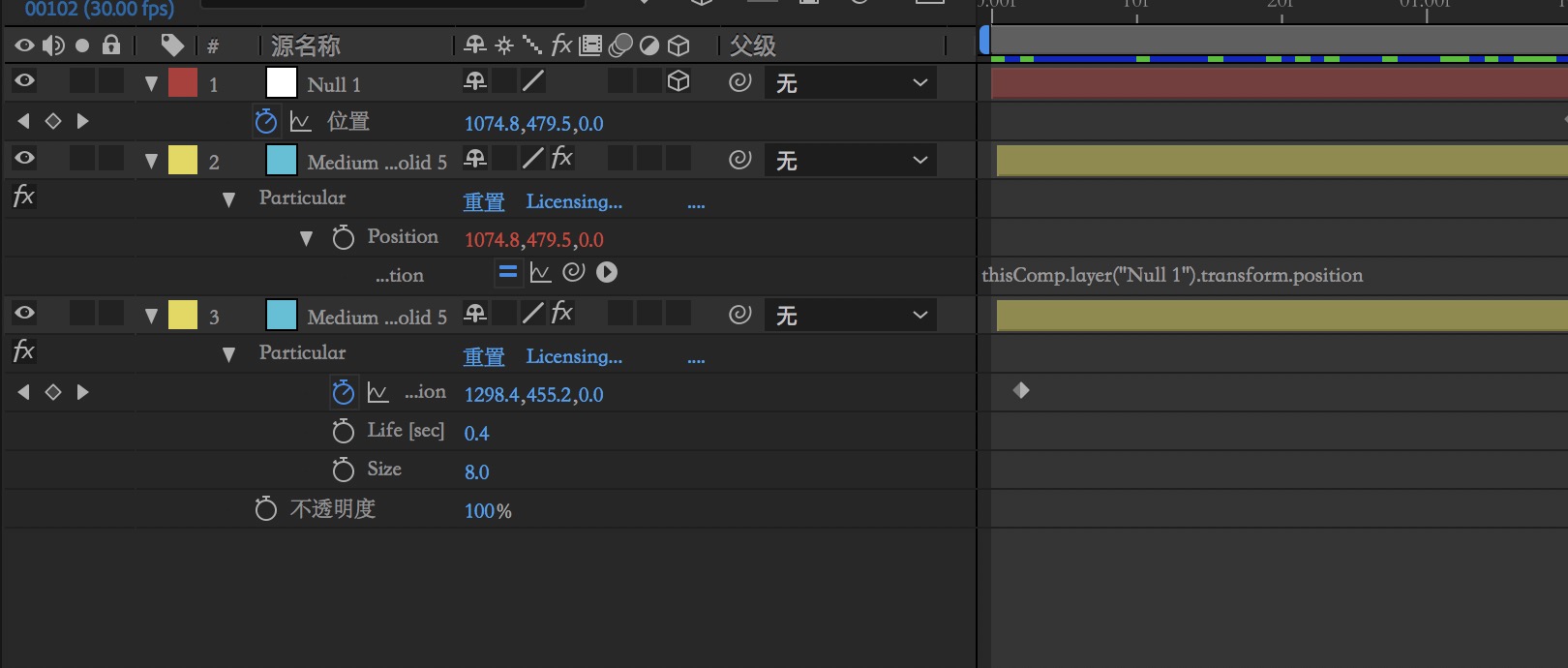
It's others ui font.
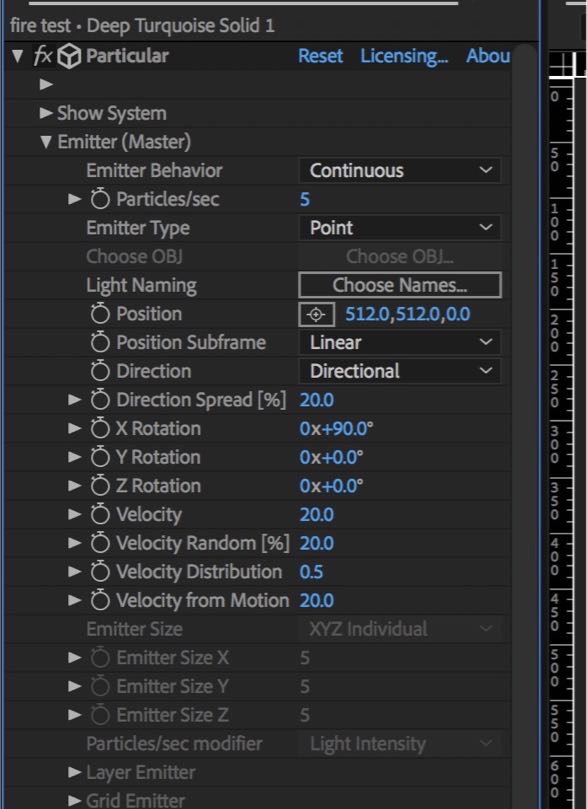
Bug? I can't read them clearly.Please help me,THX!
Copy link to clipboard
Copied
Make sure your version of AE is up to date. There are display bugs with some monitor configurations.
Copy link to clipboard
Copied
My version of AE is up to date, I'm sure. TAT
Copy link to clipboard
Copied
Have you deleted some system fonts lately? or have you uninstalled any Adobe application maybe? The font of After Effects seems not to be in the system, in that case you have to reinstall the application so that it is installed with everything and its own font.
Copy link to clipboard
Copied
Thank you. I did not delete any system fonts.I've reinstalled the application three times, and I can't solve the problem.
Copy link to clipboard
Copied
Have you ever used other languages on this machine, Asian languages in particular?
Copy link to clipboard
Copied
The second picture is a friend's screenshot, not only the normal particular interface, but also the normal one, not the particular itself.
I usually use the Chinese system on this machine.
Copy link to clipboard
Copied
Try this:
Download this Font file SDK/AdobeCreativeSDKCore.framework/Versions/A/Resources/AdobeCreativeSDKCoreResources.bundle/Core.bu...
While AE it's closed and all the Adobe applications, double click in AdobeClean-Regular.otf file. Turn off your computer, then turn on, open AE again.
I hope this solve your problem. Tell me if so.
Byron C.
Copy link to clipboard
Copied
Thanks!
but it's failed.I think AE can't use system installed fonts?
